To establish a BIMGateway connection to the platform, you must already have an instance of the BIMGateway service running within your infrastructure. See the installation process by clicking here. Once it is active, use an administrator user to open the “Manage Environment” menu and then click on “Data and Integrations”.
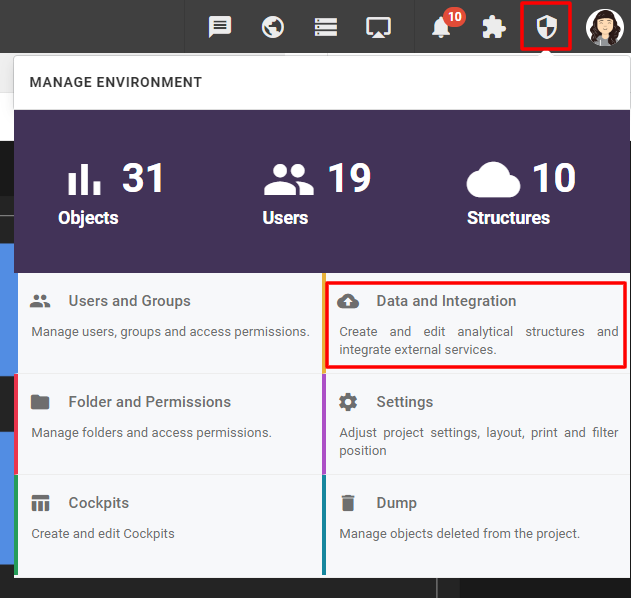
Add a new connection by clicking on “BIMGateway”.
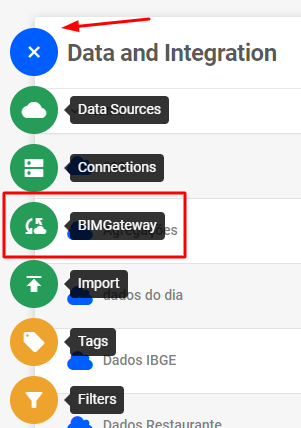
Then click “Connect BIMGateway”.
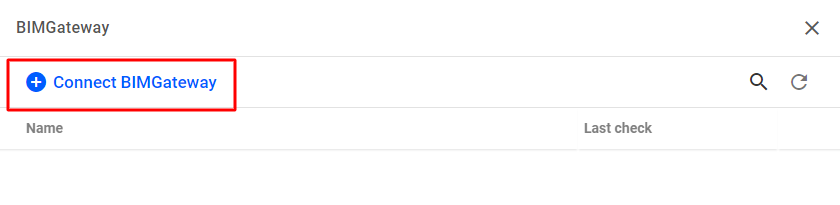
After clicking “Connect BIMGateway, a pop-up will appear with the message “Waiting for connection…”.
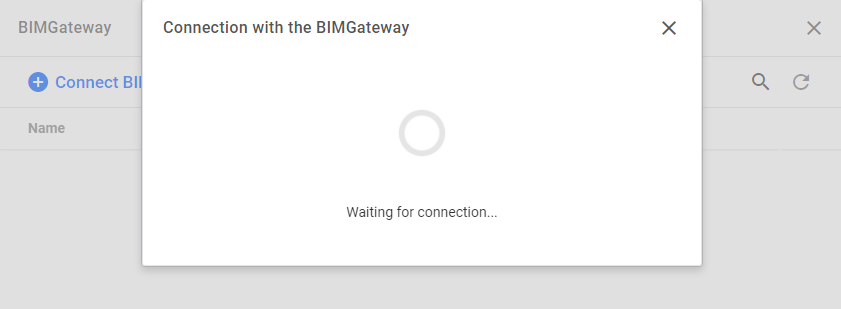
At this point, access your BIMGateway as described in the installation documentation and click the “+” icon in the upper right corner.
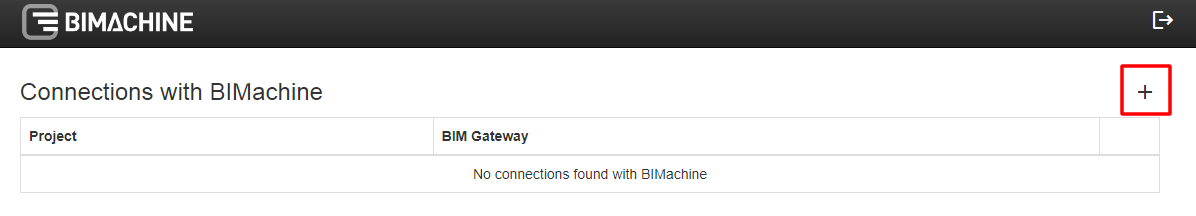
Give it a name, choose the project that is waiting for connection and click “To connect”.
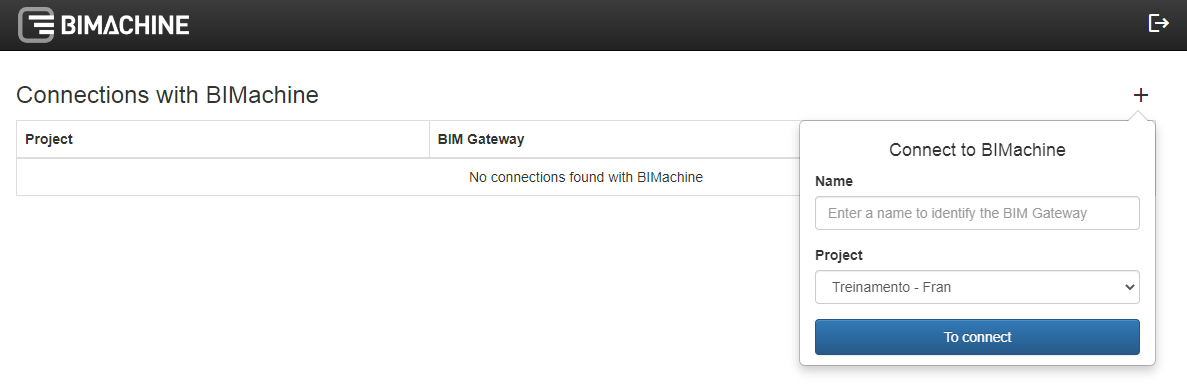
That’s it! Now you have a direct connection between your infrastructure and the platform through BIMGateway.
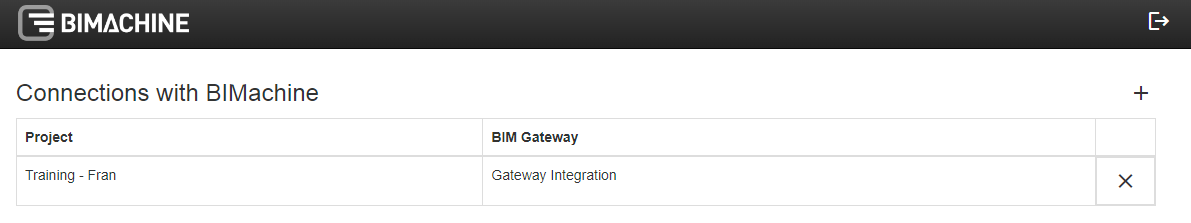
On the BIMachine platform you will also see that it worked. Now you can use it in your structures.
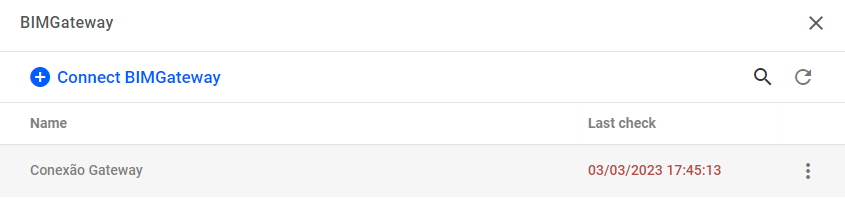
Once connected, you can create a BIMGateway structure:
- How to create a database structure with BIMGateway connection
- How to create an FPT structure with BIMGateway connection
Other related articles:
- BIMGateway installation manual
- Installing BIMGateway on Microsoft Windows
- BIMGateway – About BIMGateway

