O que é Google Ads?
O Google Ads é a plataforma de anúncios do Google. Através do Google Ads é possível criar anúncios de Pesquisa, de Display, no Youtube, no Gmail e na Play Store.
Com o integrador BIMachine + Google Ads você poderá extrair os diversos dados de suas campanhas com apenas alguns cliques. A plataforma BIMachine se encarrega de gerenciar todo o fluxo de dados do Google Ads e entregar de forma mais intuitiva e visual.
Criando a integração no BIMachine
Para criar uma integração Google Ads, acesse “Dados e Integrações” no ícone “Gerenciar ambiente”.
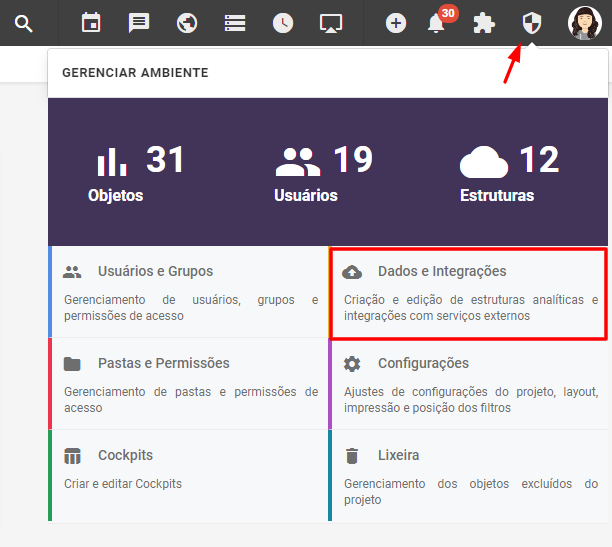
Ao acessar o ambiente Dados e Integrações, clique no ícone “+” , e em seguida Origem de Dados.

Um pop-up abrirá, procure a integração Google Ads.
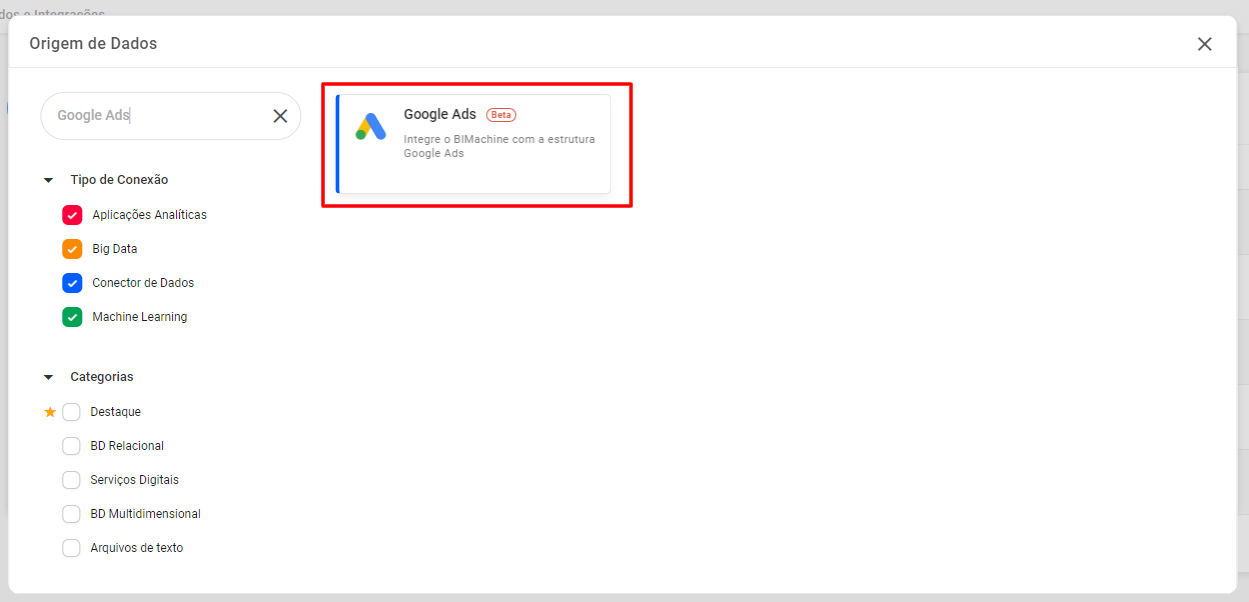
Você será redirecionado para a tela de criação de nova estrutura de dados, devendo informar o nome que essa nova estrutura terá e a sua descrição. Com nome e descrição preenchidos, clique em próximo.

Na próxima tela, insira as informações abaixo:
- Integração: selecione o tipo de integração que deseja buscar do Google Ads.
- ID da conta: informe o ID da sua conta de anúncios do Google.
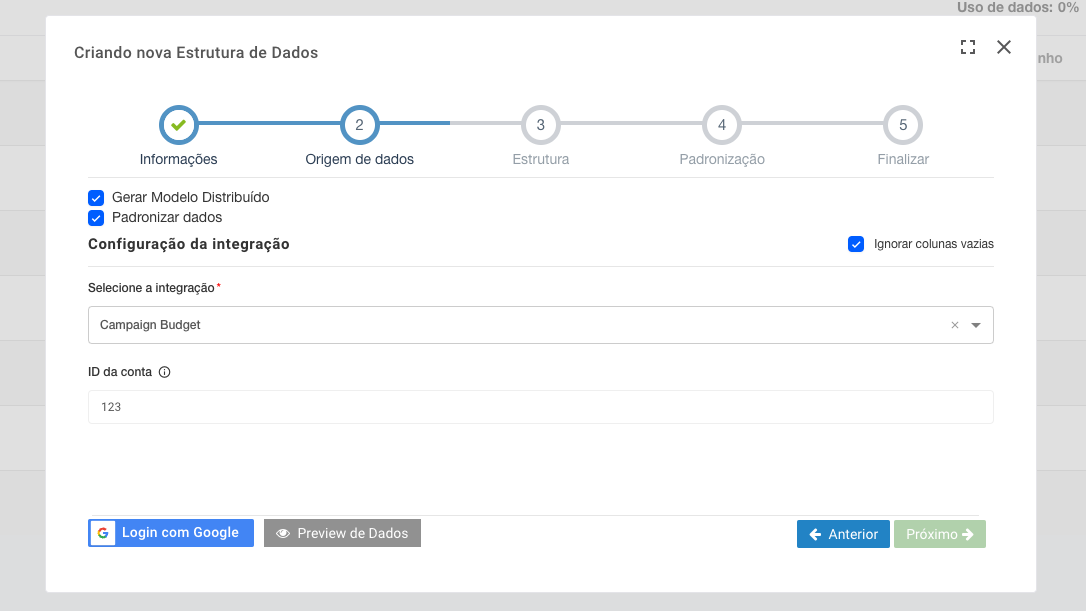
E após isso clique em “Login com Google”
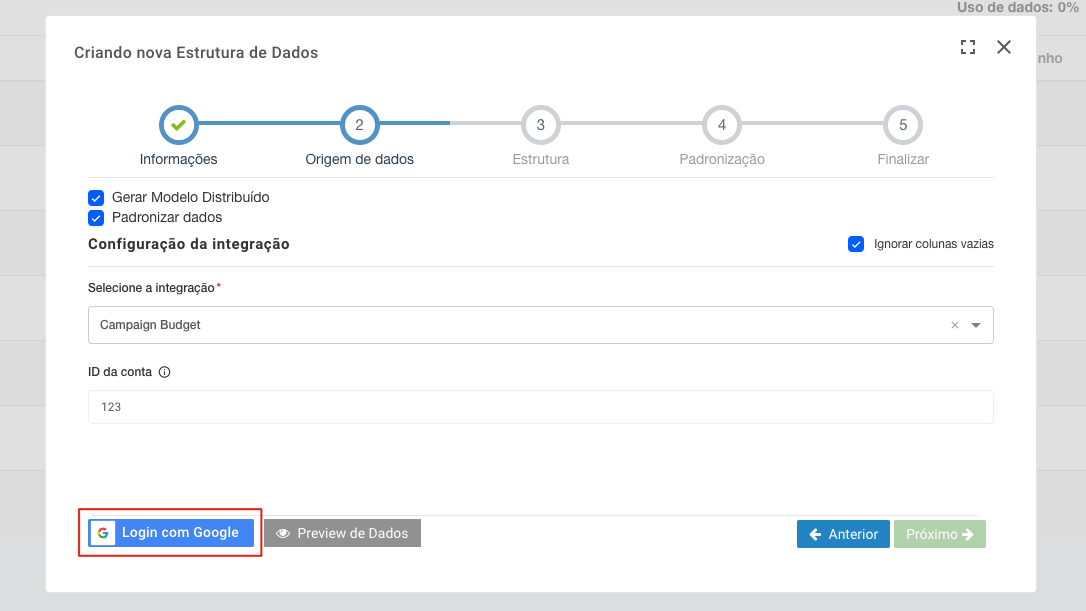
Faça login em sua conta Google, siga os próximos passos e pronto.
Uma nova estrutura analítica será criada dentro da plataforma BIMachine que possibilitará a visualização dos dados da Google Ads.
Caso tenha dúvidas, você pode acessar a Central de Ajuda do Google Ads para mais informações.
Se mesmo assim precisar de ajuda, entre em contato conosco!
Endpoints utilizados
- Accessible Bidding Strategy
- Account Budget
- Account Budget Proposal
- Account Link
- Ad Group
- Ad Group Ad
- Ad Group Ad Asset Combination View
- Ad Group Ad Asset View
- Ad Group Ad Label
- Ad Group Asset
- Ad Group Audience View
- Ad Group Bid Modifier
- Ad Group Criterion Customizer
- Ad Group Criterion Label
- Ad Group Customizer
- Ad Group Extension Setting
- Ad Group Feed
- Ad Group Label
- Ad Parameter
- Ad Schedule View
- Age Range View
- Asset
- Asset Field Type View
- Asset Group
- Asset Group Asset
- Asset Group Listing Group Filter
- Asset Group Product Group View
- Asset Group Signal
- Asset Set
- Asset Set Asset
- Audience
- Batch Job
- Bidding Data Exclusion
- Bidding Seasonality Adjustment
- Bidding Setup
- Bidding Strategy
- Call View
- Campaign Audience View
- Campaign Bid Modifier
- Campaign Budget
- Campaign Conversion Goal
- Campaign Criterion
- Campaign Customizer
- Campaign Experiment
- Campaign Extension Setting
- Campaign Feed
- Campaign Group
- Campaign Label
- Campaign Shared Set
- Campaigns
- Campaigns Asset
- Campaigns Asset Set
- Carrier Constant
- Change Event
- Change Status
- Change View
- Combined Audience
- Conversion Action
- Conversion Custom Variable
- Conversion Goal Campaign Config
- Conversion Value Rule
- Conversion Value Rule Set
- Currency Constant
- Custom Audience
- Custom Conversion Goal
- Custom Interest
- Customer
- Customer Asset
- Customer Attribute
- Customer Client
- Customer Client Link
- Customer Conversion Goal
- Customer Customizer
- Customer Extension Setting
- Customer Feed
- Customer Label
- Customer Manager Link
- Customer Negative Criterion
- Customer User Access
- Customer User Access Invitation
- Detail Demographic
- Detail Placement View
- Display Keyword View
- Distance View
- Domain Category
- Dynamic Search Ads Search Term View
- Expanded Landing Page View
- Feed
- Feed Item
- Feed Item Set
- Feed Item Set Link
- Feed Item Target
- Feed Mapping
- Feed Placeholder View
- Gender View
- Geo Target Constant
- Geographic View
- Group Placement View
- Hotel Group View
- Hotel Performance View
- Hotel Reconciliation
- Income RangeView
- Keyword Plan
- Keyword Plan Ad Group
- Keyword Plan Ad Group Keyword
- Keyword Plan Campaign
- Keyword Plan Campaign Keyword
- Keyword Theme Constant
- Keyword View
- Label
- Landing Page View
- Language Constant
- Lead Form Submission Data
- Life Event
- Location View
- Managed Placement View
- Media File
- Mobile App Category Constant
- Mobile Device Constant
- Offline User Data Job
- Operating System Version Constant
- Paid Organic Search Term View
- Parental Status View
- Product Bidding Category Constant
- Product Group View
- Recommendation
- Remarketing Action
- Shared Criterion
- Shared Set
- Shopping Performance View
- Smart Campaign Search Term View
- Smart Campaign Setting
- Third Party App Analytics Link
- Topic Constant
- Topic View
- User Interest
- User List
- User Location View
- Video
- Webpage View

