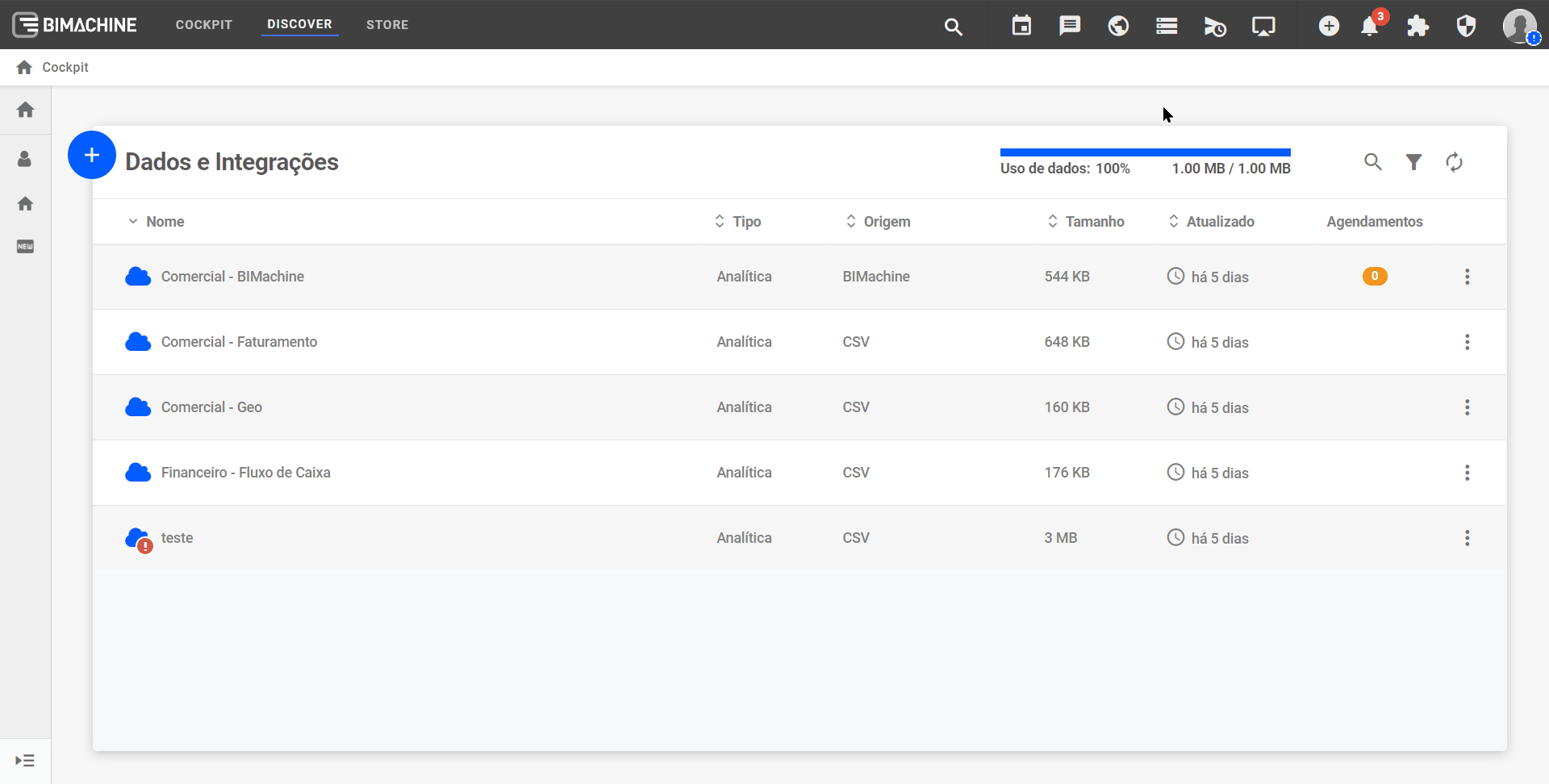The transfer quota is the data traffic limit that an account has on BIMachine. This limit varies according to the plan contracted, and can be increased according to your demand by purchasing quota expansion packages, which are 500MB. Your transfer quota is daily and is renewed every 24 hours, which means that if you have a 5GB quota, for example, you can transfer this amount of data to BIMachine every 24 hours.
How it works
The Transfer Quota is used to control and optimize data traffic from your information source systems to the BIMachine platform, and it is consumed every time a data load is executed.
Via the “Data and Integrations” menu, you can check the quota that has been consumed on the current day. If the daily quota is exceeded, the day’s data updates will be paused until the daily renewal takes place, or you purchase an expansion package for your transfer quota, which increases the daily limit according to your demand.
How the quota is used up
All the load schedules programmed in your structures consume the transfer quota, because these are the moments when you are taking your data from your source systems to feed the analytical base of your indicators and views.
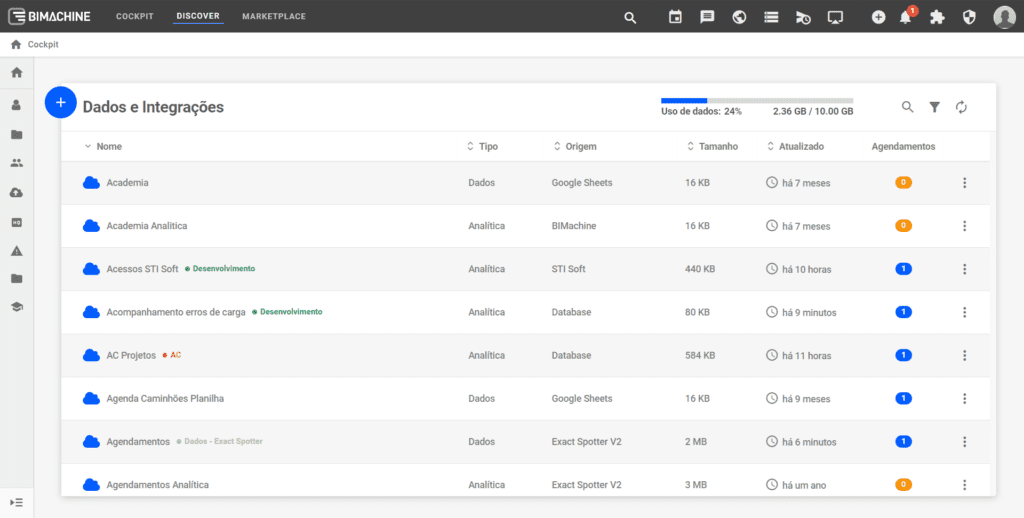
IMPORTANT: Loads made when creating and editing structures are not taken into account in the daily quota. Only the traffic from loading schedules is taken into account, but be aware that the loads carried out when editing a structure are total, they delete all the data already loaded and load it again according to the parameters configured at the source at the time of editing.
To check the volume of data consumed in each of your schedules, you can go to the “Data and integrations” menu from the environment management (you must be Administrator or Master of the environment), and open the load logs for each structure, which will show the volume of data trafficked for that load.
Average consumption
The average consumption is calculated based on all the days of use to date, obtaining an average of the total use on these past days. This allows us to analyze the quota’s consumption more precisely in relation to recently executed loads.
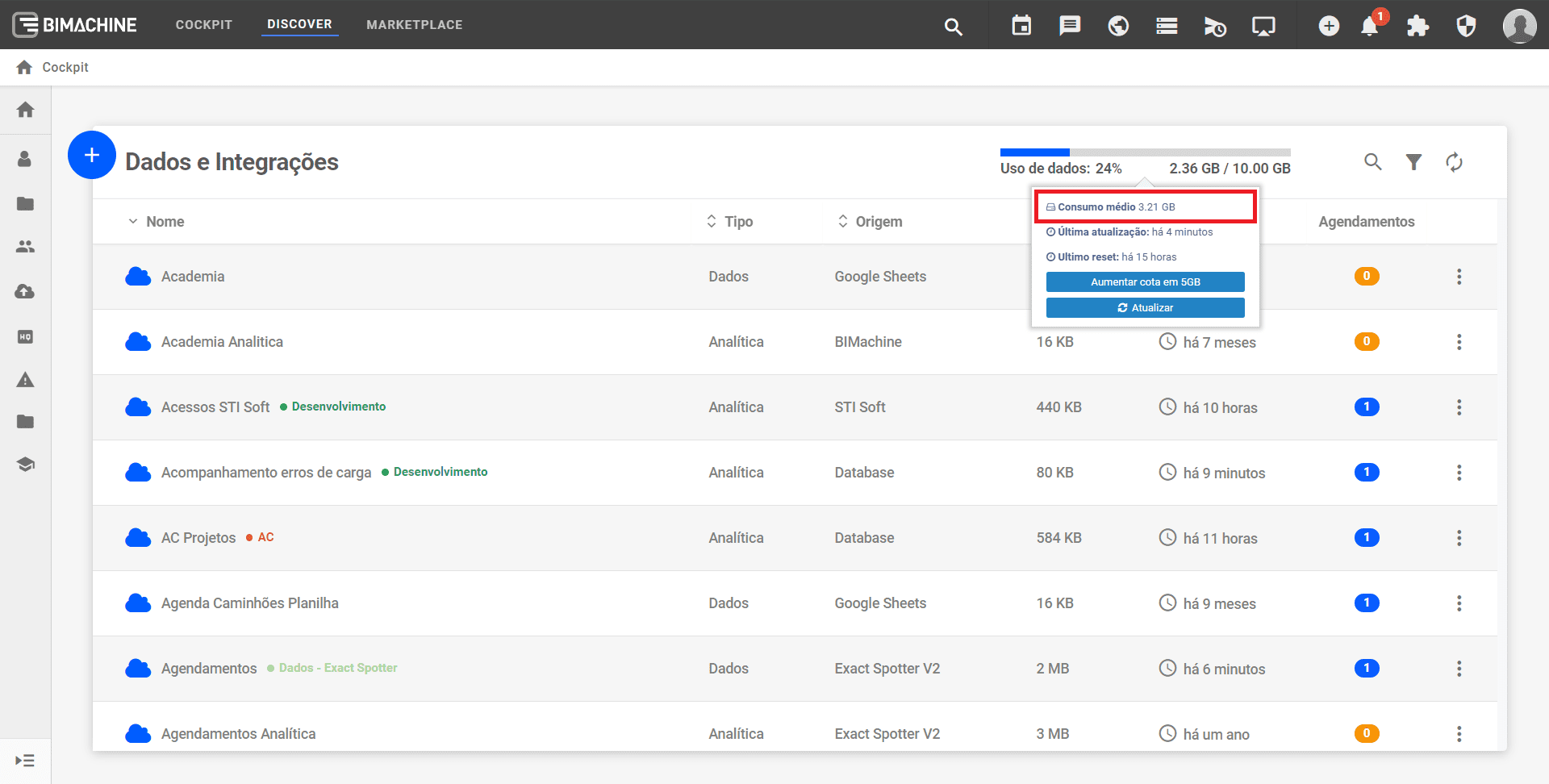
Good practices
- Incremental schedules: choose to carry out incremental loads of short periods of time, updating only with the most recent data, thus avoiding unnecessary use of the quota.
- Key field: use it to identify the records of the structure and optimize the loads, with this functionality you can send only new and updated records, and update only necessary data in BIMachine. Learn more
- Frequency of updates: make sure that the frequency of loads is configured according to your needs, avoiding too many loads in a short period of time, for example, you can halve the volume consumed by increasing the interval between updates from 15 minutes to every 30 minutes.
- Larger loads: be sure to leave larger loads, such as data from the last 7 days or 30 days, to be done out of hours or on weekends, leaving standard hours reserved for smaller, one-off loads.
What happens when the quota is reached?
Once the daily quota has been reached, it will no longer be possible to load new structures. In this case, you can choose to increase the quota or wait until the next day, when the quota will be reset to zero, allowing for new uses.