General contact
You can contact us for any questions, suggestions, consulting requests, problems or new features. Our main contact channel is through the opening of a call through the BIMachine platform, because through it, it is possible to keep all the history of messages exchanged between the support and the client. However, we will show below all our forms of contact and you can choose the one you want:
Telefone: +55 51 3709-2950
E-mail: suporte@bimachine.com.br
Platform support channels
In Support Channels, which is in the top menu, displays the available options.
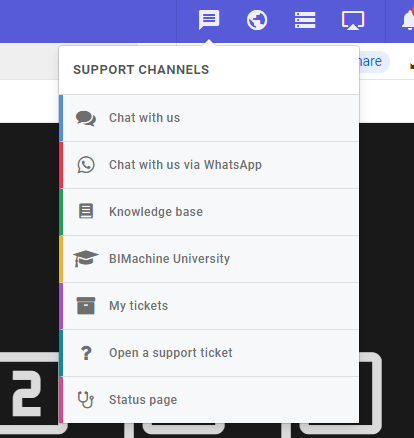
Chat with us via WhatsApp
With the extension active, you can chat with one of our attendants directly from WhatsApp, and send photos, videos, and voice messages, making the service even easier.
Open Real-Time Service
This page will open a chat window where you can talk directly to us.
Knowledge Base
Clicking will take you to the help center (the same as the "help" button in the User menu). To access the knowledge base, click here.
BIMachine University
Clicking will take you to the BIMachine video lessons page.
My technical calls
There you will see the progress of your call and a history of your calls.
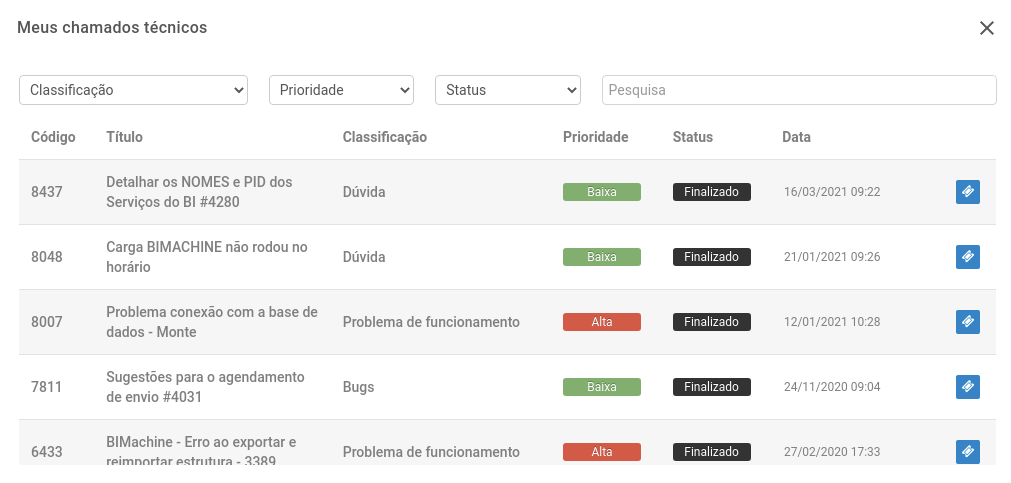
Abrir atendimento
Clicking will open a screen to open a call:
- Title: The title of the call you will open.
- Type: What type of call you will open:
- Doubt: A question that this documentation could not help you with. A service or consultancy related to the system.
- Problem: Some problem or malfunction due to a configuration error or misuse of the tool. It differs from a bug in that it is not related to the coding of the tool.
- Bug: a code error in the platform that results in problems when using it.
- Consultative Service: request for services that are outside the scope of the technical support team.
- Priority: what is the urgency of your priority in the call. See the article Prioritization of Technical Calls.
- Description: The description of the call about the event. Please describe the call in detail, so that we can help you efficiently.
- New Feature: Tips and suggestions for New Features for the platform.
Status page
Follow BIMachine’s statuspage.

