To sort or rank your interactive chart, at the desired level click on the "three dots" and "Sort members
Sorting
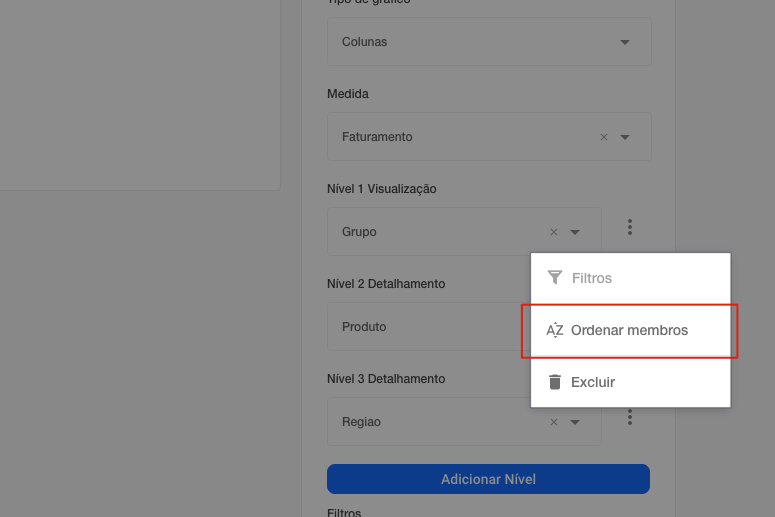
The sorting and ranking selection box will open, to proceed with the sorting, select the type (ascending or descending) and click apply.
Result of the ascending sort:
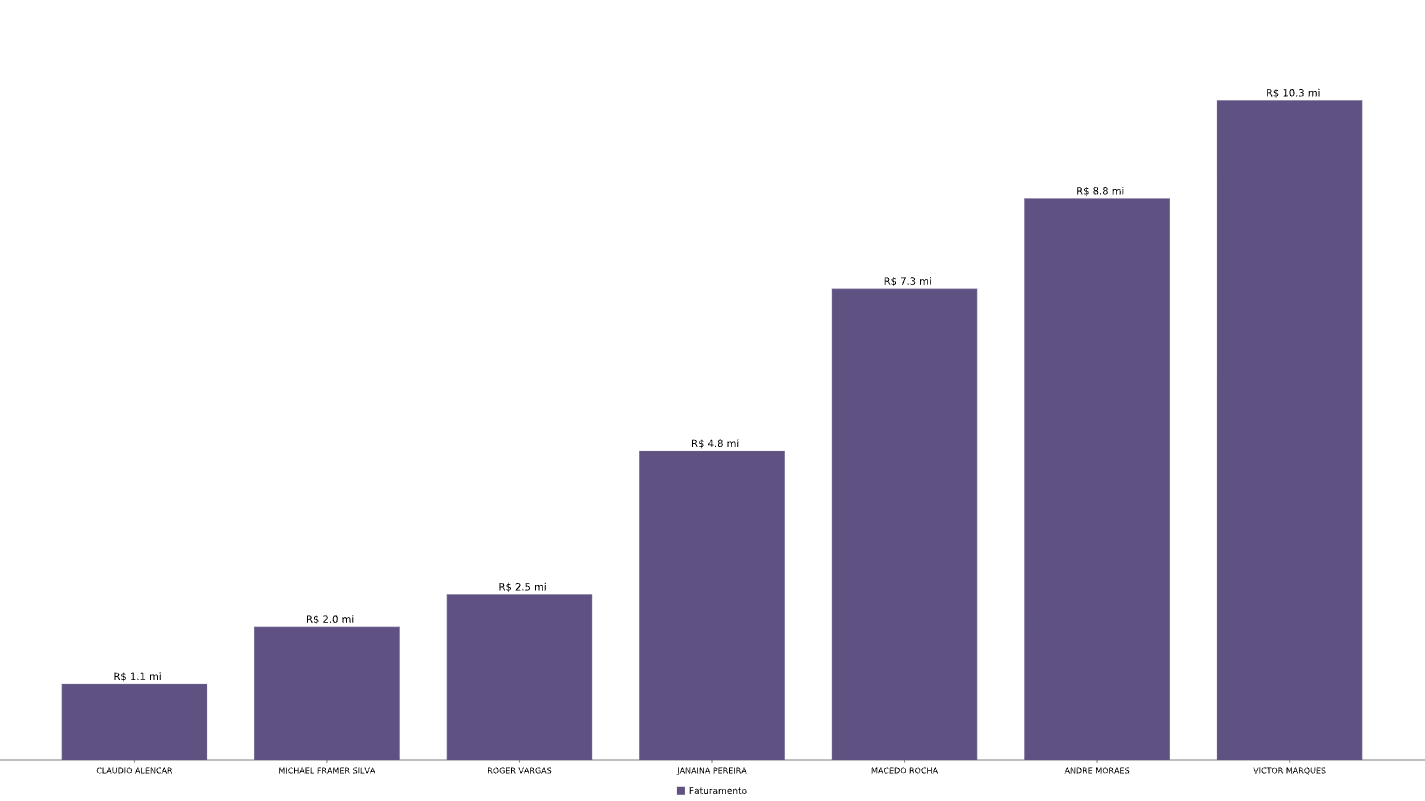
Result of the descending sort:
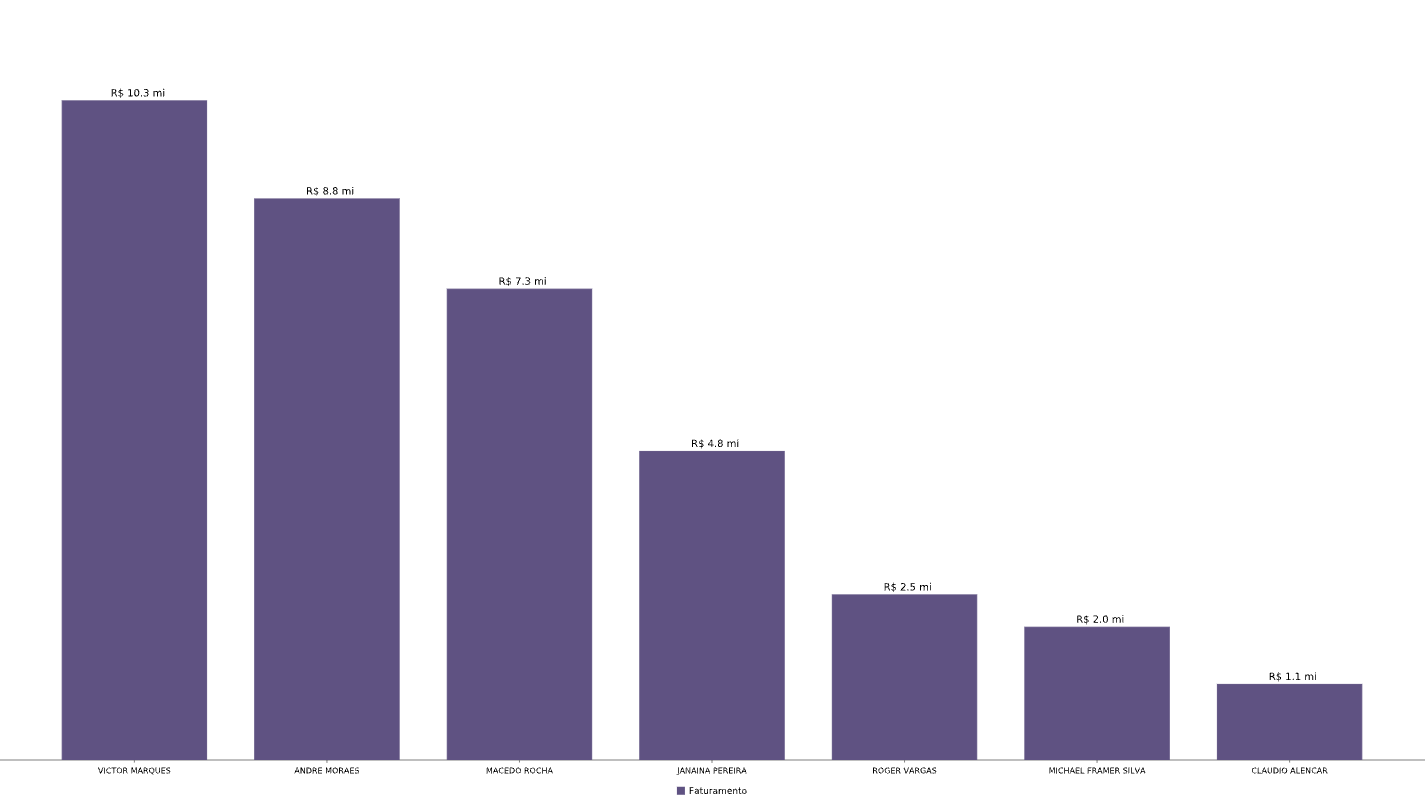
Ranking/limiting members
To limit members and create a top 10 analysis, for example, you need to choose a sorting of the members. After that, activate the "Limit members" switch and choose the desired quantity
Result of a ranking of the top 10 customers:
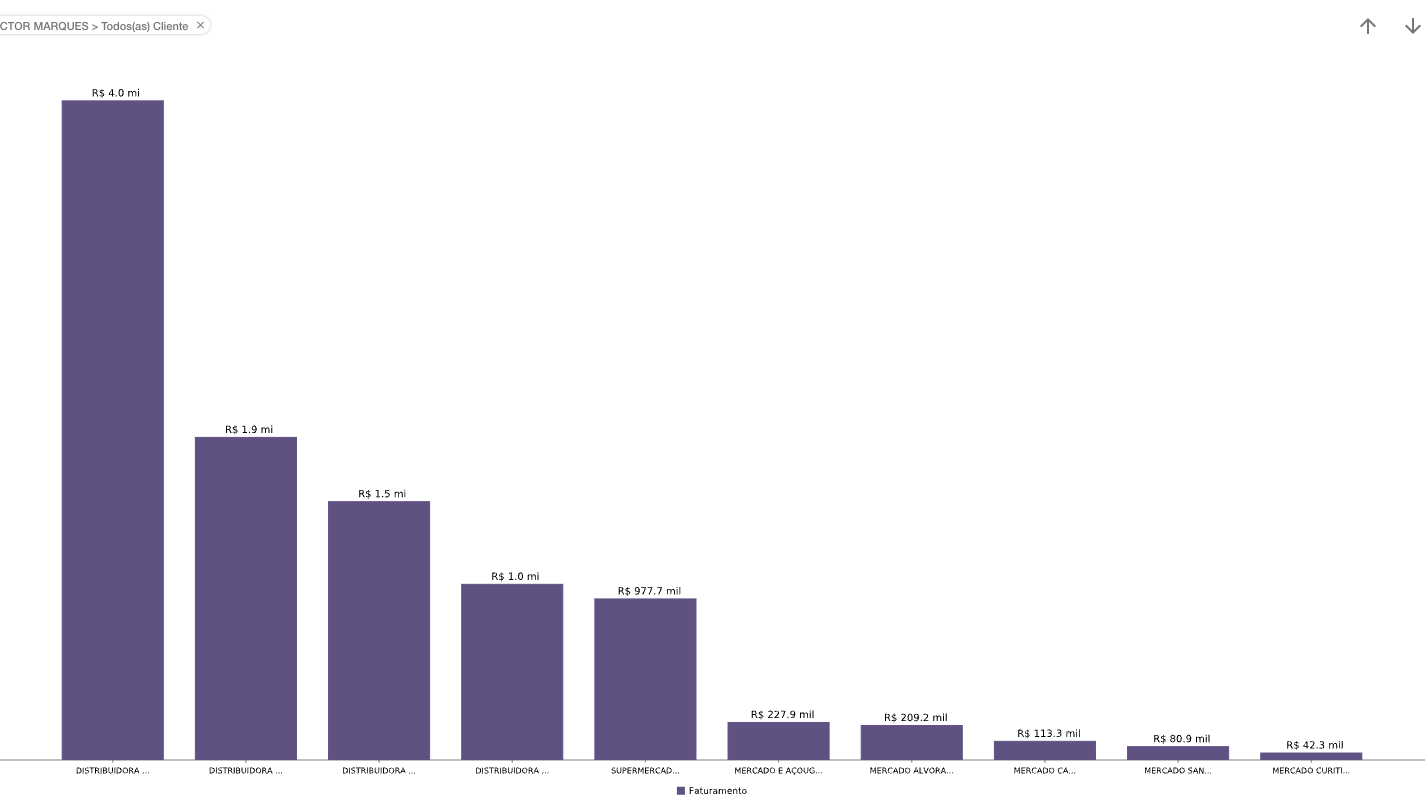
Learn more about the interactive chart by clicking here.

