In the object’s tools menu, click "Save As". On this screen you have two selections:
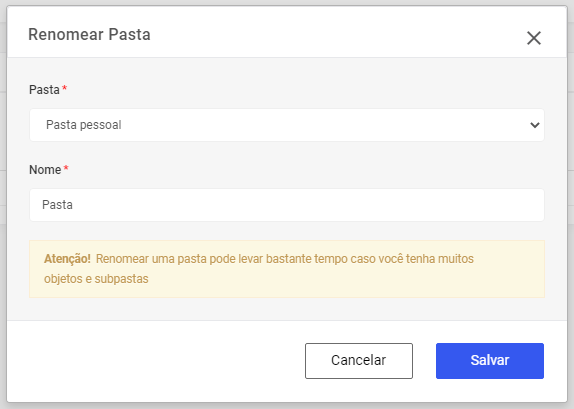
- Folder: A new location (if you want to change) that the object will move.
- Name: In it you can change or leave the existing name.
- Description: Here you can change or leave the existing description.
Important: If you move to a location where the same object type (KPI, Analysis, Dashboard…) and the same name exists, it will warn you whether you want to write it or not.

