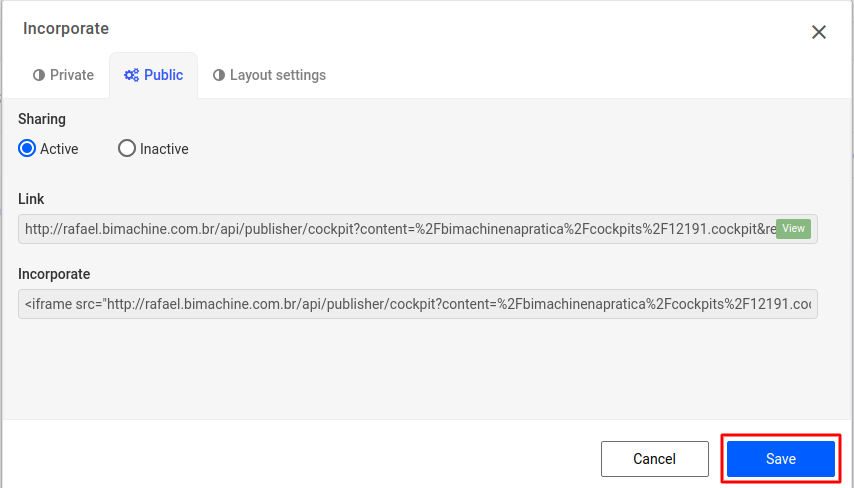To publish a cockpit through Publisher, open the "Cockpits" menu located under "Manage Environment".
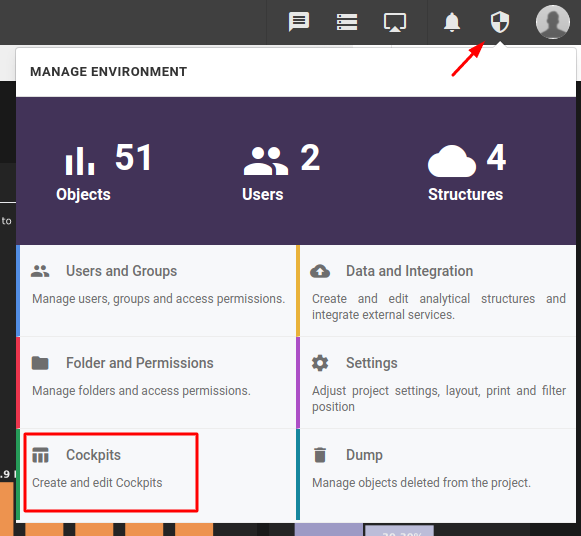
The Cockpit menu will open, choose one of your cockpits and click on the triple-dot icon and then on "Incorporate".
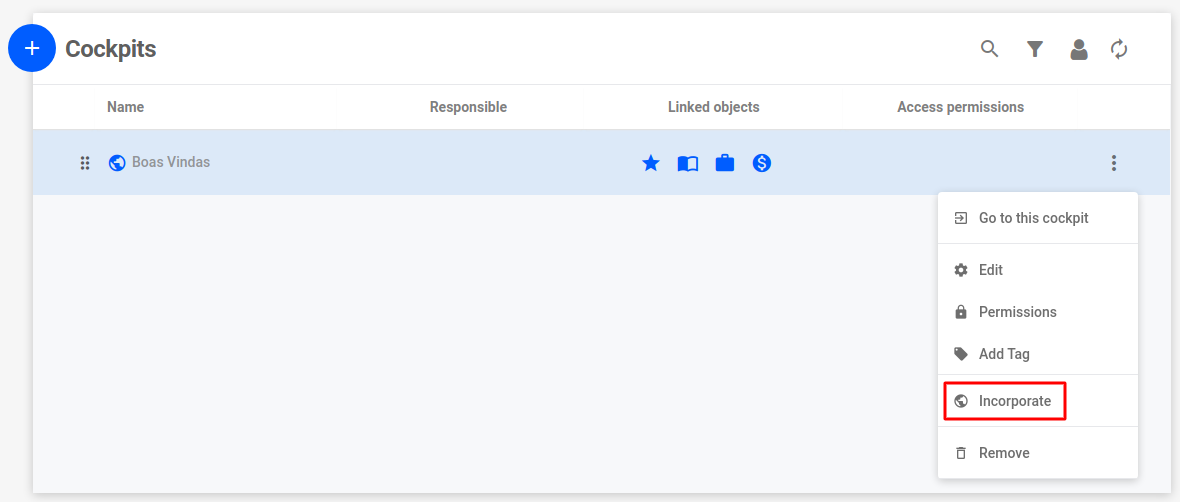
The Publisher screen will come up where you can choose between:
- Private: the Cockpit will be published in private mode, only having access with the Publisher API;
- Public: the Cockpit will be published in public mode, where any user with the provided link will have access.
Select the desired mode and click "Save".