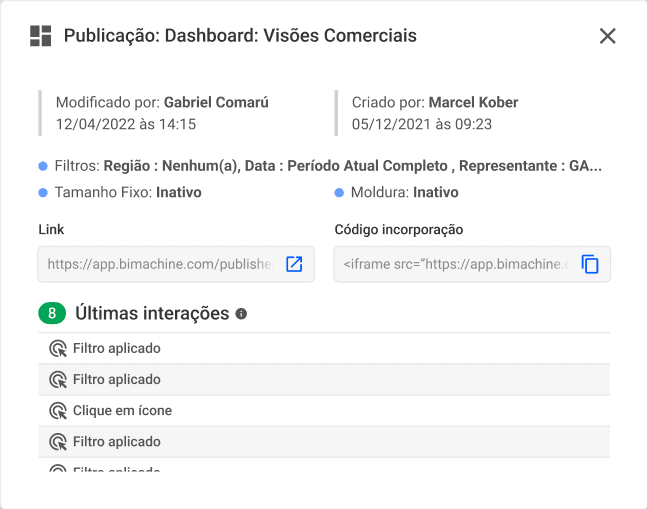The Master user of a project can access the Publisher Full extension’s Administration Panel at any time, where they can view published objects, requests and interactions, as well as unpublish and detail their publication. Check out how to access the panel below.
In BIMachine, look for the “Profile” in the top right-hand corner, represented by your user photo.
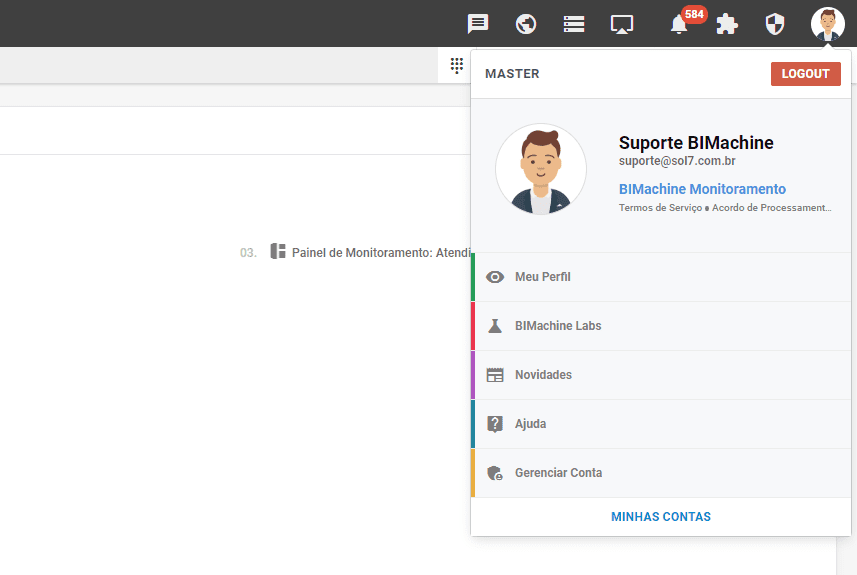
Click on “Manage account”
The account management panel will open, search for the Publisher Full extension to access the extension’s Administration Panel
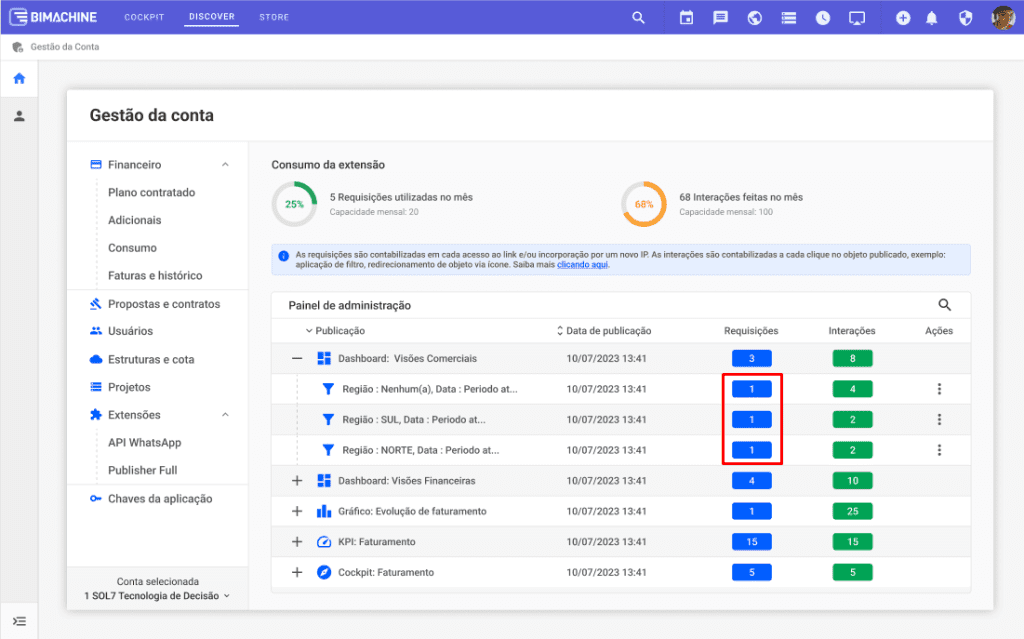
In the “3 dots” options in each publication, you can find options such as: edit publication, detail and unpublish
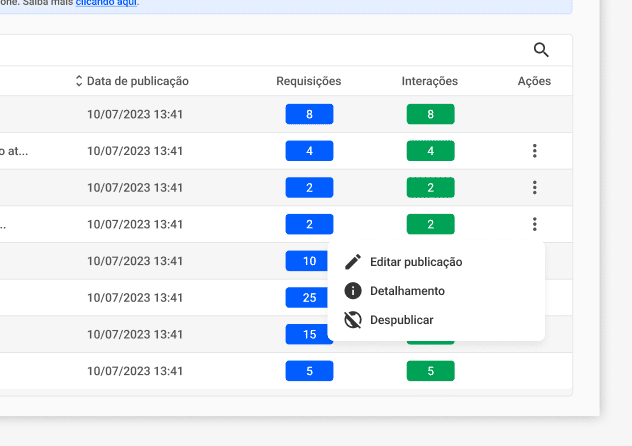
The breakdown shows Last modification of the publication, author, filters applied to the published object, layout options and the last interactions made in a period of 30 days.