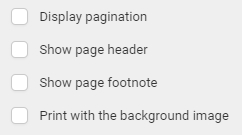In this topic we will explain about the print setting on analytical objects. This functionality aims to adjust the object for export to PDF and / or printer.
Go to the analytical object, make sure that editing is enabled and click on the "General settings" icon.
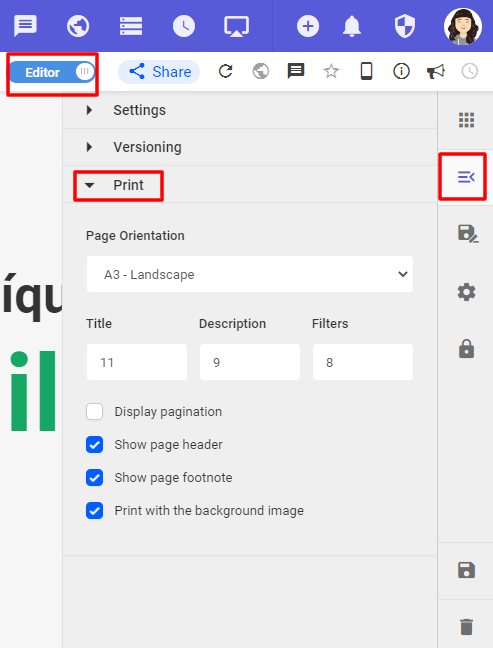
Page options
- Sheet Size: Defines the sheet size you will use. We currently have A4, A3 and A2.
- Orientation: defines the orientation of the sheet, either Landscape or Portrait.
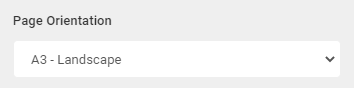
Header Options
- Title: defines the size of the header title.
- Description: defines the size of existing descriptions.
- Filters: defines the font size of the applied filters (when there is a filter and if it was applied, as it shows the used filter).
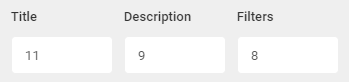
Outras opções
- Display pagination: displays the pagination on the sheet.
- Display Sheet Header: defines if you want to put the sheet header on the sheet.
- Display the sheet footer: defines if you want to put a footer on the sheet.
- Print with background image: prints with the background image.