In this topic we will explain the settings and adjustments available in the Cockpit mode.
As we have already seen, the "Cockpit" provides us with a panoramic view of performance indicators; it is a decision-making support, organization and information monitoring tool. In order to make the information on the home screen more presentable, we have developed a new design for its functionalities. See the images below:
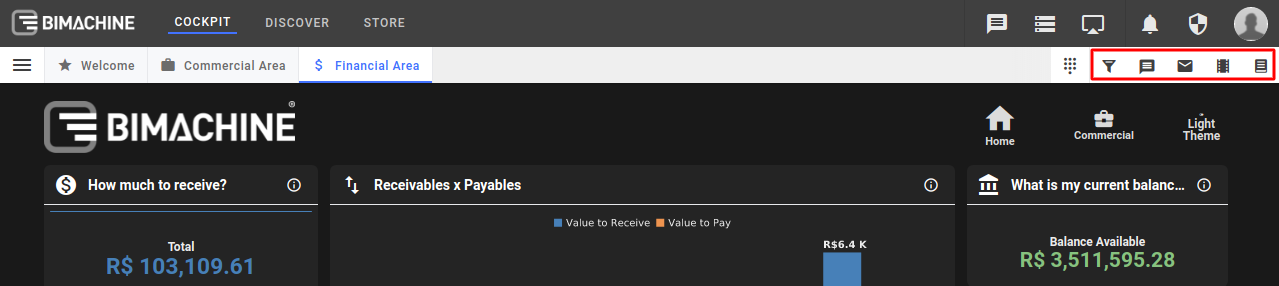
Cockpit Options Menu:
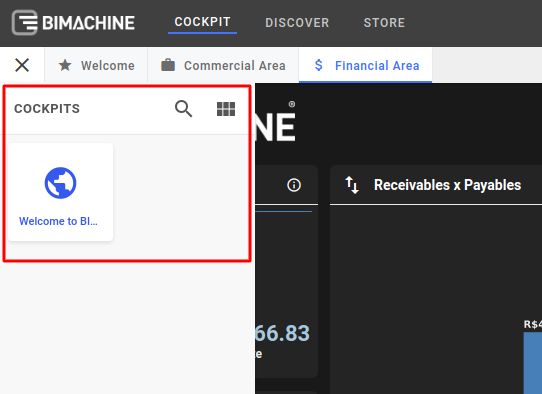
Objects List: lists the objects contained in each tab of the cockpit.

