Learn all the functionalities of the dashboard options menu (located on the upper right corner of the tool panel).
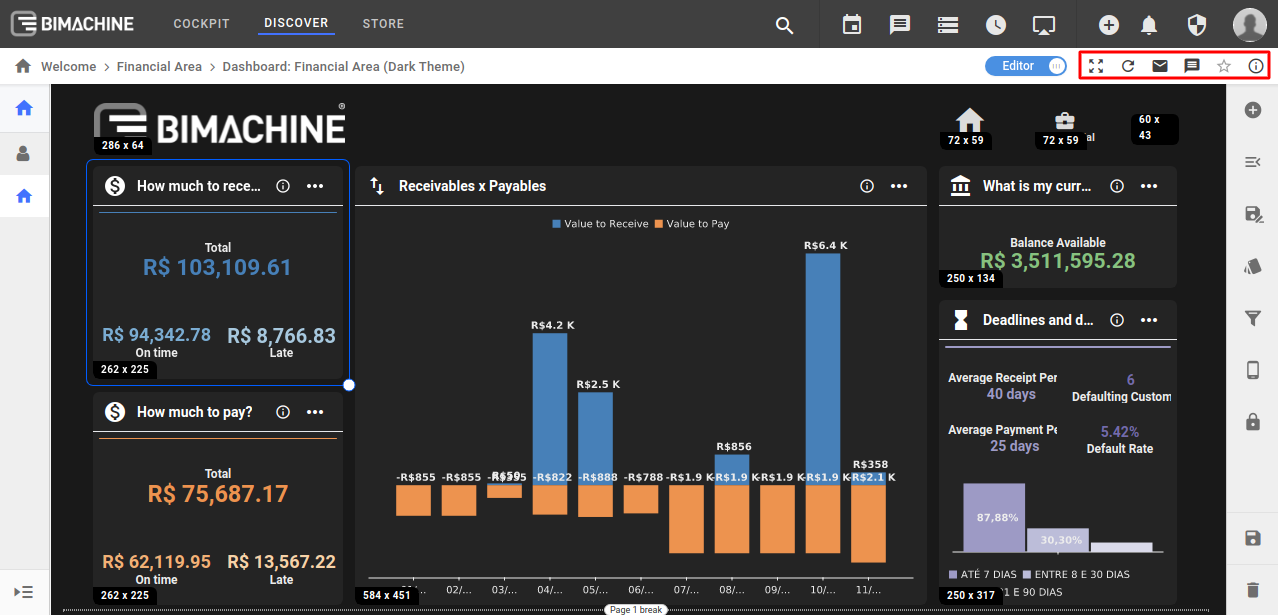
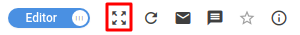
Resize: resize each object within your dashboard panel, very useful when using many different panels and/or panel sizes.

Update: updates the dashboard (refresh)

Share: shares the dashboard by URL (by navigating to the address), exports to PDF, and exports to EXCEL (this functionality must be enabled).
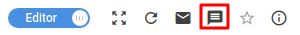
Comment: view or write comments on the dashboard, you can also tag someone in the project (will only work after the analysis is saved).
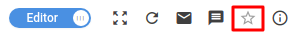
Favorites: selecting this component save in "My Page" and in the favorites of the MOBILE application (it will only work after the analysis is saved).

Information: shows some additional dashboard information (creator, creation and modification dates, users who modified, cube used, among others).
