Within a dashboard, we have analytical objects (Analysis, KPI, etc…) and drawings, these have a menu of actions, both in View Mode and Editor Mode. Below, we will explore their functionalities:
With the mouse over the desired object or drawing, click on "…" to access the actions menu
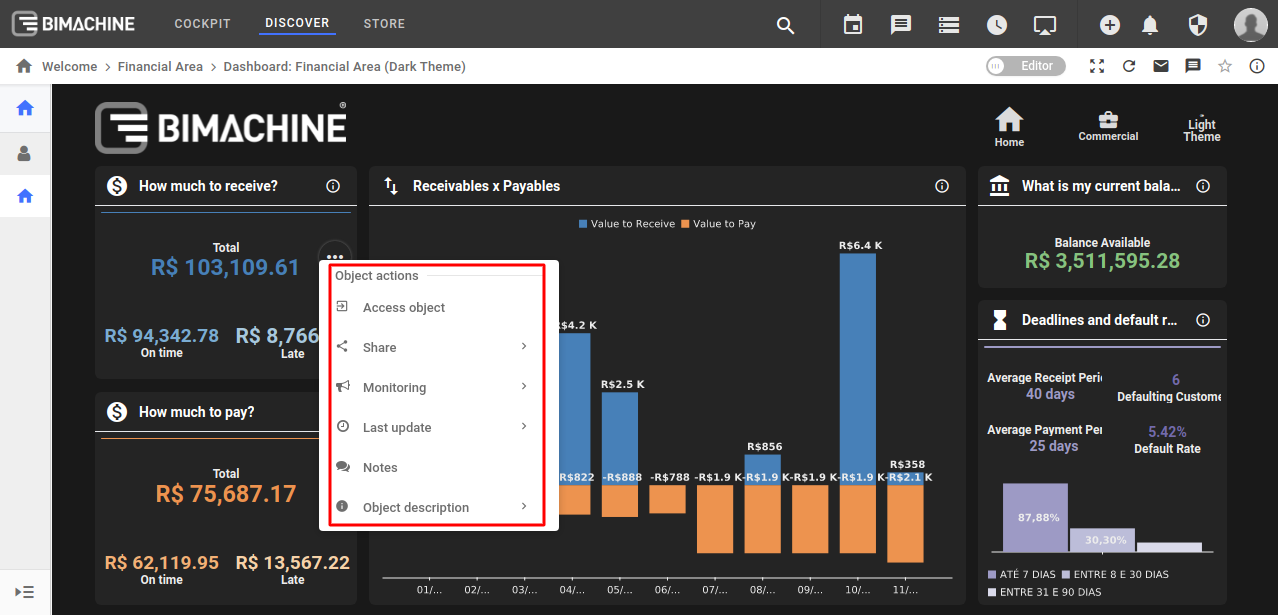
View Mode
Access object: access the object or drawing individually, outside the dashboard;
Share: share via e-mail, export to PDF or copy the object link;
Monitoring: if enabled, set up notification alerts to monitor the object’s performance;
Last update: see when the object was last updated;
Notes: comments about the object;
Object description: view more information about the object;
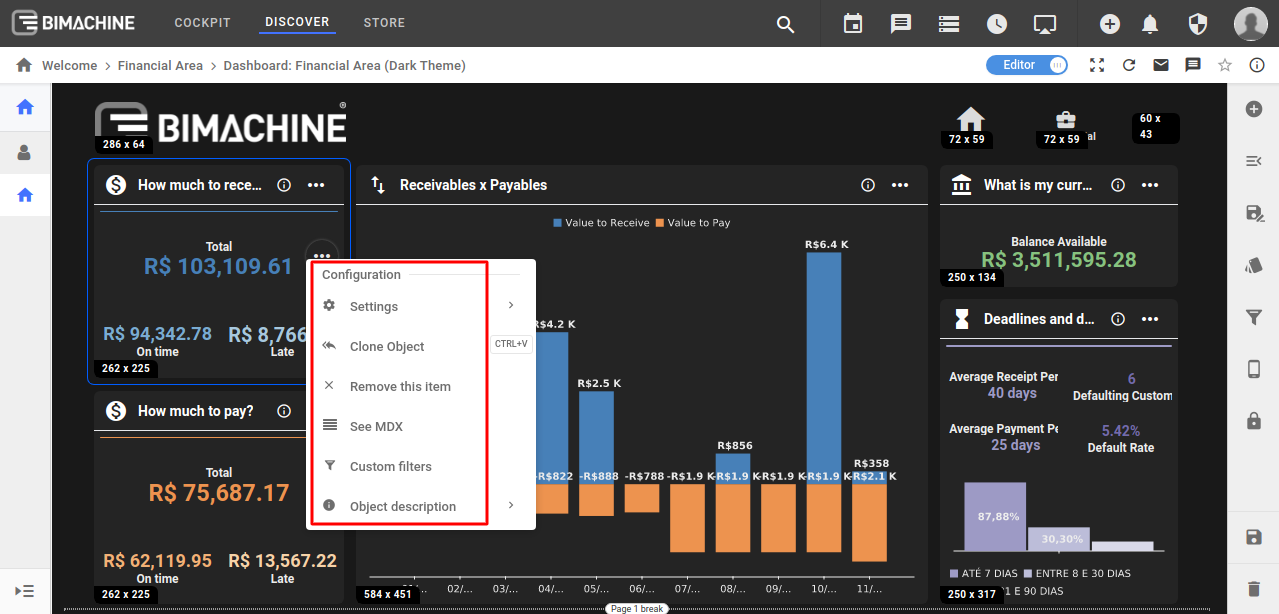
Editor Mode
Settings: open the object’s configuration panel or configure the object’s links;
Clone object: create a copy of the object and choose where to save it;
Remove this item: remove the object (it will not be deleted, just removed from the dashboard)
See MDX: view the object’s MDX;
Custom filters: open the filter configuration menu for this object;
Object description: view more information about the object;

