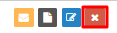With one or more saved schedules, we can manage these schedules in the menu itself, or by clicking on "See all schedulings" opening a screen, the difference being that the menu displays a limit on the listing.
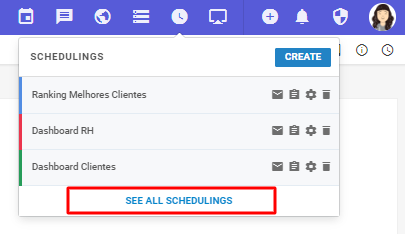
If you click on "See all schedulings", besides the same commands that exist in the menu, there is how to disable or enable the schedules.
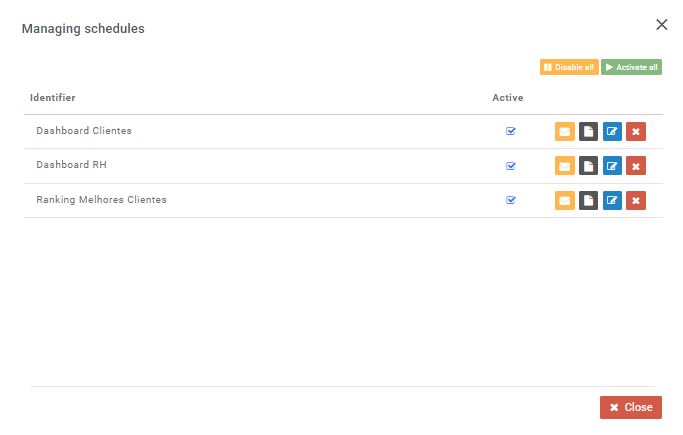
Screen commands that manage dispatch schedules:
Here you will disable the execution of the sent schedule.
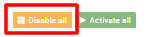
Here you return, activating the execution of the schedule again.
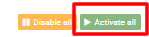
Follows the standard commands:
Executes the sending schedule to send at the time it executed, no matter the period stipulated in it.
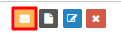
Open the shipping logs screen, showing a history of previous shipments.
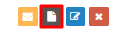
Edit the sending schedule (the same creation screen will open).
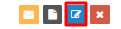
Delete sending schedule.