In this topic, we will explain how to use the filters of the Info Publishing extension (the same filters that you use in the Dashboard and Cockpit), but first it will be necessary to highlight some important information:
1. To use the extension with filters, it must be of the private type, because in public mode it does not display this functionality, but keeps the filter fixed by virtue of the rules registered in the object:
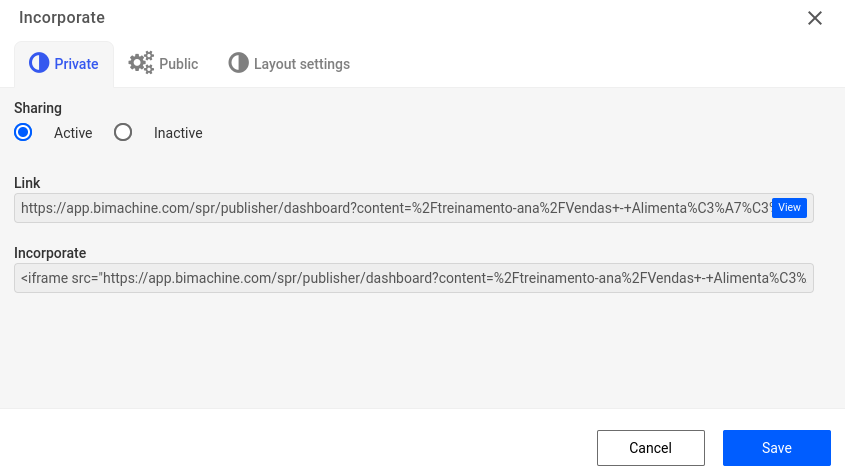
2. If the object (Dashboard or Cockpit) does not have the filter, it will not display in the publication, even if it is private.
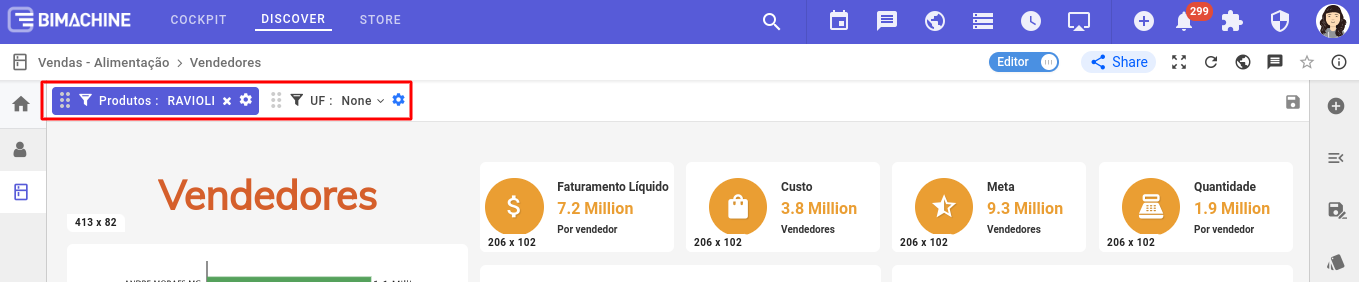
3. Be careful what filter position you set up, it will be displayed in the publication. In the example below, we have marked the "mandatory filter", i.e. on this dashboard it will be mandatory to mark some product as a filter.
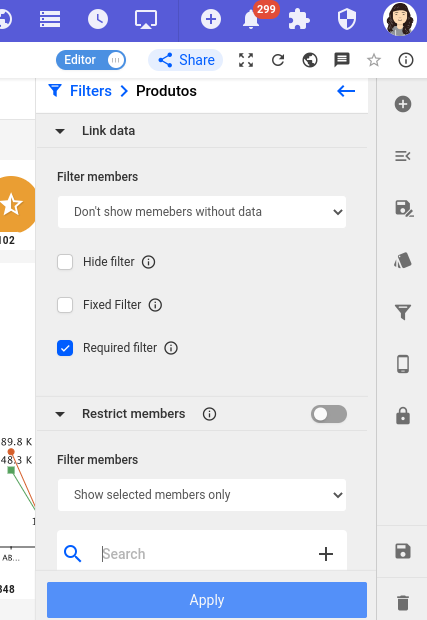
A screen will open with the data for this filter, where you can choose one or select several.
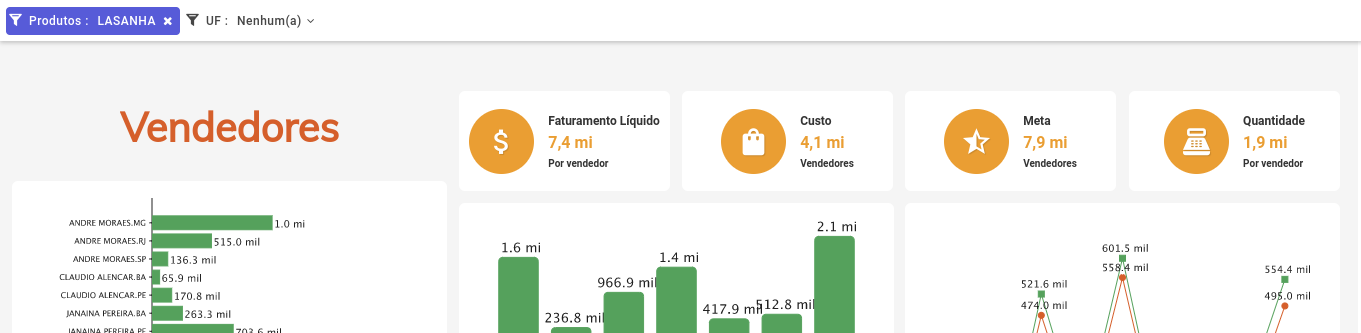
A screen will open with the data for this filter, where you can choose one or select several.

