With the Traceability extension active, you can now export your objects with tracking code information, the user who made the export, and the date and time it was sent. This information will be at the bottom of the page.
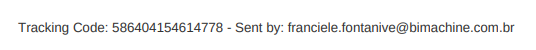
Once you have this code, you can search for it to see even more information. To do this, go to “Data sending schedule”.
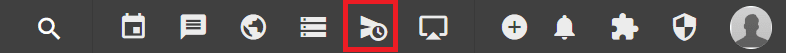
Then, in the menu on the page, click on the “traceability” icon.
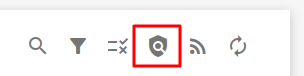
A pop-up will open asking you to enter a tracking code. When you do, you will see more information about who sent the export.
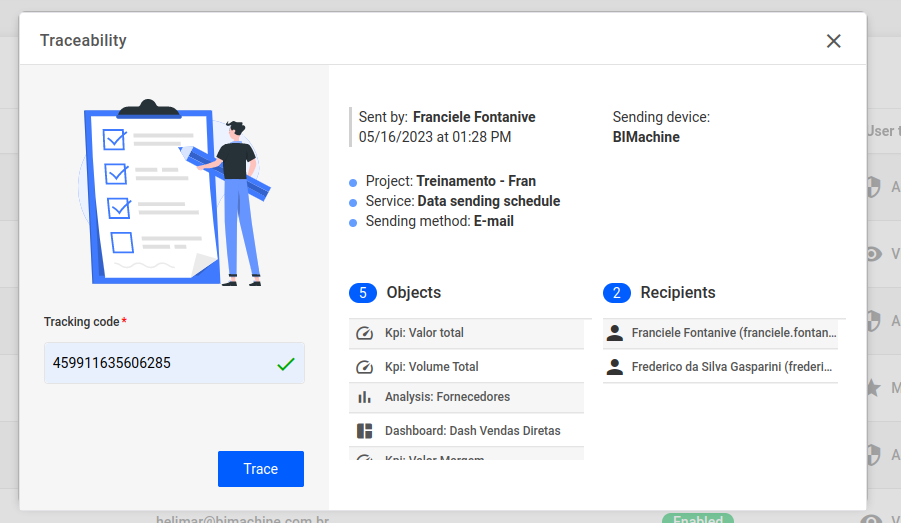
In addition, you can enable watermarking, and with this enabled, exports will contain the e-mail address of the user who received the export.
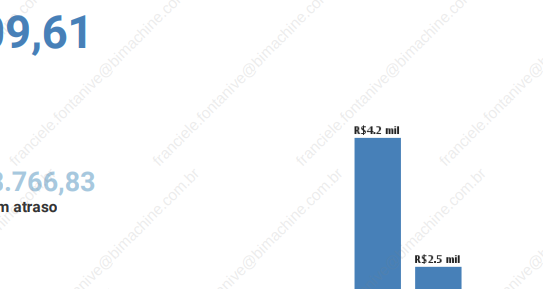
To do this, you will have to enable the feature in order to start using it. Go to your avatar in the upper right corner of the menu and under “my accounts”.
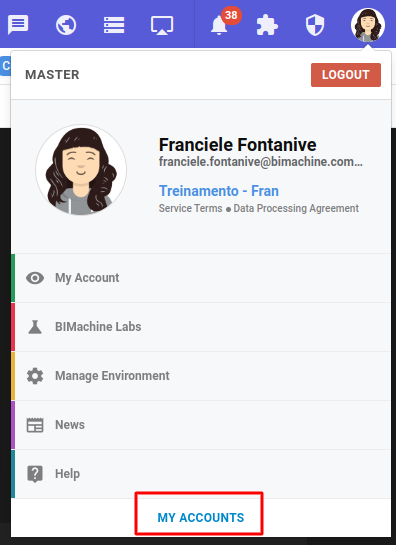
Then click on the “Extensions” tab, look for the “Traceability” extension and click “Manage”.
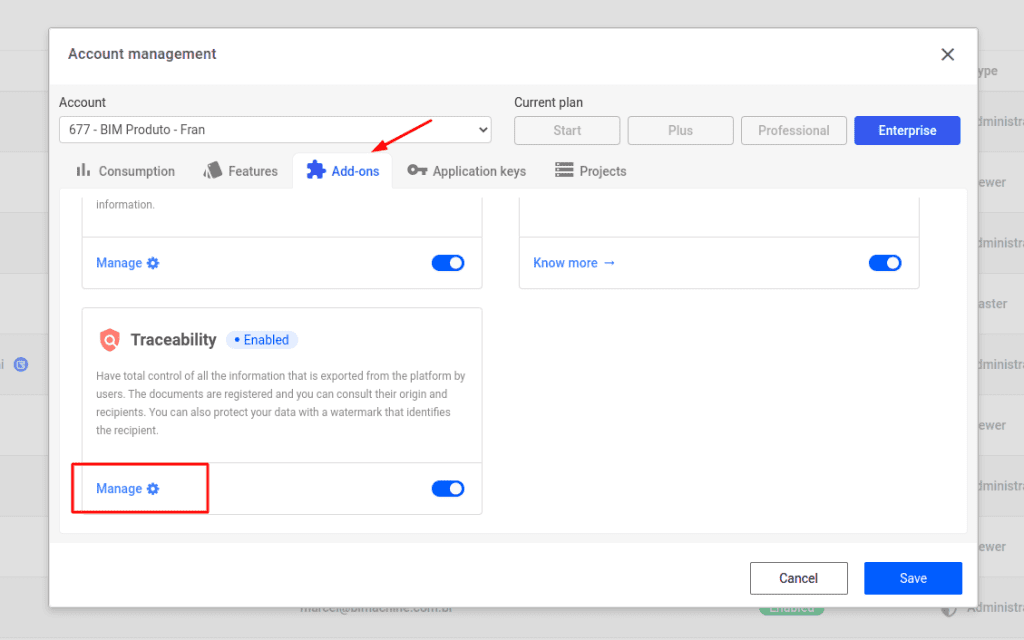
There you will have the option to enable or disable the watermark.
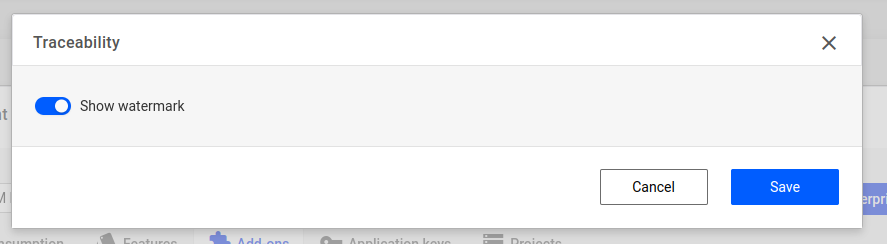
After activating it, your exports can now be made to multiple users, each of whom will receive the same document, but with individualized watermarks.

