Below, we will see the two ways to open a BIMachine technical ticket.
By the BIMachine Platform
On the top menu there is a "Support Channels" button as highlighted in the image below. By clicking on the button, select the option "Open service"
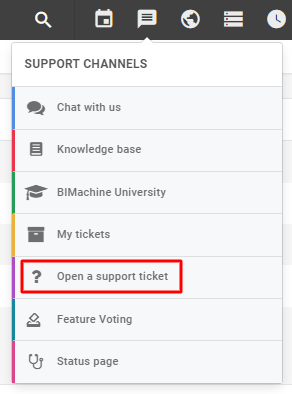
Then, the next screen will open:
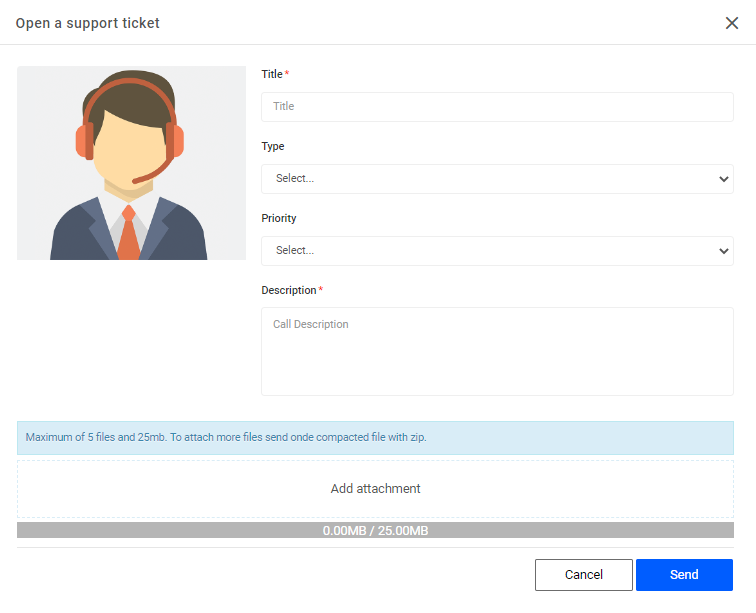
Title: The title of the ticket you will open.
Type: What type of call you will open, as below:
- Advisory Service: service that BIMachine offers to its clients and partners in response to investigative, training, monitoring and technical execution demands. Learn more by clicking here.
- Bugs: some flaw that makes usability impossible.
- Doubts: doubts about the tool’s usability, such as Creating Analyses, Dashboards and Structures.
- New Functionality: tips for the system and new features, utilities, etc.
- New Connector: connector that does not yet have integration with the tool.
- Malfunction: some problem or malfunction that you have found, it is important to notify us to correct it as soon as possible.
Priority: priority level in the ticket.
Description: the description about the event. It is important that you describe well, with details, the call so that we can help you efficiently.
If it is an Object (analysis, Dashboard, KPI, etc…): inform its name and location (folder); If it is a Structure: inform the name of the structure and its account; If it is permission: inform the object, its location and if possible and depending on its access (changing the password temporarily); If it is access: inform the tool access.
Attachments: to insert a file as an attachment (image, video, etc.): it helps a lot showing what happens depending on the problem.
After filling out the ticket, click on "Send", and then we will get in touch and answer you as soon as possible.
Via E-mail
To open a Call via E-mail, send a message as described below to suporte@bimachine.com.br, which we will evaluate and contact as soon as possible. The email must contain:
- Your Name and Company.
- Your contacts (phone and email).
- Project name (ID and Description).
- Reason for contact (as brief as possible): description of the event. It is important that you describe the call well and in detail so that we can help effectively.
- If it is an Object (analysis, Dashboard, KPI, etc…): inform its name and its location (folder).
- If it is Structure: inform the name of the structure and your account.
- If it’s permission: inform the object, its location and if possible and depending on your access (changing the password temporarily).
- If access: inform the tool access.
- Attachment: it helps a lot showing what happens depending on the problem.
Important: send the message with the email you use in your registered BIMachine account.

