With the Information Publishing extension you can publish your dashboards to external environments with security authentication. Learn more about the extension and how to enable it by clicking here.
Publishing
As publicações possuem diferentes maneiras e modos de compartilhamento. Vamos ver primeiro os modos de compartilhamento. Existem dois modos de publicação: o privado e o público. Abaixo explicaremos a diferença entre eles:
Private
Private mode requires authentication in order to see the information coming from BIMachine.
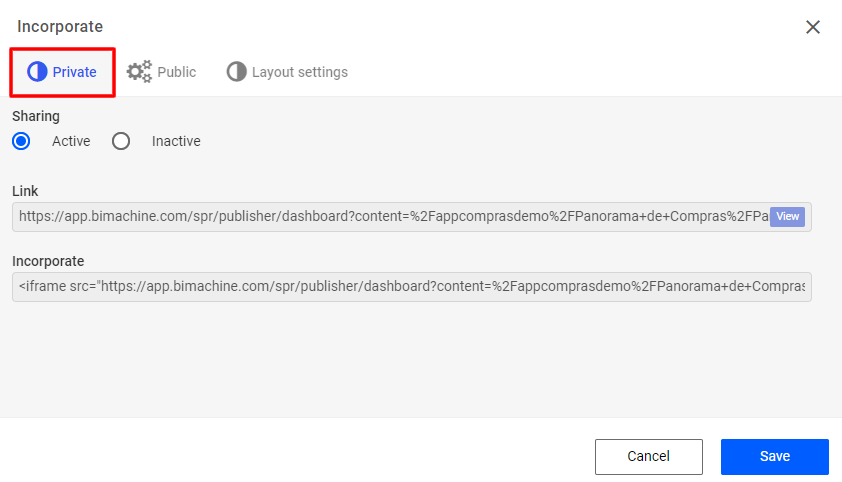
Public
Public mode does not require authentication for you to see the information coming from BIMachine.
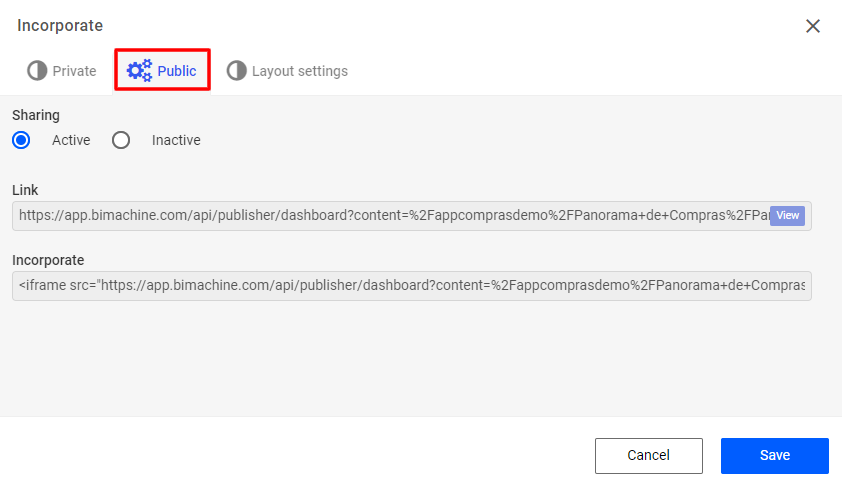
Important
In public mode, because you don’t have authentication, you can only view the data in a more static way, not being able to use all the features that BI has to offer. For example: you cannot put filters on objects, and in interactive charts you can only see the first level of analysis.
Now let’s look at the ways of publishing:
From the top menu
Go to "Publications" and click on "Create".
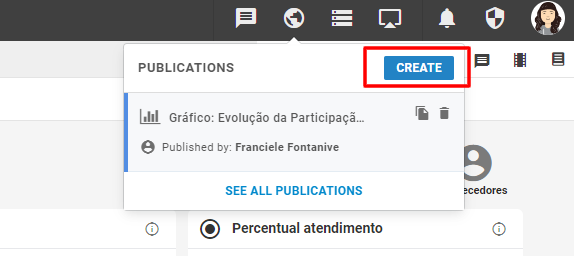
Select the analytical object and click "Save".
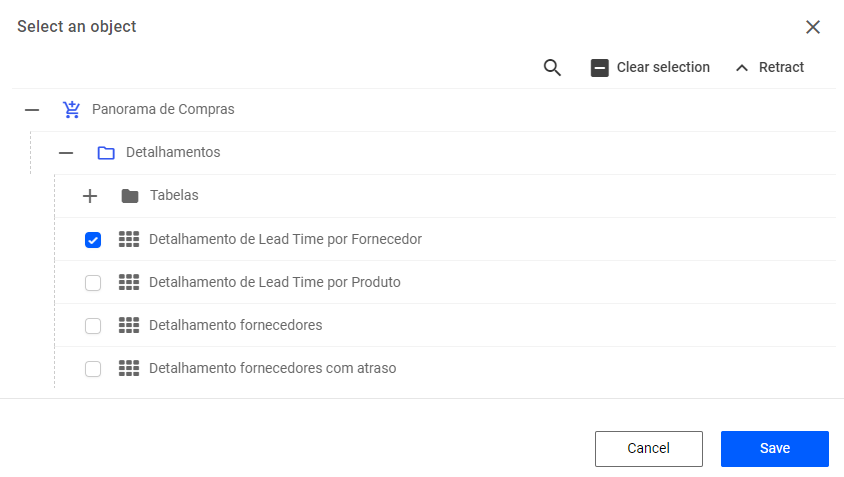
By object
Go to the analytical object you want to publish and click on the "Publisher" icon.
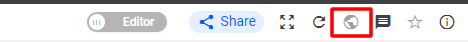
Choose the sharing mode you want and save.
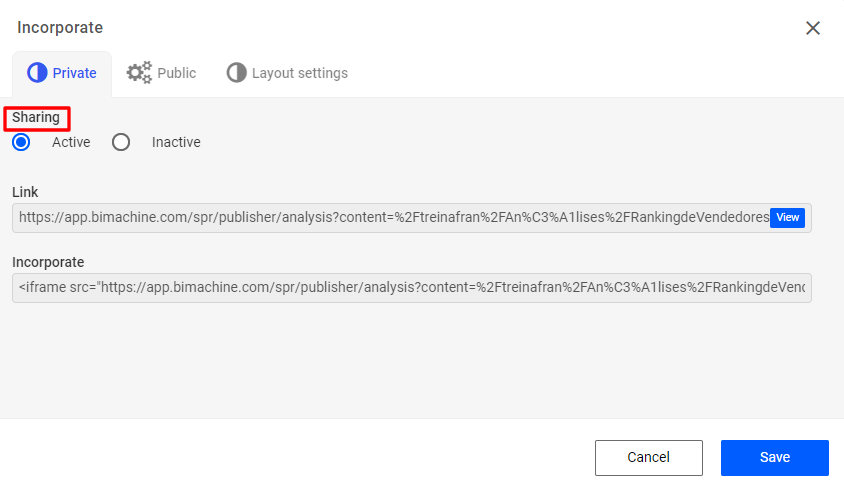
By cockpit
Go to "Creating Analytical Objects" and click "Create Cockpit".
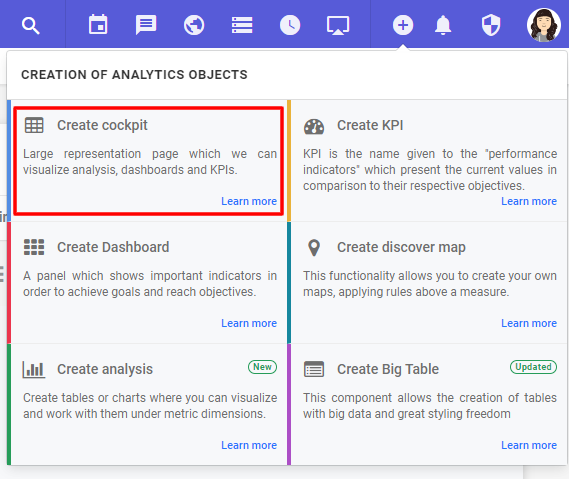
Click on the three vertical dots of the cockpit you want and click "Incorporate".
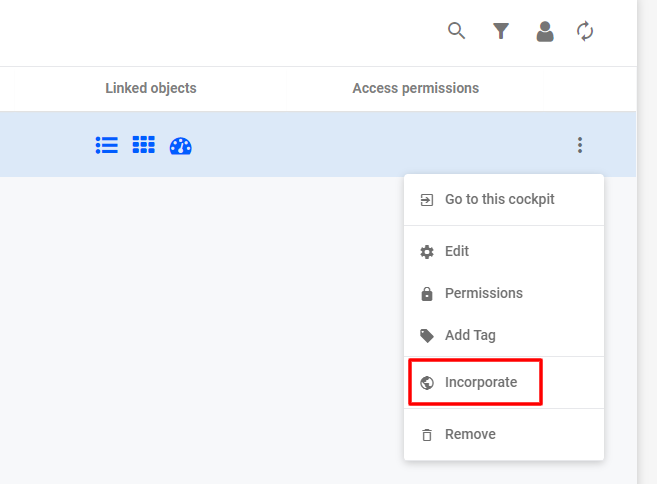
Choose the sharing mode you want and save.
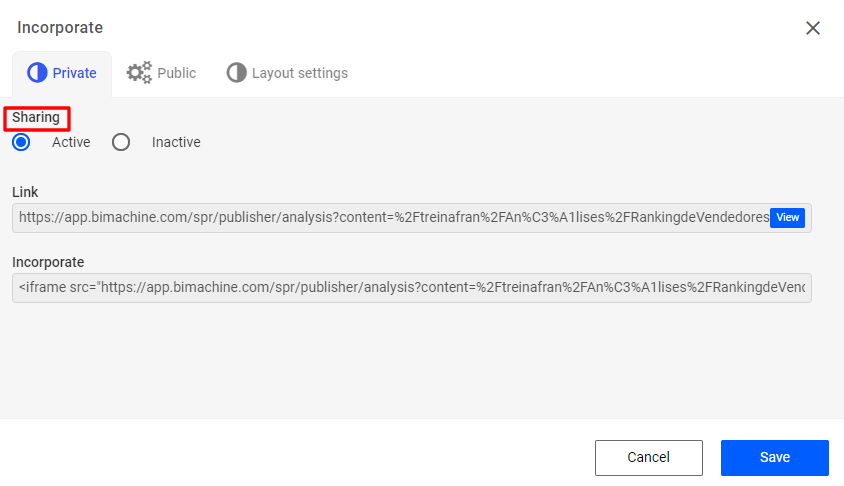
That’s it! Now you can make your publications.
See examples of publications
You can check out some examples of public mode publishing with examples of analytical objects by clicking on the links below:

