Links copied directly from the browser search bar will not open on an external device. Therefore, in this quick article we will teach you how to copy the link from an object.
Copying a link
- With Discover mode enabled, open the analytics view you want to copy the link to and click "Share".
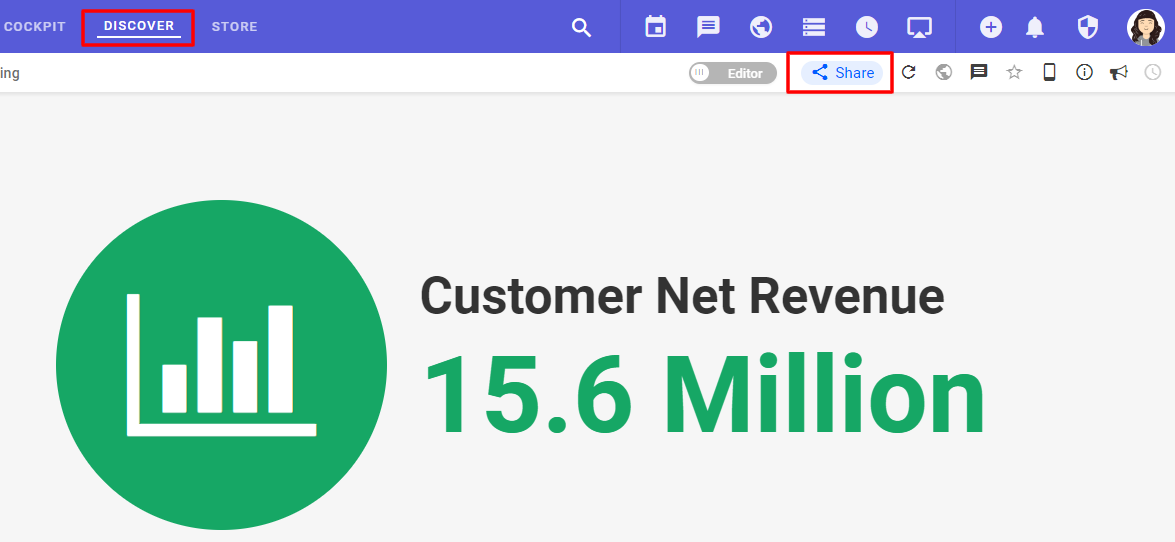
- Select the option "Copy link"
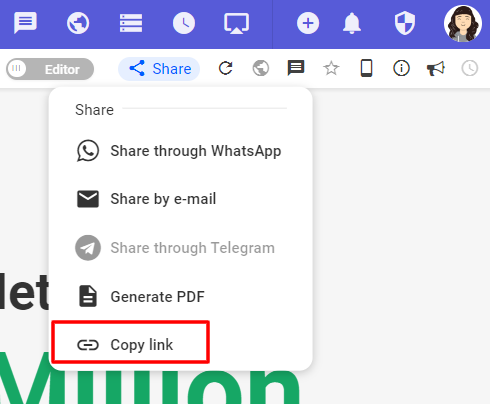
- That’s it! The link will automatically be copied to the Clipboard
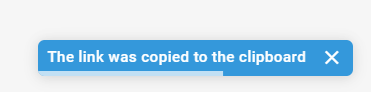
If you have questions, contact us!

