What is IP and Geolocation Access Restriction?
IP and Geolocation Restriction increases the security of projects on the BIMachine platform. With this feature, you can configure and control which IP addresses or specific geographic regions can access the project. The restriction can be applied to all users or configured specifically for certain types of users, groups or even individuals. *The restriction does not work on account masters, i.e. they have free access to your project platform.
How does it work?
When you set up IP and Geolocation Restriction, you define from which locations or networks users can access the project. This prevents unauthorized access, ensuring greater security and control over the use of the system. Each user follows the access rules defined for them.
Step by step
1. Create New Restriction: Go to the IP and Geolocation Restriction extension page in the project settings and click on “Create release rule”:
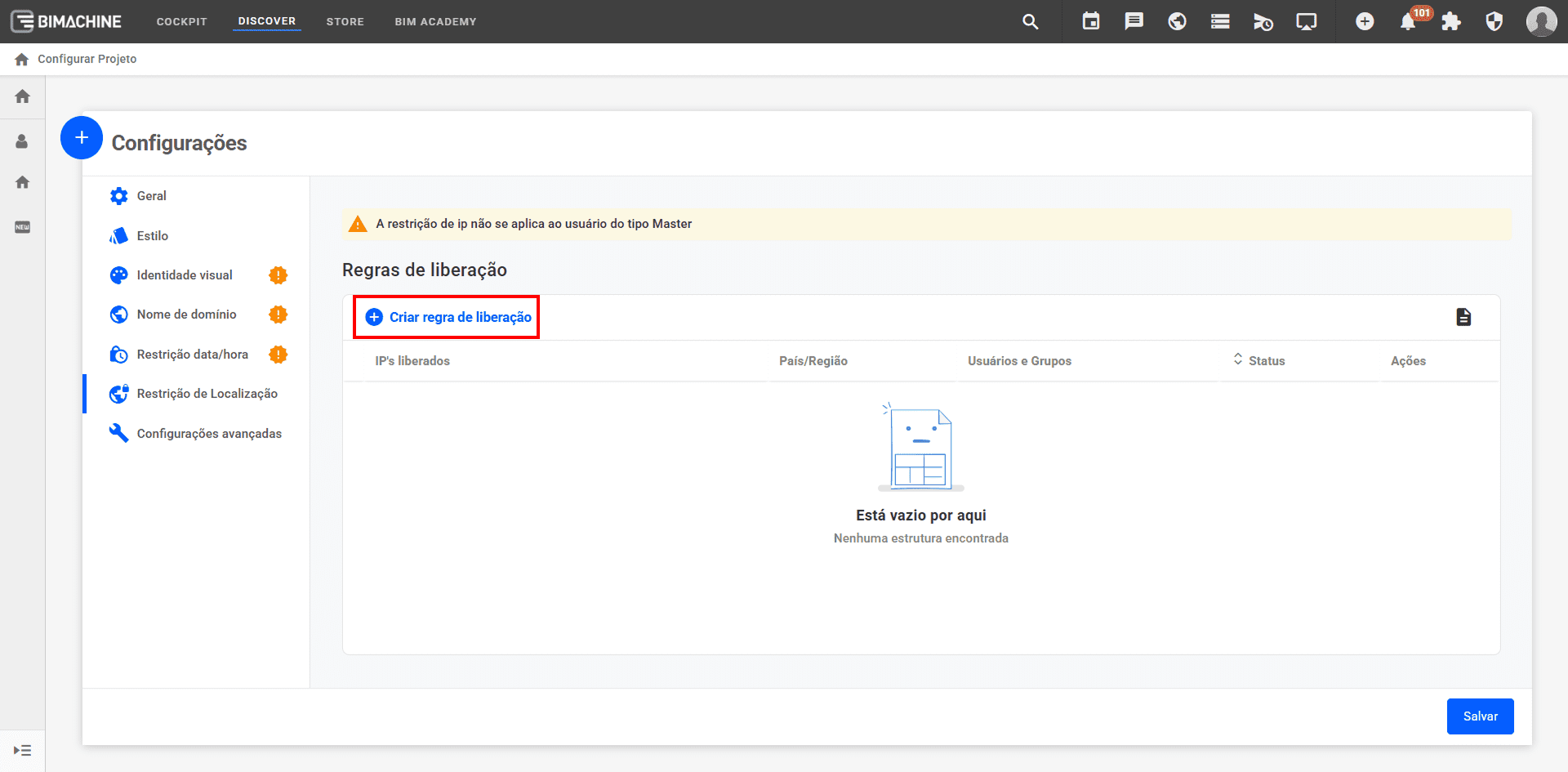
2. CRestriction Settings: Configure the rule as required, filling in the following fields:
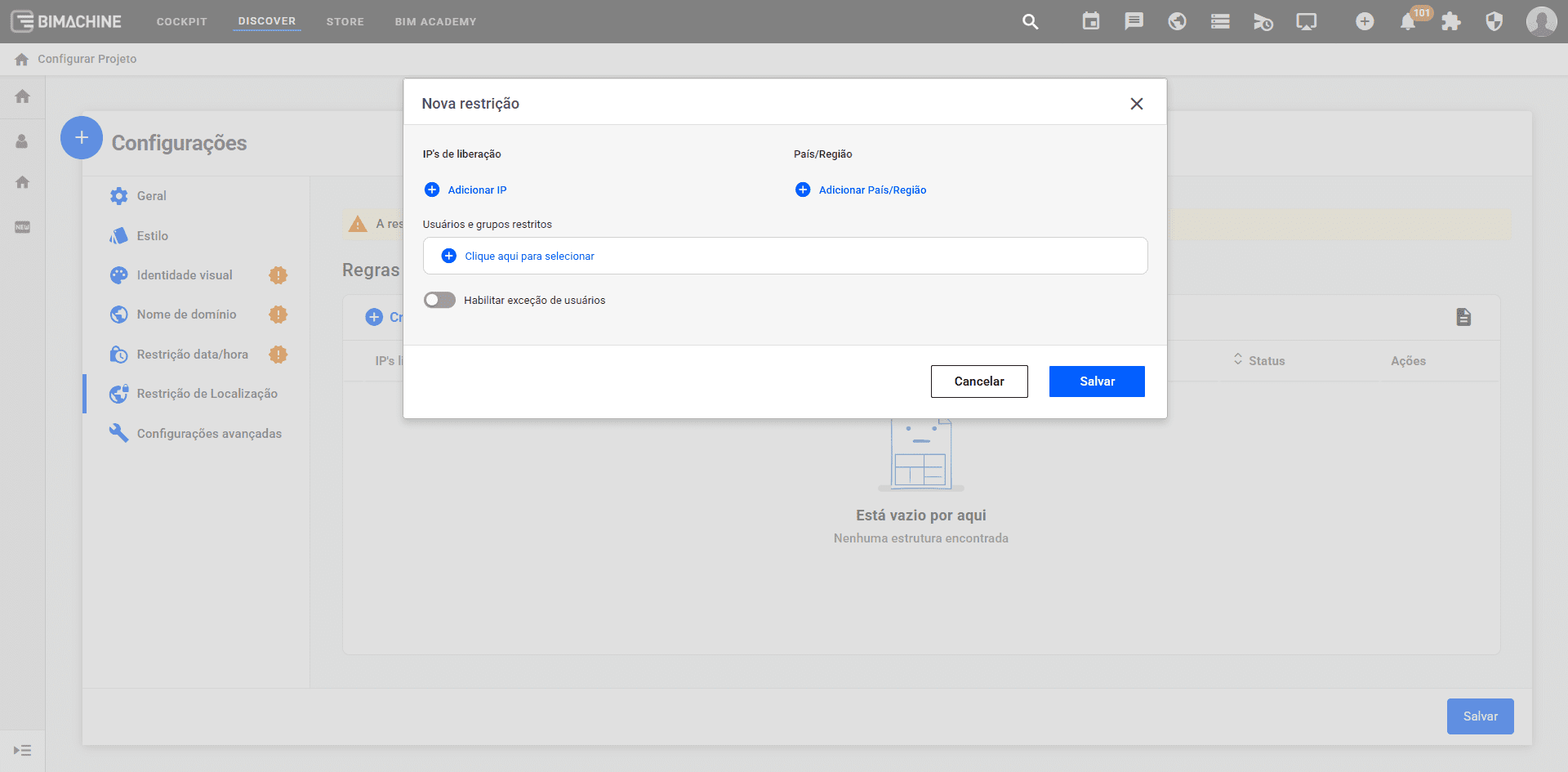
- Release IPs: Enter the IP addresses that will have access to the platform. You can define individual IPs or IP ranges.
- Country/Region: Select countries where access will be granted.
- Restricted users and groups: Select the users or groups to which the rule will apply. You can also define exceptions for certain users who will not follow the rule.

