The permission system in BIMachine (whether in analyses, dashboards, folders, data sources, etc.) follows a pattern, which you will learn about in detail here:
Public
In public mode (default when creating the object), all users in your project can view and edit it.
Private
In private mode, you choose who can view and edit it:
- Users who are padlocked closed, will not have access to the object.
- Users who have the lock open, can view it.
- Users who have the lock open and the write option selected, will be able to view and edit the object.
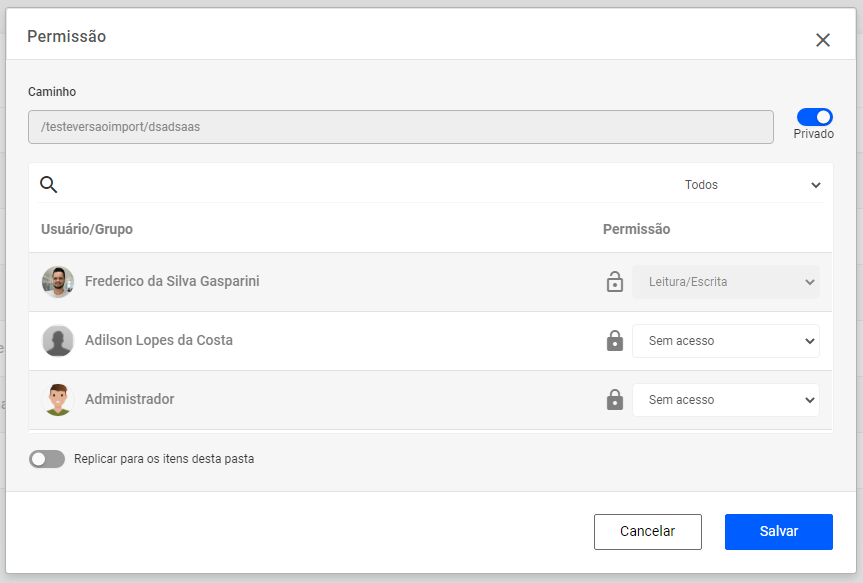
Don’t forget to click save after you set your object’s permission, otherwise it will stay in the old permission mode.
Rule on Permissions
Be careful how you set the rules, here is an explanation:
- If you set on any one permission, whatever is inside will apply to them (Subfolders and Objects).
- If you define a Subfolder its content follows the same rule.
- If you define a Subfolder or objects (Analysis/KPI/Dashboard) with some permission inside a "Parent" folder with some permission set, it will have no effect.
Personal Folder – It is only seen by you and your content, no one else but you can see it.

