If you have forgotten your password to access BIMachine, there are two ways to recover it:
1- By an Administrator User of the project.
2- In the BIMachine login screen.
1. By a User Project Administrator:
1. Have a Project Administrator User click on "Manage Environment" and "Users and Groups".
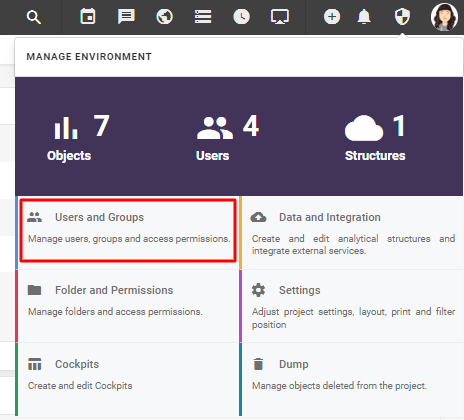
2. Click on the three vertical dots in the user column and on "Send new password".
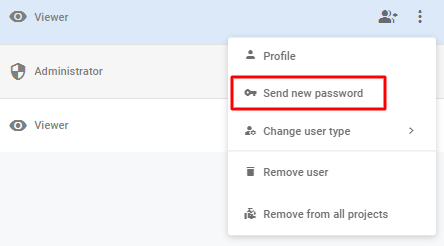
That’s it! A recovery link will be sent to this user’s e-mail address.
2- From the BIMachine login screen:
1. On the login screen, click "I forgot my password".
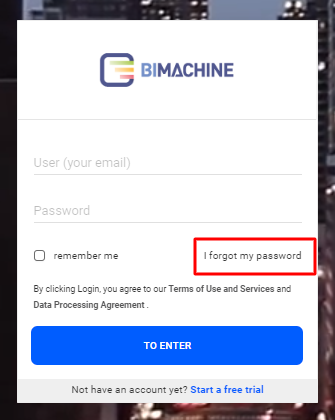
2. You will be directed to another password recovery window. Enter your e-mail address (user) and click "To Send".
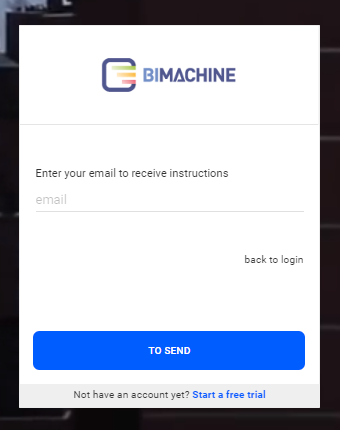
3. You will receive an email with the title "BIMachine – New Password Request" to confirm the authentication of your account, thus ensuring that only you can generate a new password.
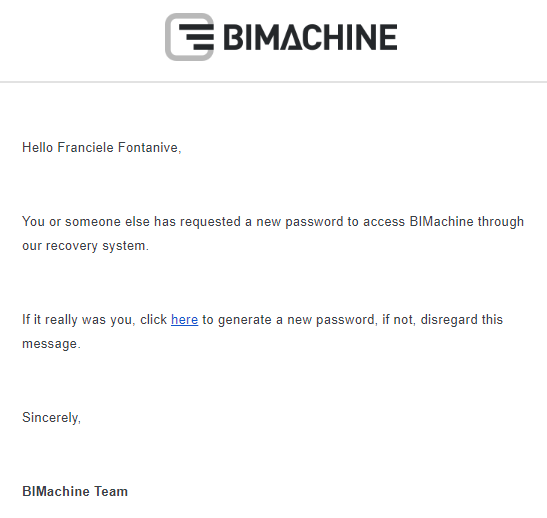
4. When you click on the link, you will be directed to another screen.
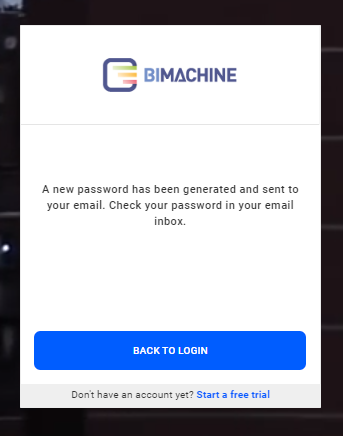
5. You will receive another email with the title "BIMachine – New Password Request" with your new password. When you log into BIMachine you can change the password created by the system.
Learn how to change your password by clicking here.
If you are unsuccessful in changing your password, open a ticket by clicking here.

