Below we will look at how to change your user password.
1. Click on your avatar icon and click on "My Account".
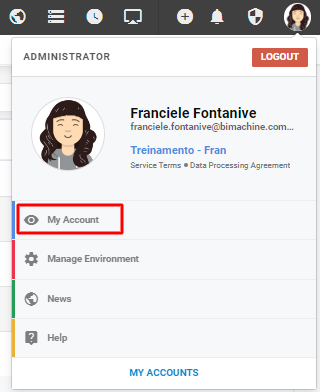
2. Click "Change Password".
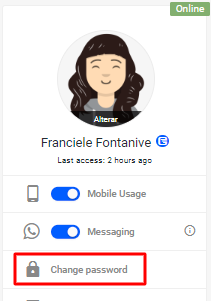
3. Choose the new password and click "Save".
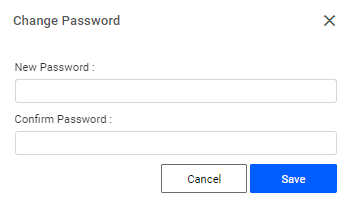
That’s it! Your password has been changed.
 Ada.ia
Skip to content
Ada.ia
Skip to content