Global filters are used as an option to select default filters for all available tabs in the project, without having to apply filters individually by panel.
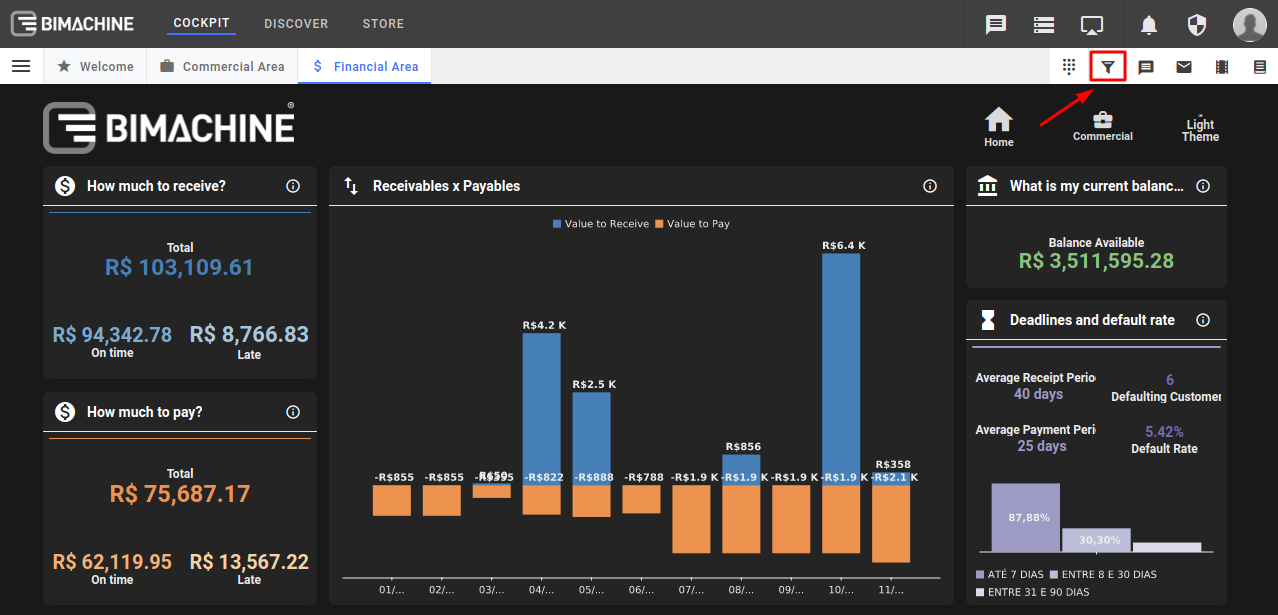
Important: to understand the rule of the global filter, you must first understand filters, to learn more about filters click here.
The rules of this global filter are as follows:
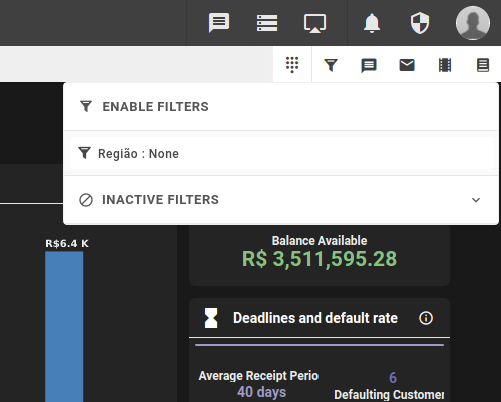
Active filters:
- When applying the global filter, it will apply to all objects made from the structure that was used in the filter, if there are none, it will do nothing;
- When a global filter is selected in a panel, after clearing it, the panel will display the information without the global filters, the other panels will maintain with the global filter;
- If you apply a filter to a panel that will overwrite the applied global filter, the current panel will follow the rule of the applied local filter instead of the global filter;
- When applying the global filter, it will overwrite the filters applied individually on the panels;
Inactive filters:
- Filters that are not linked to any objects in all panels displayed in the Cockpit will be displayed. Whether they are in the filters list of a panel or not.

