We often have reports from customers with problems using the filters, both period and other dimensions. This situation occurs when the information or data is fixed within the MDX, bringing information only to those members.
We will detail an example below in which an analysis was created at the level of day and billing, respectively:

As we can see in the settings > MDX properties, line 3 is being set the period for 2022 and the month of January [VDATA].[2022].[M1], which is the accumulated month that appears at the beginning of the analysis on the left side. In the sequence we have the same day [VDATA].[2022].[M1].[01/01/2022], which is the billing period.
When applying this MDX and adding this analysis to the dashboard, when a period filter is applied on this object, it will not respect and will show the message that it has no data for the selected filters. This is because you have selected a different period than the one that is fixed in the mdx.
How to change the configuration from fixed members to a dynamic configuration?
One possibility is to collapse the dimension at the red arrow, as shown in the picture, and then expand it again. This will cause the MDX to adjust for all members within the hierarchy.
Below is the analysis correction with the mdx adjusted to load all members of this dimension.
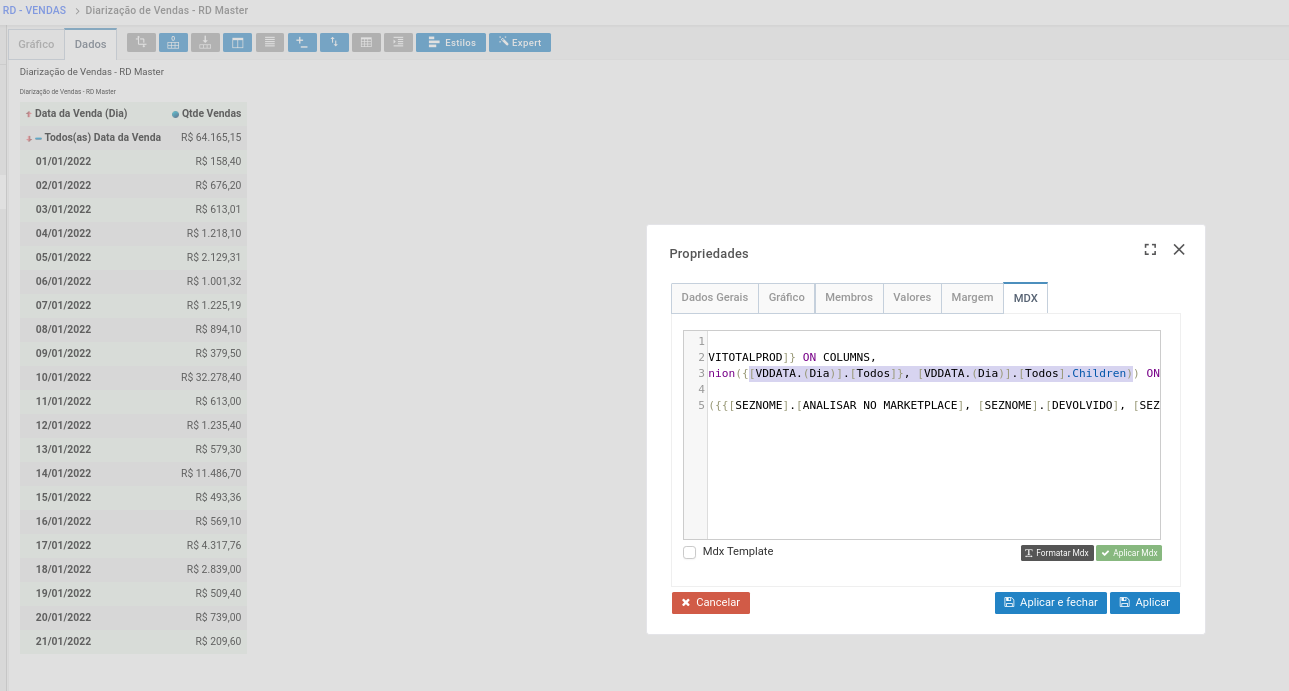
As we can see in the image above, in the same line 3 we now have the data in a dynamic way, making the analysis bring the data according to the selected filter. We specify that [VDDATA.(Day)].[All]}, [VDDATA.(Day)].[All].Children) we want to see at the beginning of the analysis the accumulated and below the other days respecting the informed period filter. The parameter that we pass informs the MDX that we want to see all the children of the informed dimension, as we can see in the analysis on the left.

