When you don’t know where the objects you want are, use our search, following the image below to find them.
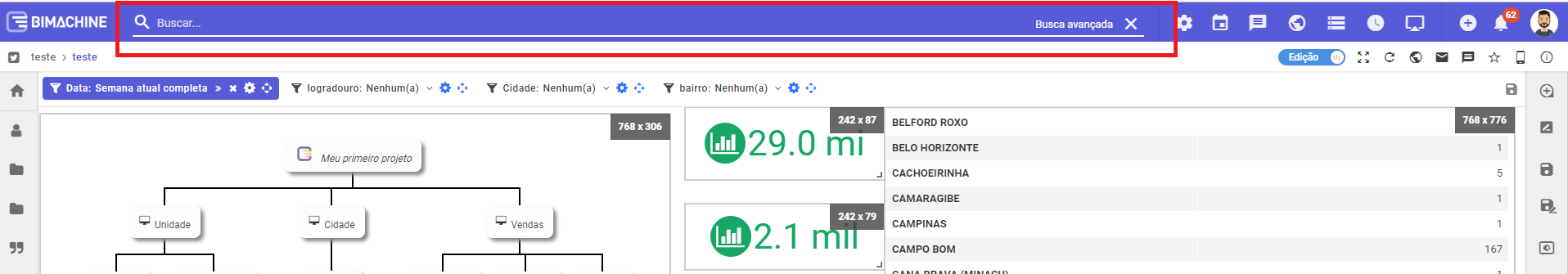
Here are some shortcuts that might help if you don’t remember the names of the objects:
- List Analysis: put ".", along with the description "analysis", becoming ".analysis";
- List Dashboard: put ".", along with the description "dashboard", becoming ".dashboard";
- List Maps: put ".", together with the "maps" description, becoming ".maps
- List KPI: put ".", along with the description "kpi", becoming ".kpi";
- List Organization Chart: put ".", along with the description "org", becoming ".org".

