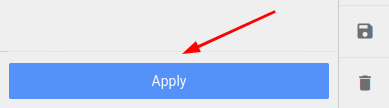After you have created your filters, in the tools menu on the right side, you can configure these filters inside your dashboard by clicking on the icon below:
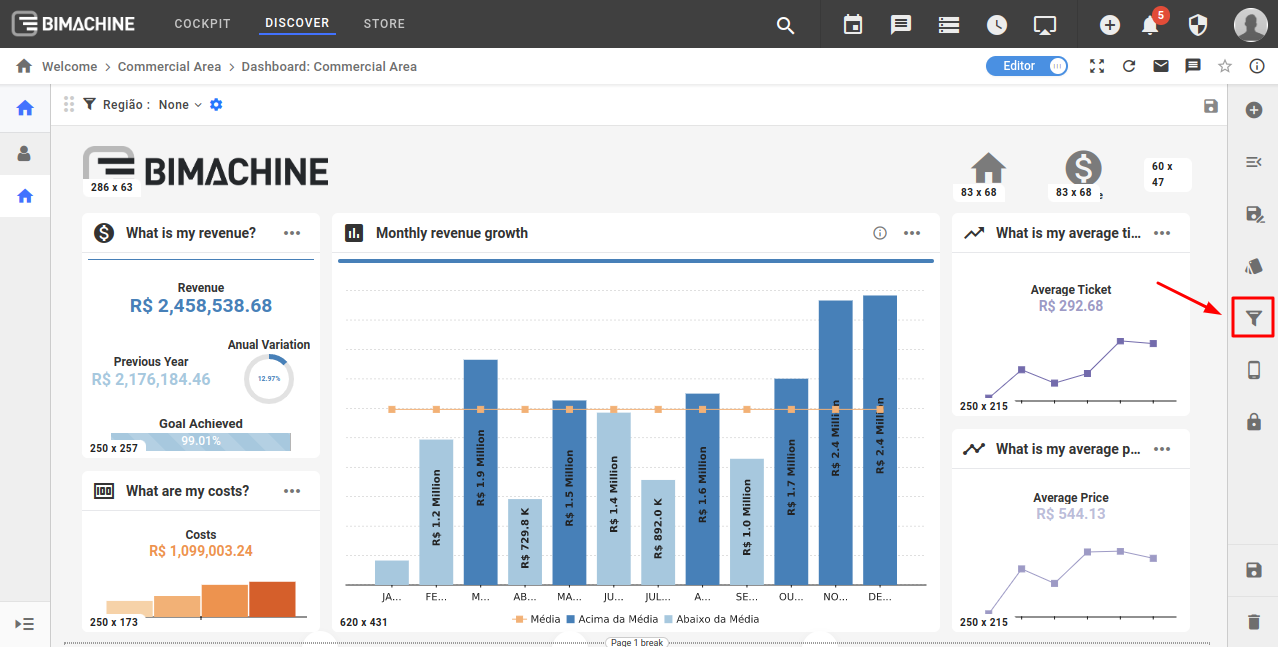
Within the filter configuration menu, we can first define the layout of the filter, choosing where it will be positioned on the dashboard, and whether it will start collapsed or not;
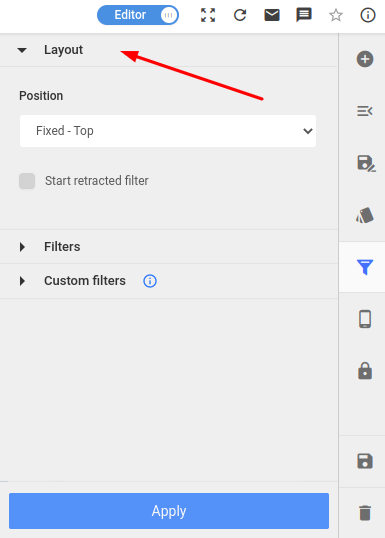
The second dropdown menu allows you to search for your filters to apply to all analytic objects on the dashboard;
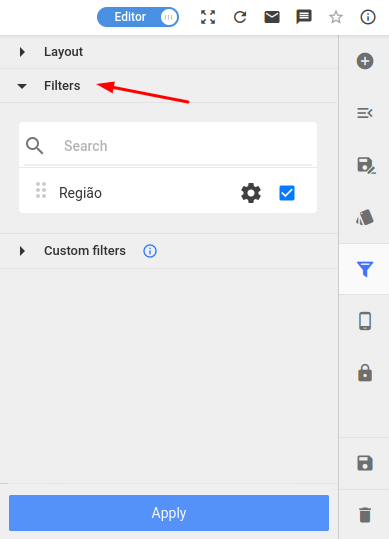
In the custom filters tab, you can choose filters to be applied only to specific objects and not all objects within the project.
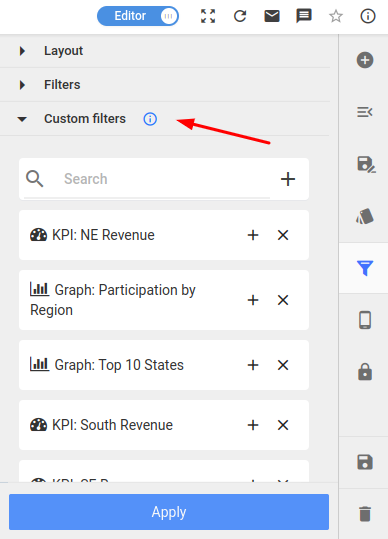
Com seus filtros escolhidos e o layout definido, basta clicar em aplicar;