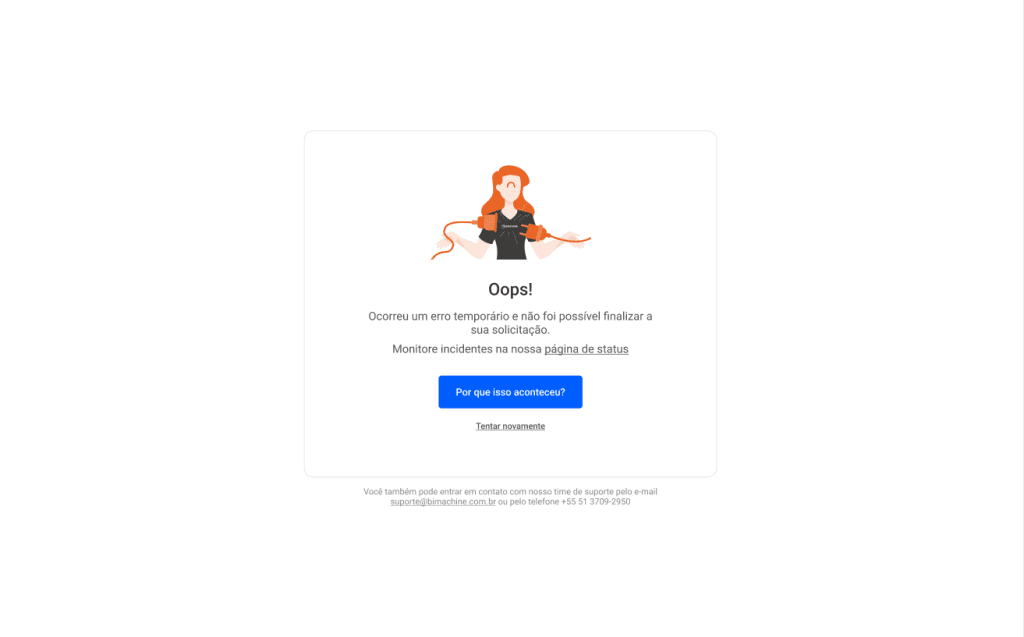
The 502 Bad Gateway error occurs when a server acts as a gateway or proxy and receives an invalid response from the origin server when trying to process a request. This can happen when the origin server takes too long to respond or sends a response that cannot be understood or processed correctly by the intermediate server.
How to fix it:
- Wait around a minute or two and reload the page you are trying to access. In many cases, the error is temporary and a simple reload of the page is enough to fix the problem.
- If the error persists, there is a possibility that some cached element is causing the problem. Therefore, clearing the browser’s cache is one approach you can use to try to correct the error.
- Check the connection using a different browser or in incognito mode. By checking the connection using a different browser or in incognito mode, you can rule out potentially browser-related problems.
If you have followed all the suggested steps and the problem persists, please contact our support team by e-mail at suporte@bimachine.com.br or by phone at +55 51 3709-2950.

