When it comes to activating the add-on API WhatsApp, it is important to check how the users of the project are doing. Learn how to activate an extension by clicking here.
If you are the Administrator User of the project and you enable the extension, it is important to validate that the other users in the project have messaging enabled and that their phone number is correct. See how to enable messaging by clicking here.
If you have users that do not have messaging enabled or have no phone number, when you activate the extension you will receive an alert that you have users that need to be changed. By expanding the alert you can see the email address of these users.

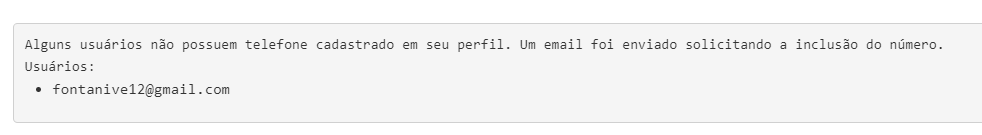
When the user logs into the platform there will appear this message asking them to update their phone number and to agree to receive project information via WhatsApp.

These users will also be sent an automatic e-mail reminder to update their data.
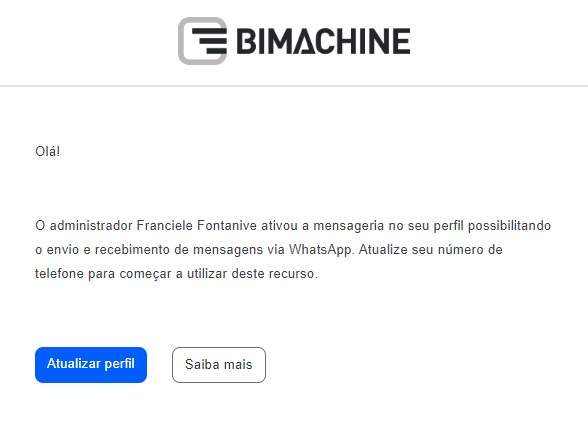
That’s it! Now you and the other users of the project can use the extension.

