Learn about the functions of the buttons on the display menu (located on the upper left side in the development environment).
Data Tabs
Following the ordering of the buttons, below we will explain what each one does:
Swap axes: puts data from columns into rows and vice versa.
Hide Empty Rows: rows that have no data are hidden.
Important: If the button "Hide Empty Lines" is enabled, information will be presented regardless of the filters used.
Example: Even if we have chosen to filter some "Salesman" or "Region", when the option is enabled, all will be listed, regardless of whether they contain value/data or not.
) or hide (
) the datas;
Enable/Disable "NonEmptyCrossjoin": a function that speeds up the analysis, discarding sets of empty members but does not use the existing calculated measure in the analysis.
Enable/Disable member repetition: a function that speeds up the analysis by discarding empty member sets but does not use the existing calculated measure in the analysis.
Show hierarchy: puts data from columns into rows and vice versa.
Replace:
enables the buttons (
) to hide and show the top hierarchy (Ex: hides the row "all regions" and shows only the rows "south, north, etc").
Totalizers: totals the measures presented in the analysis. There are two ways, for columns (showing them at the end of the columns) or for lines (showing them in the last column to be created).
Lock Header: locks the header of the Analysis table.
Styles: you define the layout of the analysis, color, size, etc.
Expert: você monta informações para a análise. Podendo ser medidas calculadas, regras funções de forma simples e prática.
Abas dos Gráficos
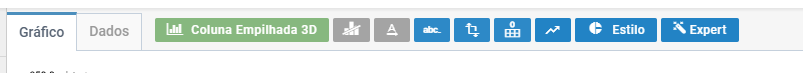
Following the ordering of the buttons, below we will explain what each one does:
Choose a chart (green button): you can choose from several chart options that will make your analyses even more attractive.
Pareto: displays the line that is also known as the 80-20 principle.
Full names: displays the full names in the legend.
Suppress descriptions: abbreviates the names in the legend.
Swap axes: puts data from the columns into the rows and vice-versa.
Hide empty lines: lines that have no data are hidden.
Chart View: creates information for the chart with multi-axis.
Styles: you define the analysis layout, color, size, etc.
Expert: you set up information for the analysis. It can be calculated measures, rules and functions in a simple and practical way.

