To delete a project, go to “Manage Environment”, then “Settings”.

Finally, click on “Remove”. If you have any child projects that have been replicated, a warning message will appear.
When you access the Settings environment, click on the “+” icon, then Delete project. If any child projects have been replicated, a warning message will appear.
An e-mail will be sent to our team asking them to remove it.
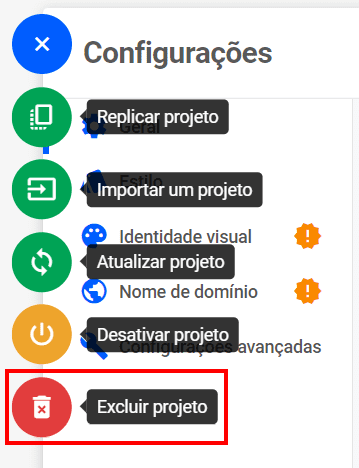
Note: only the Master Administrator can delete a project.

