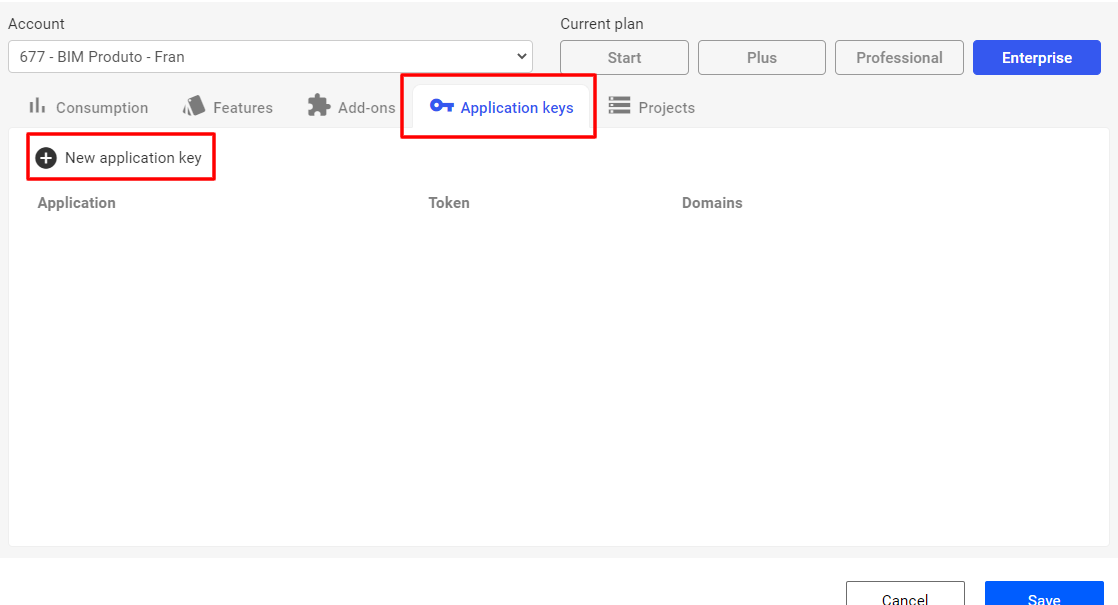API Account Key:
To access the API key, click on your project profile, in the profile menu click on "My Accounts". Right in the "Application Keys" tab, you have available to create the key.
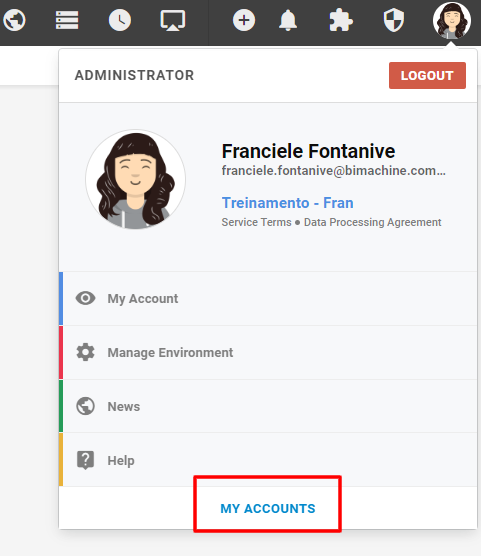
When you access the accounts screen, click on the "Application Keys" tab. This will list the keys you can use, if you don’t have any, click on "New Application Key".