To create an XML structure, go to datas and integrations, accessing it through the top menu under manage environment , as show the image below.
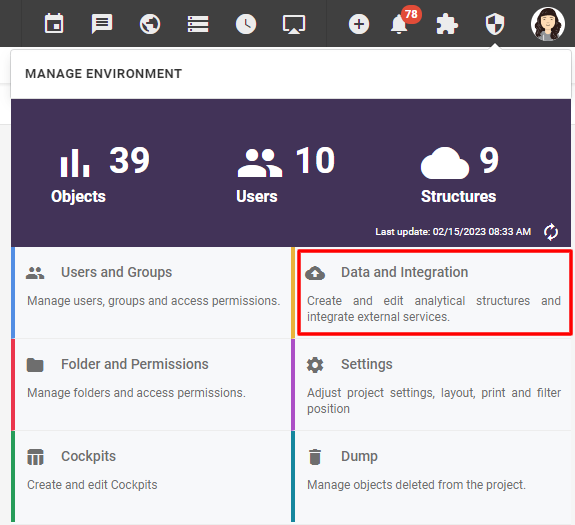
Then click on "Data Source".
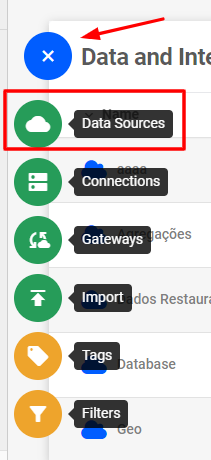
The screen with connectors will open, to create your data source with an XML file, search for "XML".
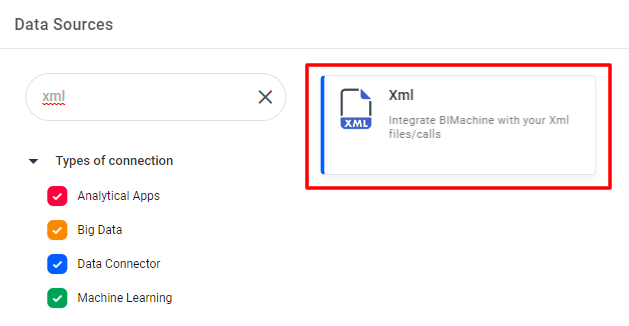
You will be redirected to the screen for creating a new data structure, and should inform the name that this new structure will have and its description. With name and description filled in, click "Next".
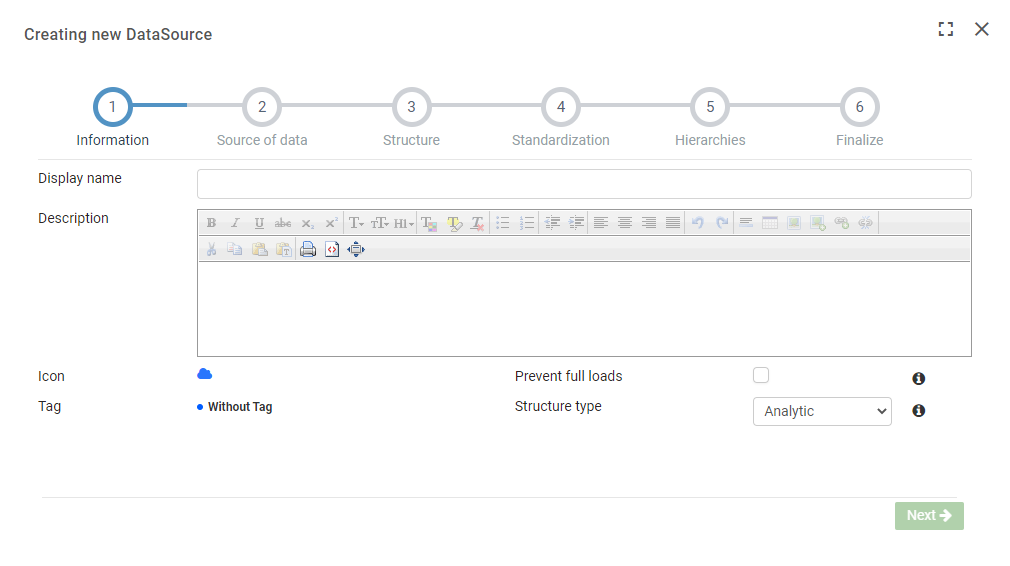
Upload the file you want. By click in "Validate" you can see if it working and also see how the transfer looks by clicking "Data Preview". BIMachine transforme the XML into a table.
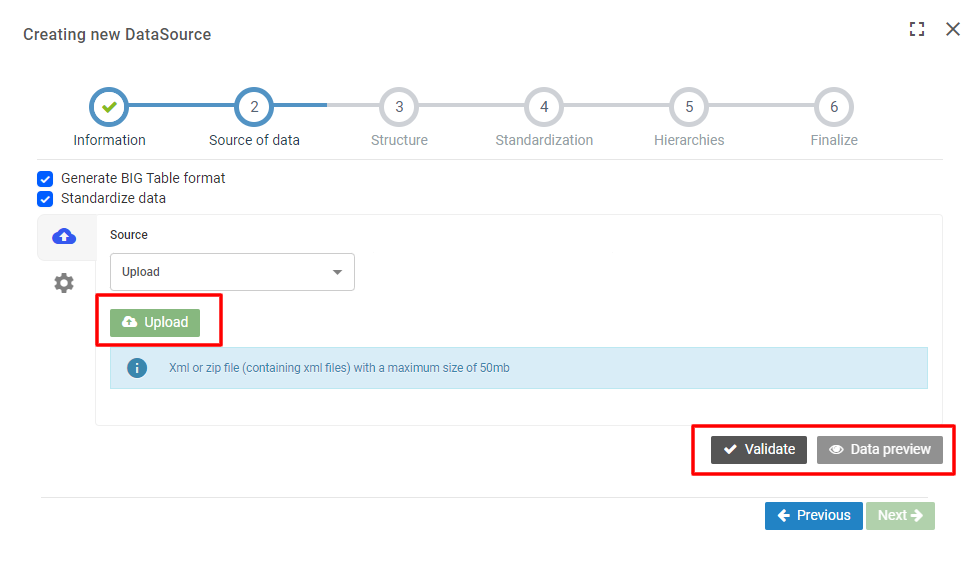
Then, just finish it up setting it up the way that suits you best. That’s it! Everything being correct, the structure will be created.

