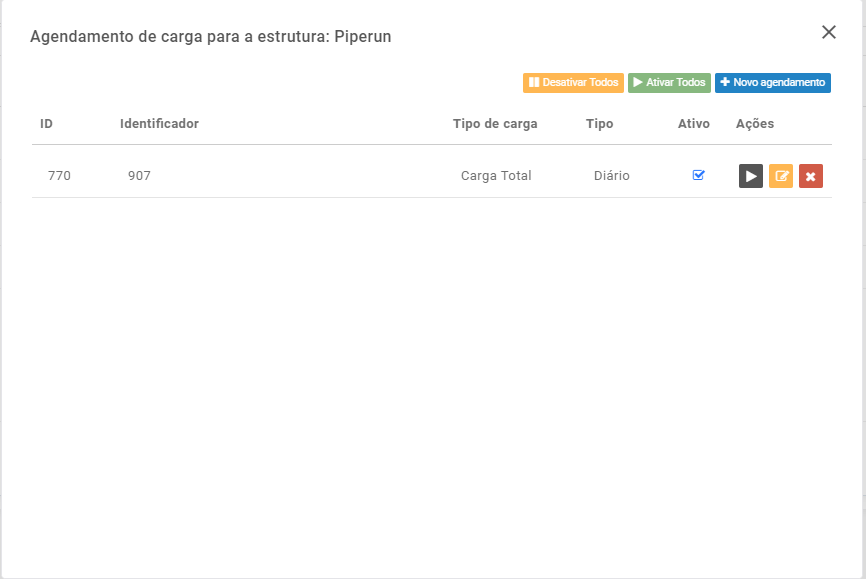O que é Piperun?
Piperun is a customizable sales CRM.
Discover this tool, Click here.
To create a Piperun structure, access the "Manage Environment" icon, which we have in two places highlighted below.
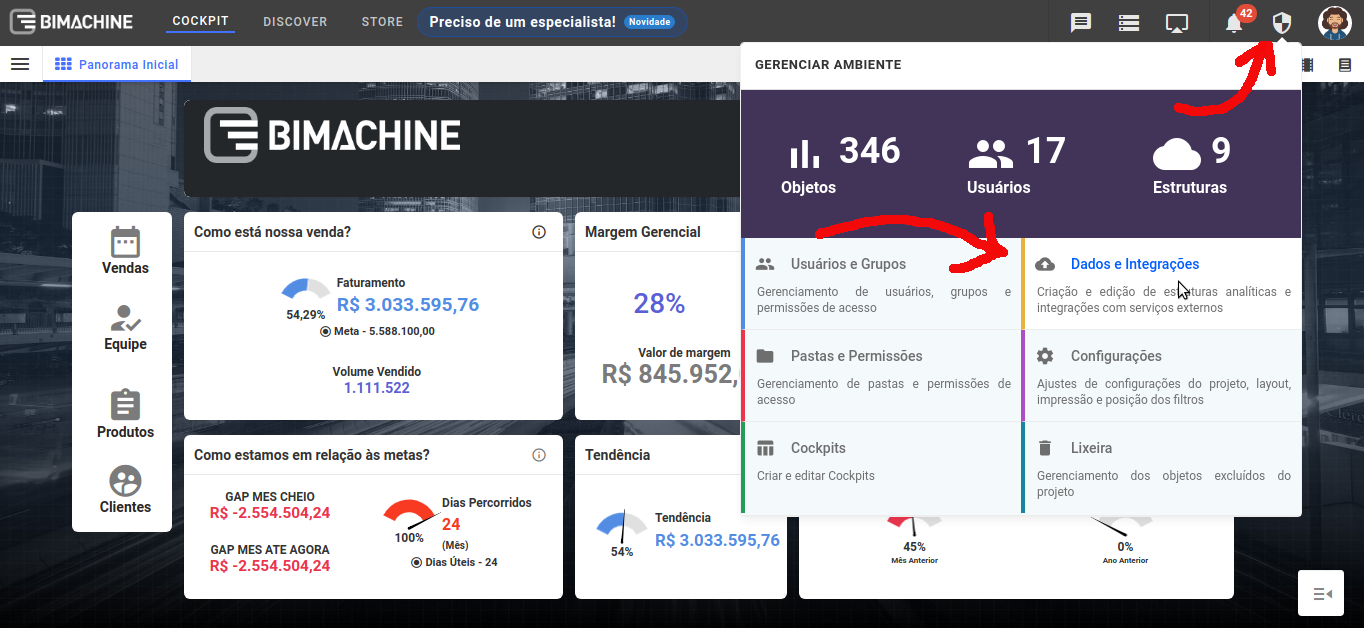
When accessing the integration and data management environment, we can click on the PipeRun icon to access the connection configuration screen.
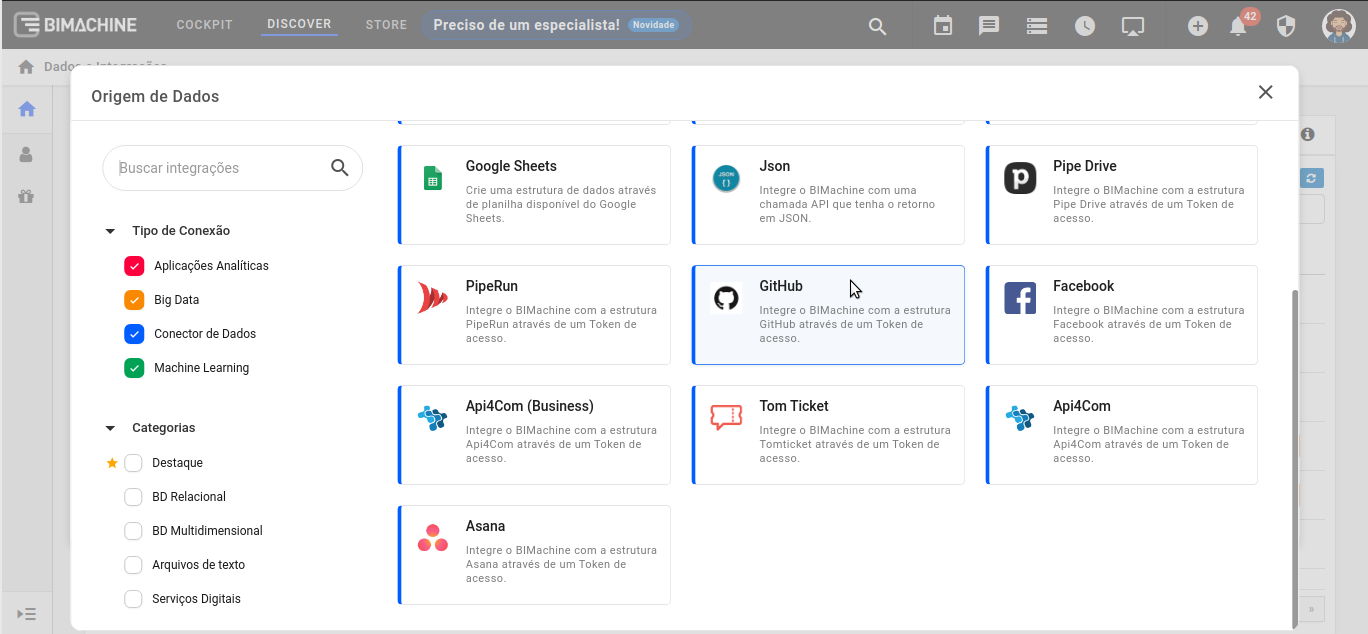
A screen will open as shown below, in it you define the structure name and insert the token generated through PipeRun.
Click on "Connect" for it to validate your token, when authenticating this way.
After click on "Integrate" and the structure will be ready. To create the structure, note that a full load will already be created. Incremental loads, you define the period.