What is Microsoft Excel?
Excel is a spreadsheet tool developed by Microsoft that allows you to create, edit, and analyze numerical data. In other words, it is a program that uses tables to perform calculations or present data.
Creating the integration in BIMachine
To create an integration, go to “Data and Integrations” on the “Manage Environment” icon.
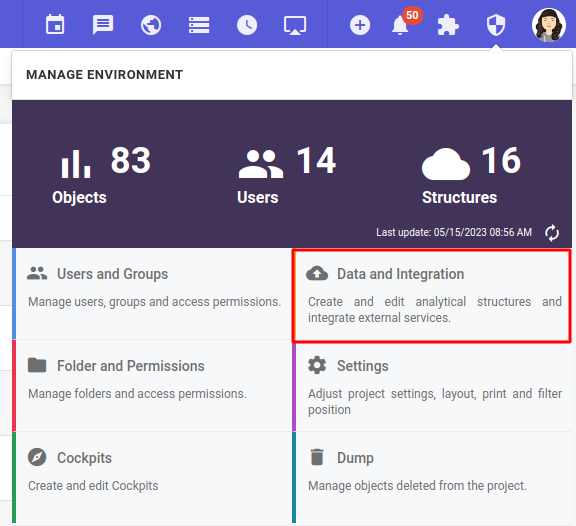
When accessing the Data and Integrations environment, click on the “+” icon, and then Data Source.
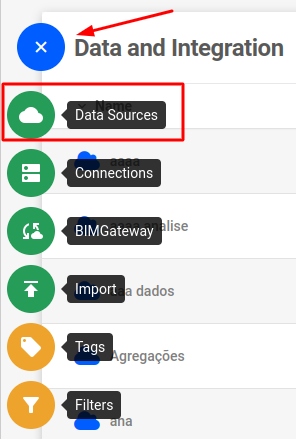
A pop-up will open, look for Microsoft Excel integration.
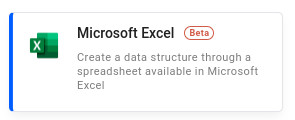
You will be redirected to the screen for creating a new data structure:
- Name Display: name of the structure.
- Description: a brief description of the structure, if you wish to place it.
- Prevent full loads: There are two types of loads, Total and Incremental, and if you mark this option (Keep Data History) you will not be able to perform the total load. In this sense, you will not be able to clean up the structure, because it is no longer possible to remove already entered data, only to insert new data.
- Icon: Here you can customize and choose an icon consistent with your structure.
- Tag: You can organize the structures by separating them by tag.
- Structure type: Option for analytical or data structure.
- Analytic: Create objects from the information in this structure.
- Data: Serves as a support for creating a more complex structure (not being able to explore the data).
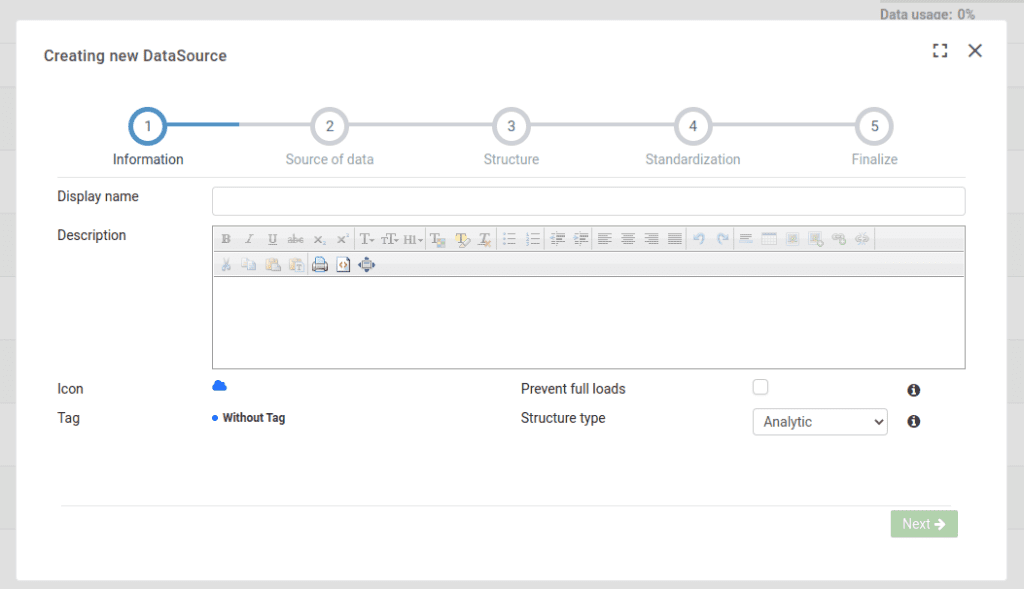
On the next screen, enter the information below:
- URL: link of the spreadsheet you want to integrate into BIMachine.
- Position of the spreadsheet in Excel document: position of the spreadsheet you want to analyze in the link you sent, example: it can be the table on page 1, 2, 3…
- Date format: date format depending on the region and how it is configured in your spreadsheet;
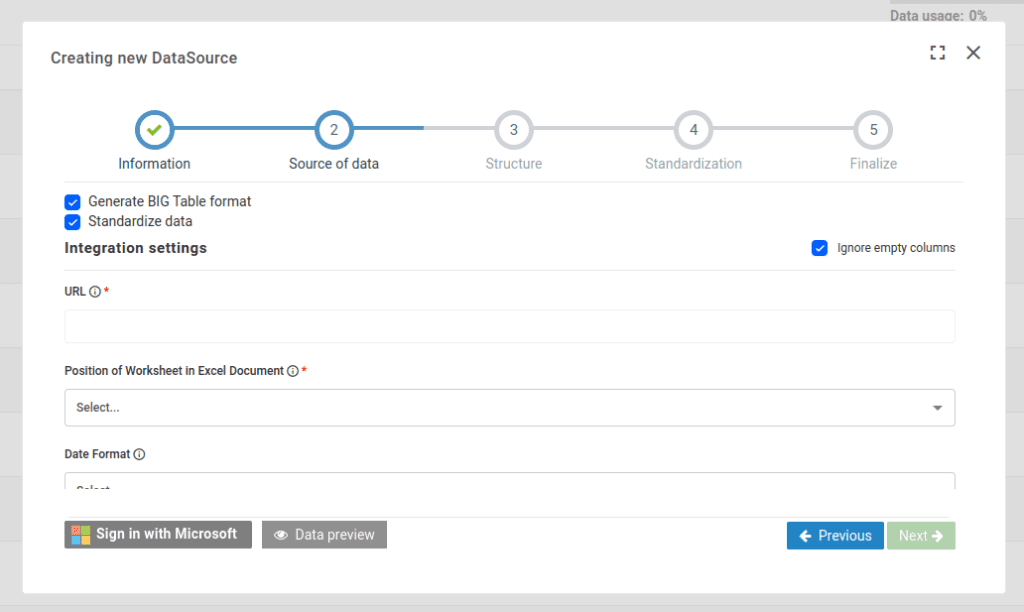
That’s it! Next you will need to log in to confirm your credentials by clicking on “Sign in with Microsoft”.
If everything is correct you can now create your framework, finishing setting it up the way you like it.

