What is Meta Ads?
Meta Ads is a Meta ad platform that allows for paid media management on Facebook and Instagram. With it, advertisers pay for clicks and impressions and can determine where the ads will be displayed, to a selected audience, with more relevant users who search for things related to the ad.
Creating integration in BIMachine
To create a Google Ads integration, go to "Data and Integrations" under the "Manage environment" icon.
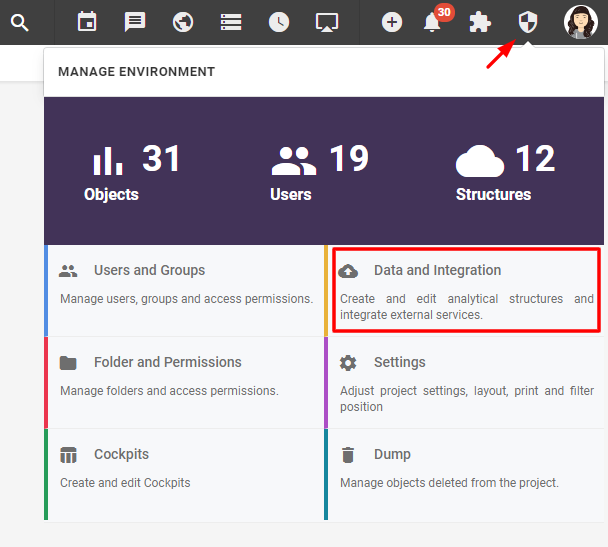
When accessing the Data and Integrations environment, click on the "+" icon, and then Data Source.
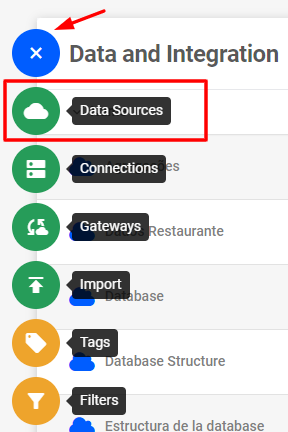
Um pop-up abrirá, procure a integração Meta Ads.
You will be redirected to the screen for creating a new data structure, and should inform the name that this new structure will have and its description. With name and description filled in, click next.
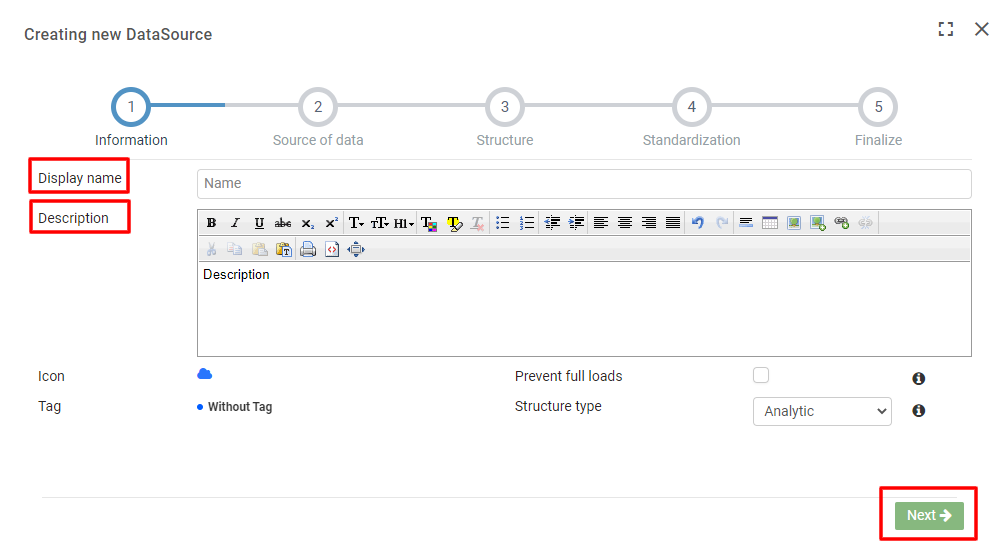
Then just select an integration, enter the account ID (in case you want to extract information from only one customer), the number of days to return, and from which date you want to start loading the records (you can leave it blank to start on the current day).
After choosing the information you want, you can proceed to the standard BIMachine steps of standardizing and organizing your data structure.
That’s it! Now you can see your Google Ads data in the BIMachine platform and you can make analytical structures to get even more results.
