What is Meta Ads?
Meta Ads (previously Facebook Ads) is a feature that allows you to create, customize and track ads across all Meta products (Facebook, Instagram and Messenger). With the tool, you can run ad campaigns and based on this information, Meta Ads displays the ads in the users’ feed.
With the BIMachine + Meta integrator you can extract the various data from your campaigns with just a few clicks. The BIMachine platform takes care of managing the entire Meta data flow and delivers it in a more intuitive and visual way.
Creating the integration in BIMachine
To create a Meta Ads integration, go to "Data and Integrations" under the "Manage Environment" icon.
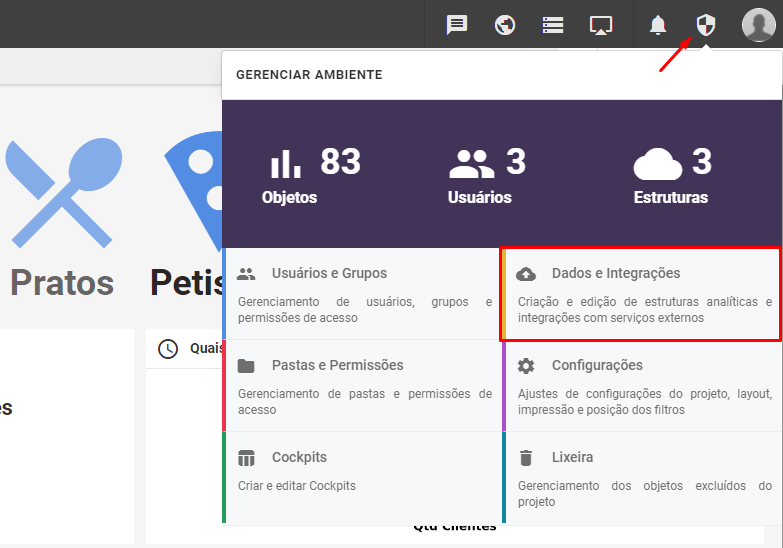
When accessing the Data and Integrations environment, click on the "+" icon, and then Data Source.
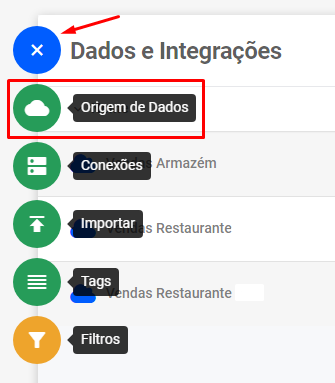
A pop-up will open, look for the Meta Ads integration.
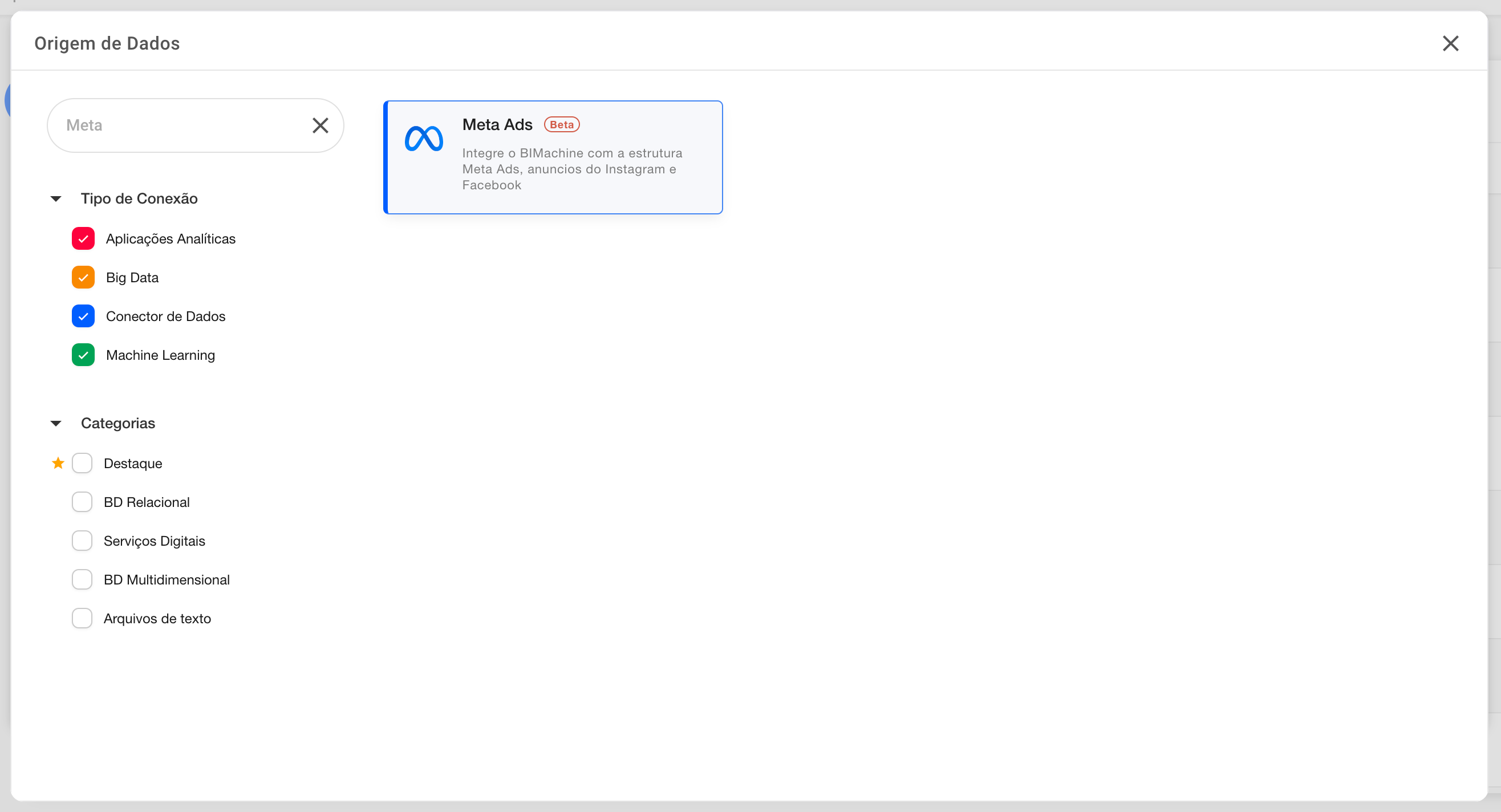
You will be redirected to the screen for creating a new data structure, and should inform the name that this new structure will have and its description. With name and description filled in, click next.
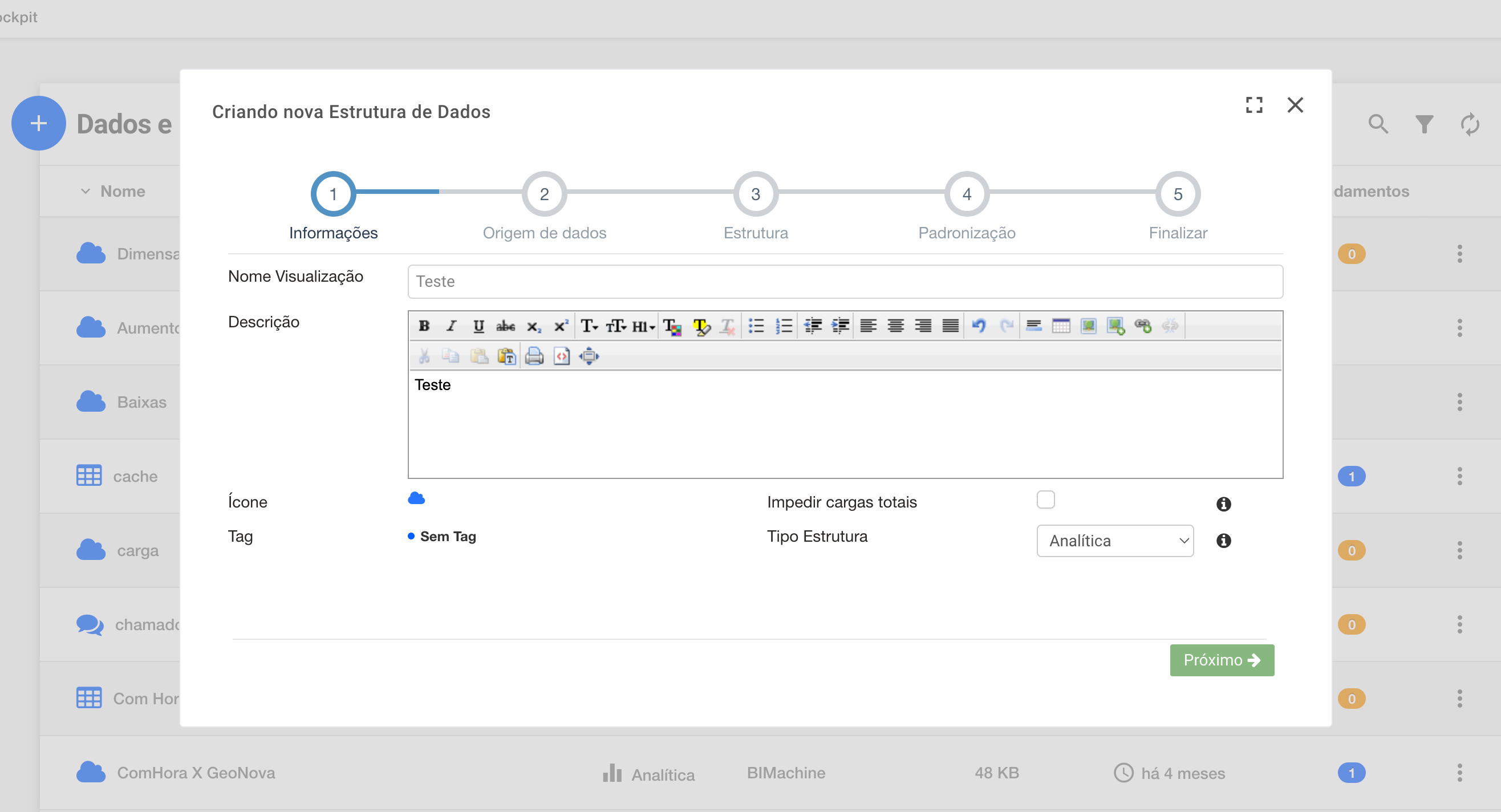
On the next screen, enter the type of integration you want to perform and click "Sign in with Facebook".
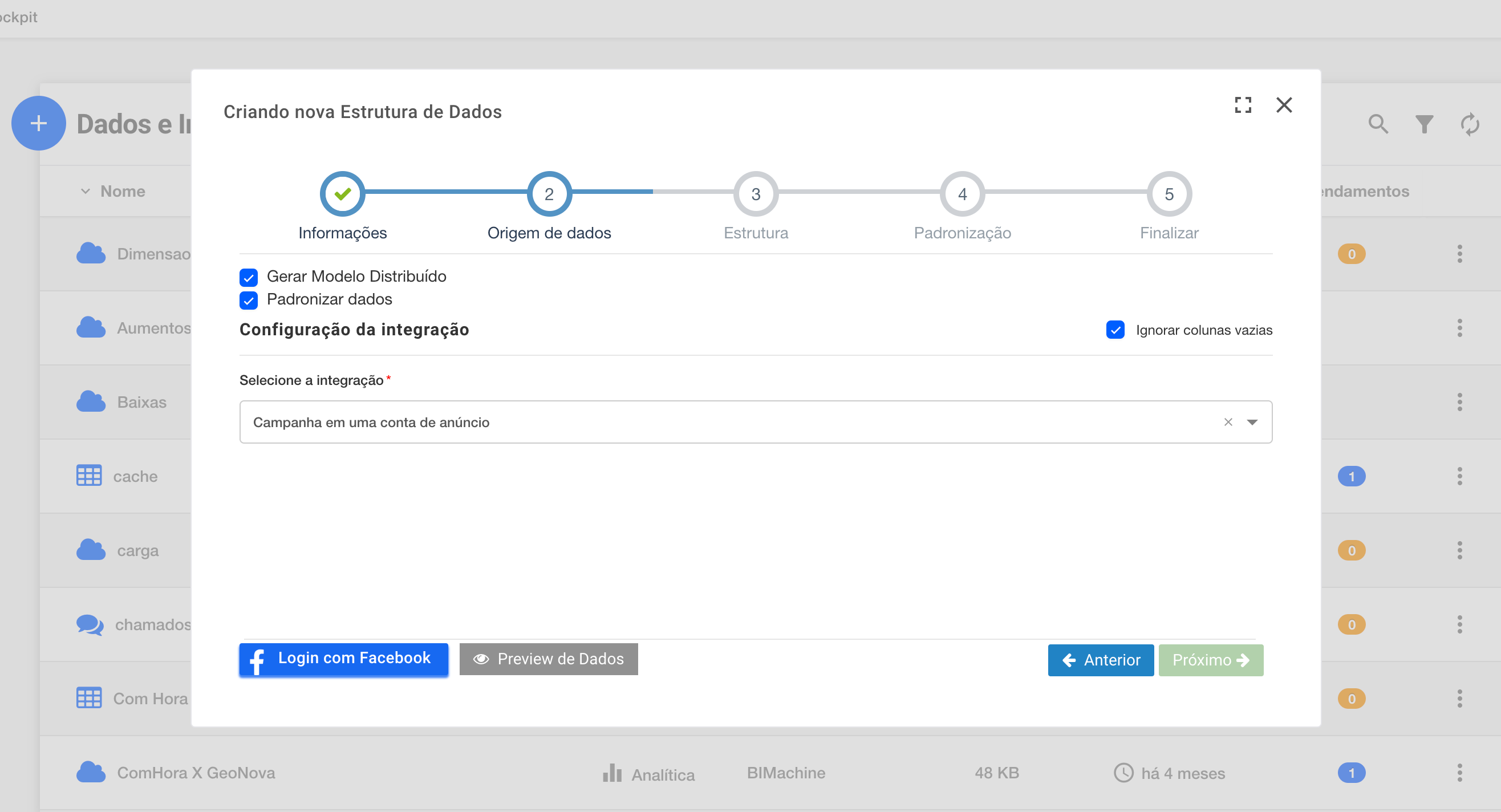
A pop-up will open, enter the email address and password for the Facebook account you wish to view the data on, and log in.
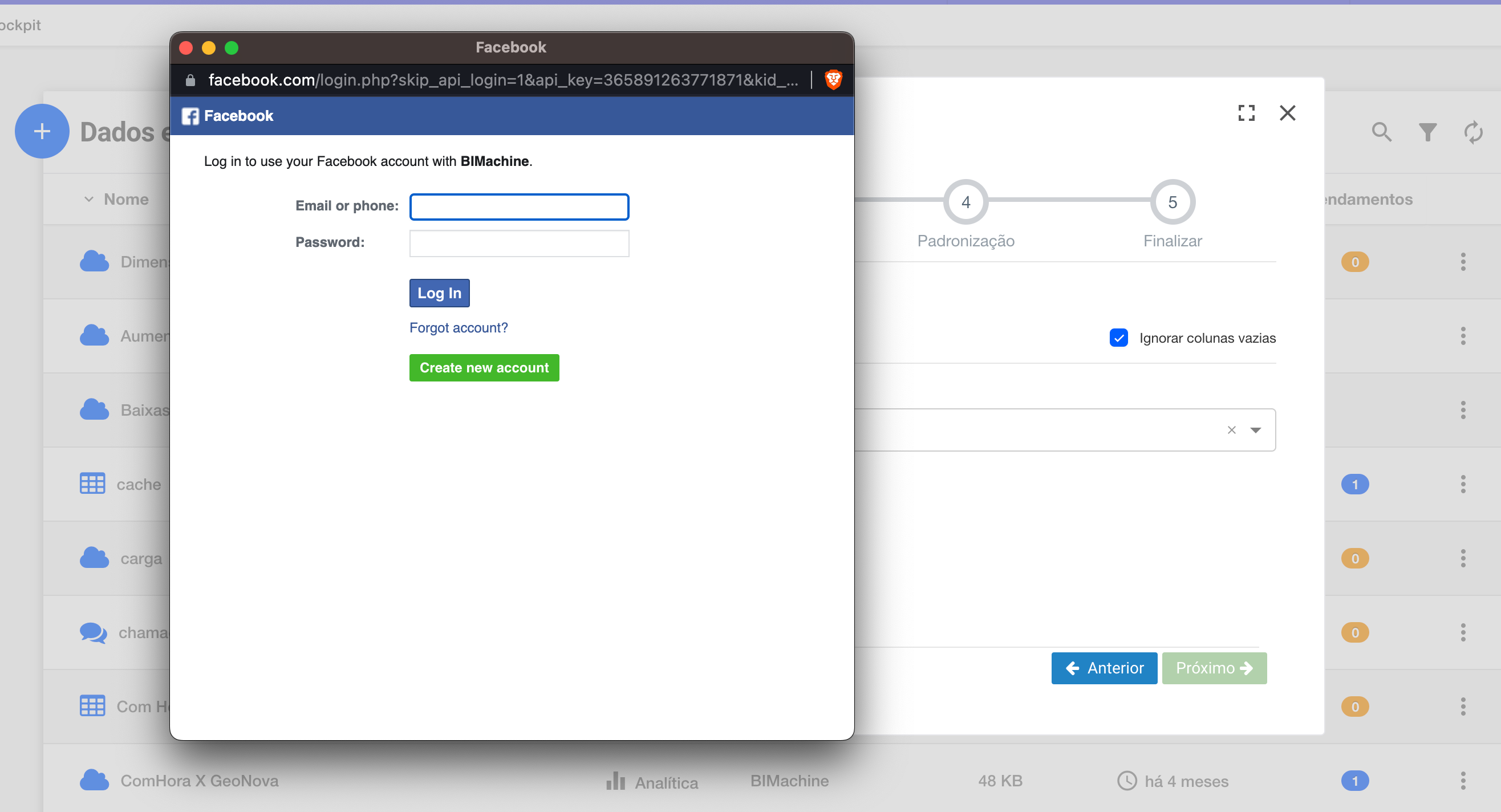
Integrations
Our integration will bring in some data from the Meta, these are:
- Campaign in an ad account
- Ad Insights
- Campaign Insights
- Ad Set Insights
- Ad Account Insights
A new analytical structure will be created into the BIMachine platform that will enable the visualization of the Meta database. If you are in doubt about data standardization and adjustments, see the related article explaining structure classification.
If you have any questions, please contact our customer support!
