What is AnyMarket?
AnyMarket is a marketplace integrator which allows you to view all your orders in a single channel SAC messages, inventory and ads on all marketplaces integrated in this tool. SAC messages, inventory and ads on all marketplaces integrated in this tool.
With BIMachine + Anymarket integrator you will be able to extract various data from your system in just a few clicks. The BIMachine platform takes care of managing the entire AnyMarket data flow and delivers it in a more intuitive and visual way.
To integrate AnyMarket with BIMachine, first you need to get your user access key (token).
Obtaining an access key
To get the token, you need to ask the AnyMarket Project Manager responsible for your integration. See the AnyMarket documentation here (Portuguese).
Creating the integration in BIMachine
To create an AnyMarket integration, go to "Data and Integrations" under the "Manage Environment" icon.
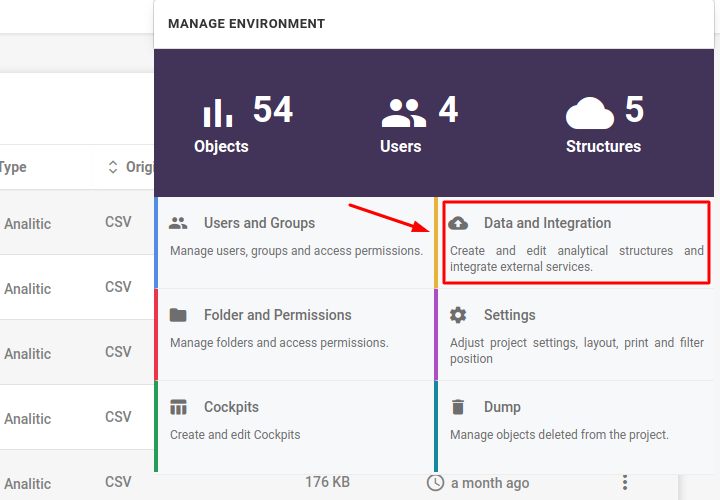
When accessing the Data and Integration environment, click on the "+" icon, and then "Data Sources".
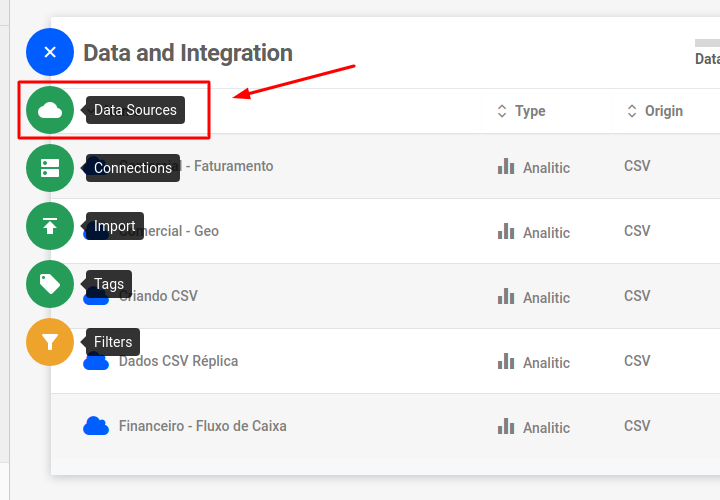
A pop-up will open, look for the AnyMarket integration.
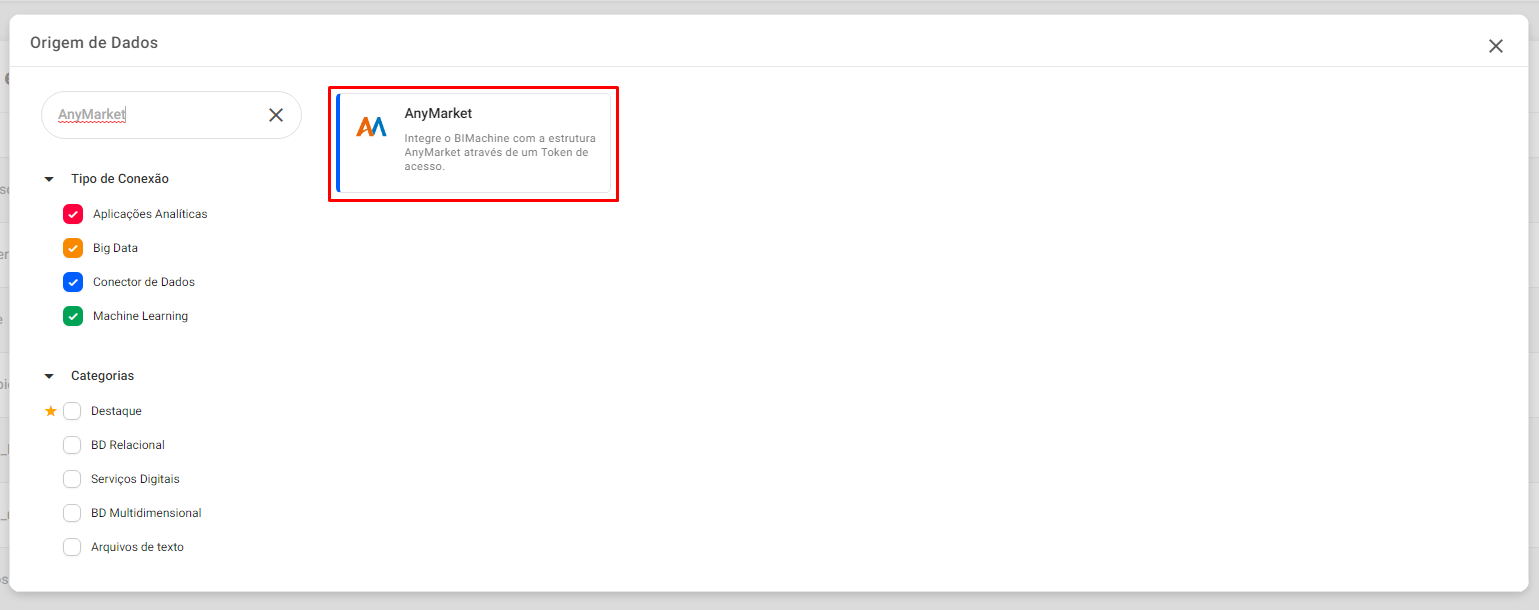
You will be redirected to a screen for creating a new data structure, here you should inform the name of this new structure and its description. With both of theses fields filled in, click "next".
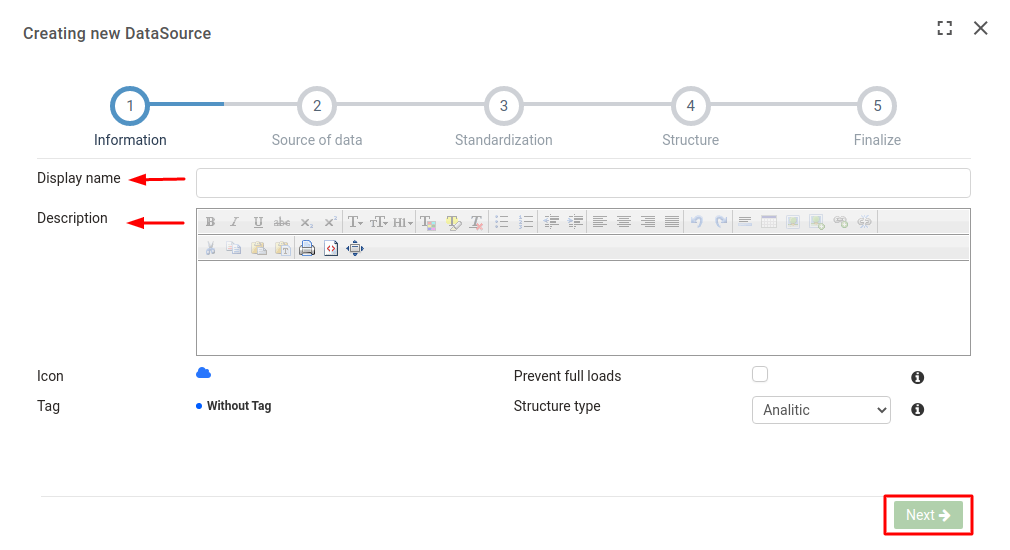
On the next screen, enter the information below:
Key/Token: corresponds to the access key generated in AnyMarket
And select the type of integration you wish to perform.
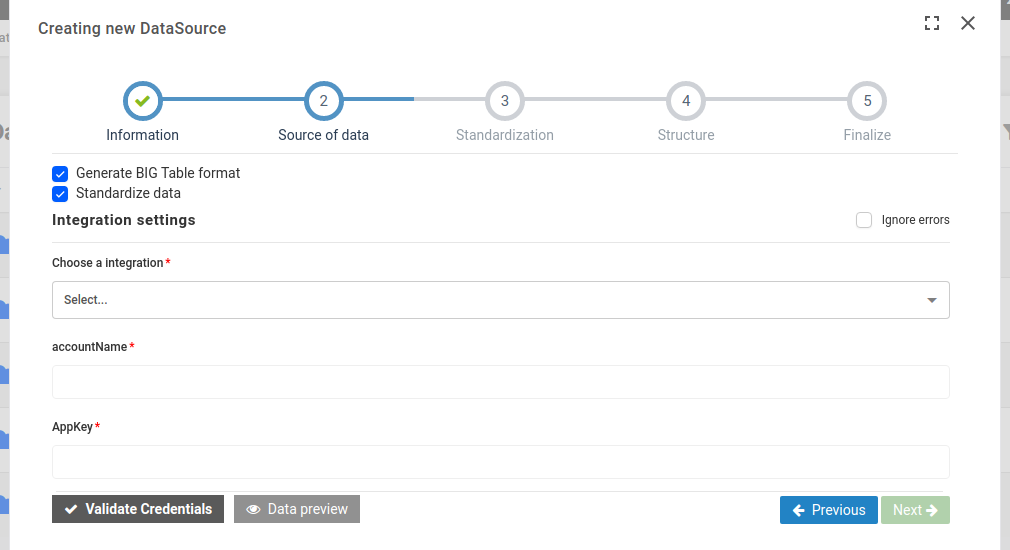
Integrations
The integration will bring in all AnyMarket data, some of these are:
Category – category management
Inventories – stock management
Brands – brand management
Orders – order management
Products – product management
Announcement– announcement management
Variations – management of variation values
A new analytical structure will be created within the BIMachine platform that will enable the visualization of AnyMarket data. If you are in doubt about data standardization and adjustments, see the related article explaining structure classification.
If you have more questions, you can access the AnyMarket documentation for more information. If you still need help, please contact us!

