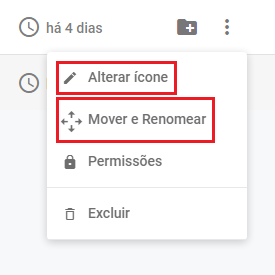To configure the folder structure and its permissions, click on "Manage Environment" and then "Folders and Permissions" as shown in the image below. If you have not cleared the "Manage Environment" option, it means that you are not an administrator user, contact the person responsible for your account.
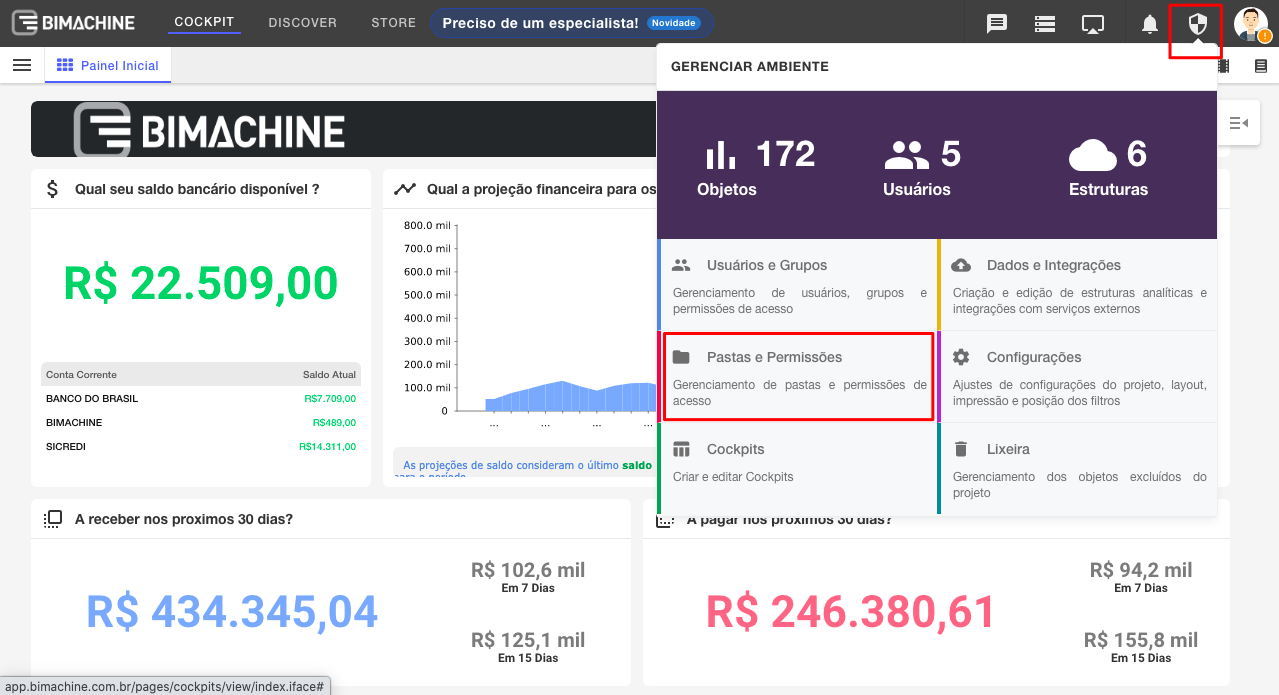
Creating a folder
To create a new folder, click on the "Add" button in the upper left corner, where a directory will be added:
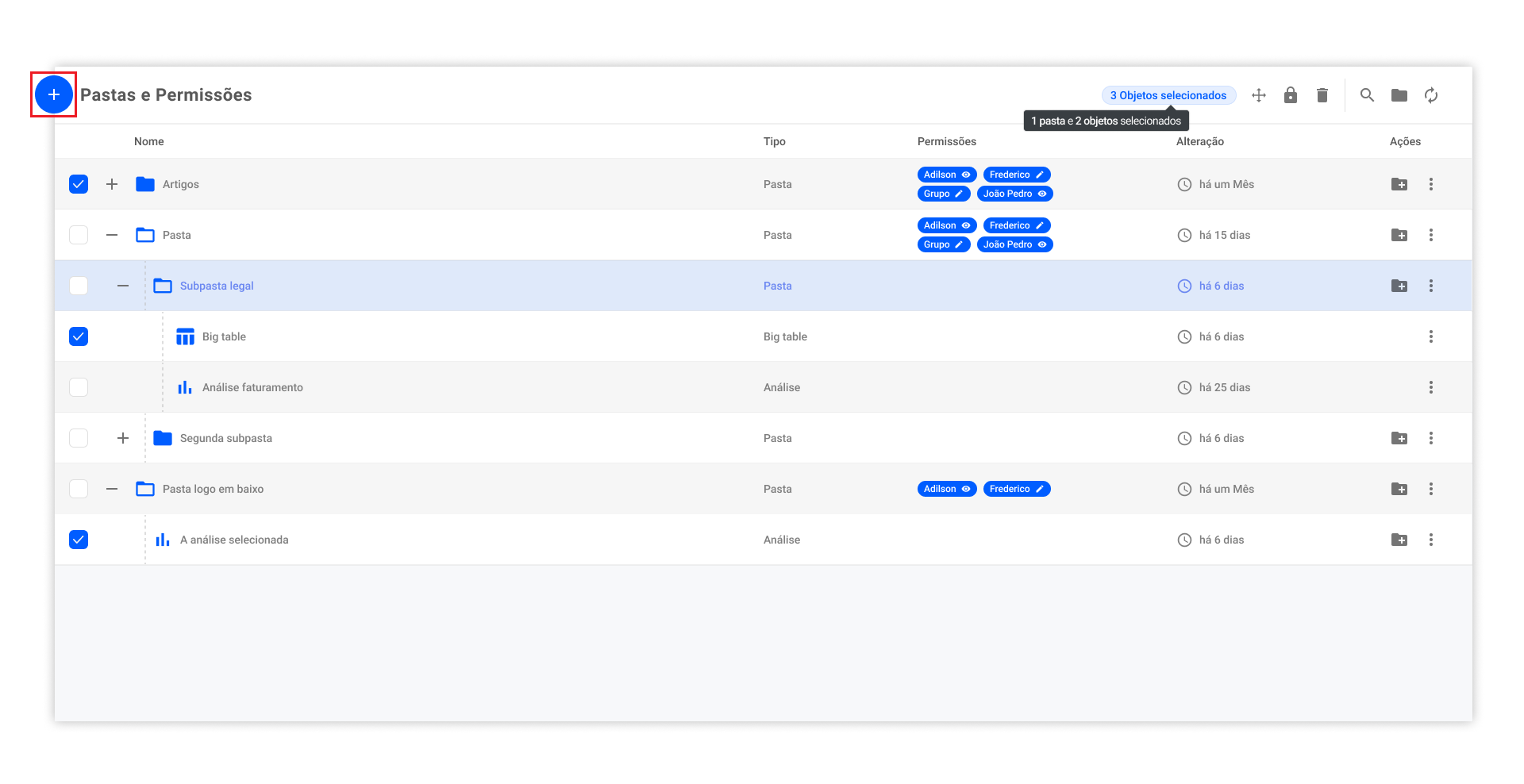
You will see some settings for creating a new folder:
- Folder name: choose the desired name. We recommend that you create separate folders for the Analytics, KPI, Charts, Maps, Dashboards, etc., to make it easier to find the objects and their permissions;
- Icon: choose a custom icon for your folder.
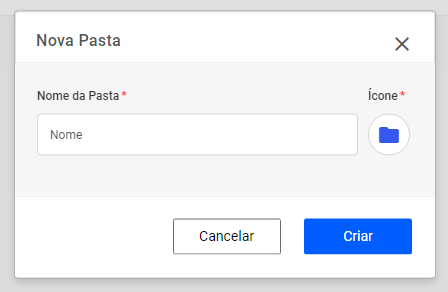
Choose the desired icon, click ok;
Back to the New Folder screen, click "Create";
The folder is created!
Editando uma pasta
To edit a folder, click on the "Manage folder" option (three dots). A menu will open with the options "Change icon" and "Move and rename".