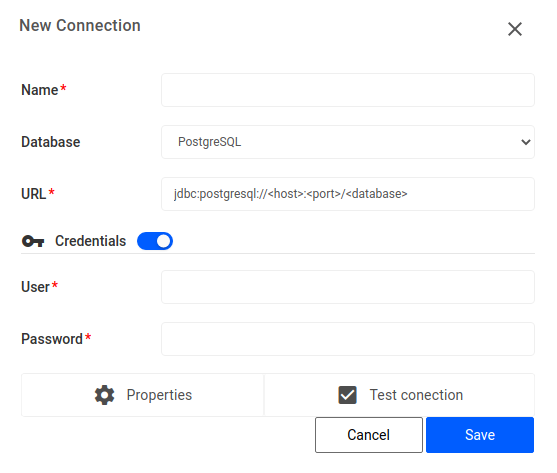Understanding database connections
In this topic, we will cover a little about the ways of connecting to a database. In BIMachine, as there are many types of database connetions, it is important to understand that each database has its own access parameters.
In order to have access to a database, you need:
- Validation: login and password, to validade access
- Port: communication port
- Host: external access location to the server that contains the database
However, some databases require some additional parameters in order to gain access to its data.
MySQL, PostgreSQL, Oracle
In these databases, other than the above mentioned parameters, you will also need to insert the database name.
Firebird, Interbase, DB2
These databases are accessed directly from a file of its own type, not requiring the database name.
Firebird Extension: ".fdb"
Interbase Extensions: ".gdb" or ".gbk" or ".ib" or ".slip"
DB2 Extension: ".db2"
How to create a database connection inside BIMachine
This funcionality allows for connections from the source of a database to be managed in a single place. For example, if the database access location has been changed (different host, connection name, IP or server), you only need to change the connection and everything else will be changed automatically.
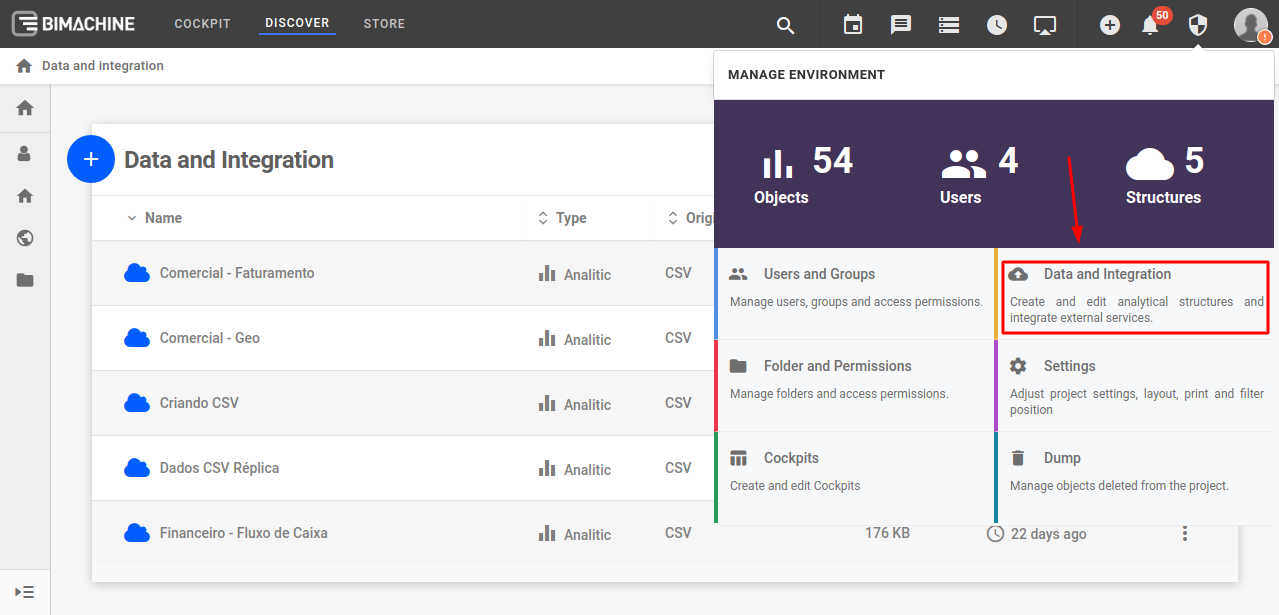
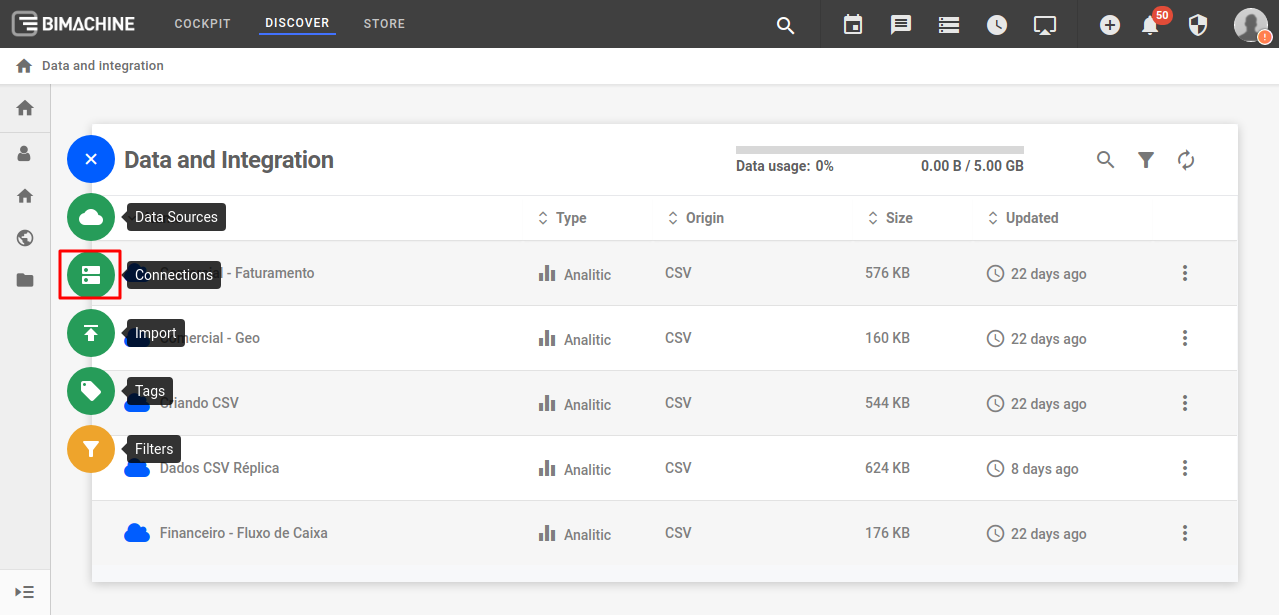

On the screen that will be displayed, you will define the connection parameters, which are:
- Name: connection name
- Database: select the database
- URL: (<host> – external database IP) – (<port> – database connection port) – (<database> – database name)
- User: database user authentication
- Password: database password authentication
In case the connection requires an access key, go into properties and add one.