You also have the option to select which users or group of users can access cockpits.
Setting permissions
To set permissions for a Cockpit for specific users, go to the "Cockpits" menu located in "Manage Environment".
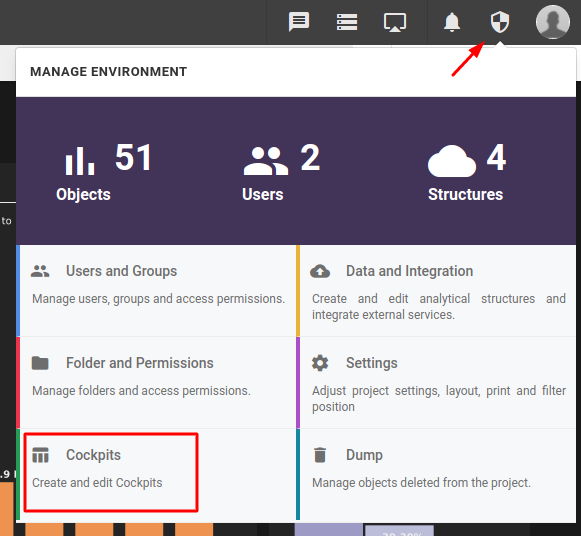
The cockpit menu will open. Select which cockpit you want to change access permissions for, click on the triple-dot icon and then hit "Permissions".
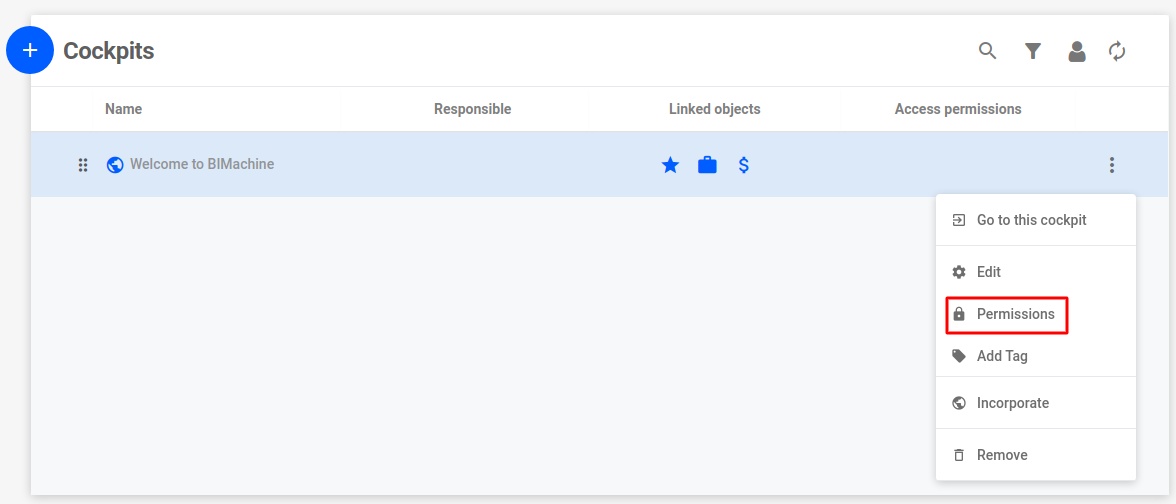
To make the Cockpit private, activate the "Private" switch
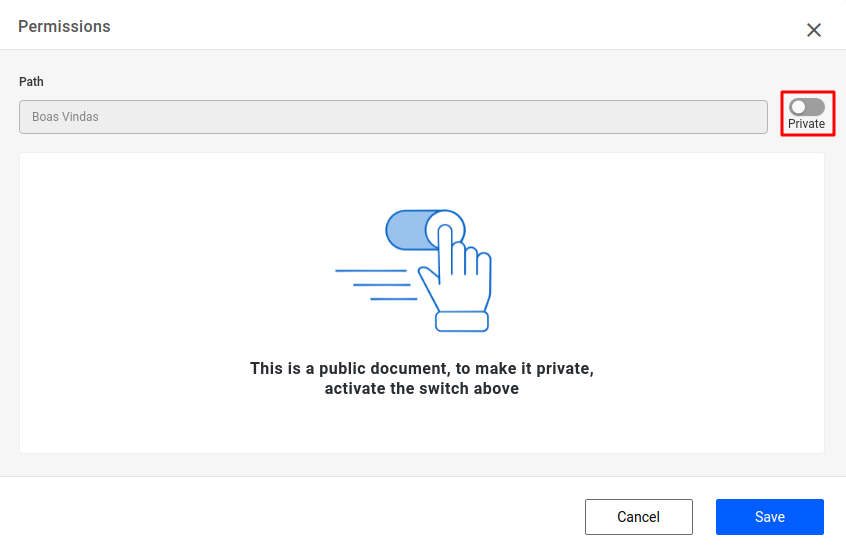
With private mode active, select which users will have Read/Write permission in the Cockpit and which will not have access. Then save the changes.
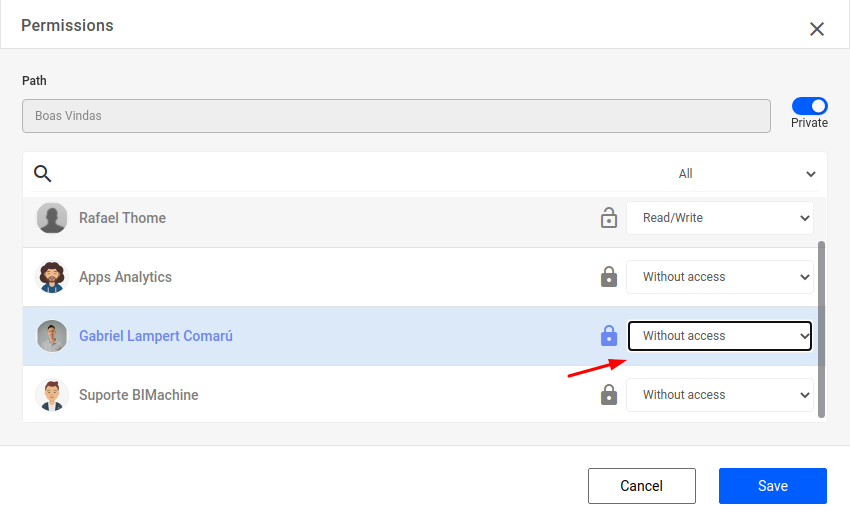
With the permissions saved, you can see which Cockpits custom permissions settings from the "Access Permissions" column.

