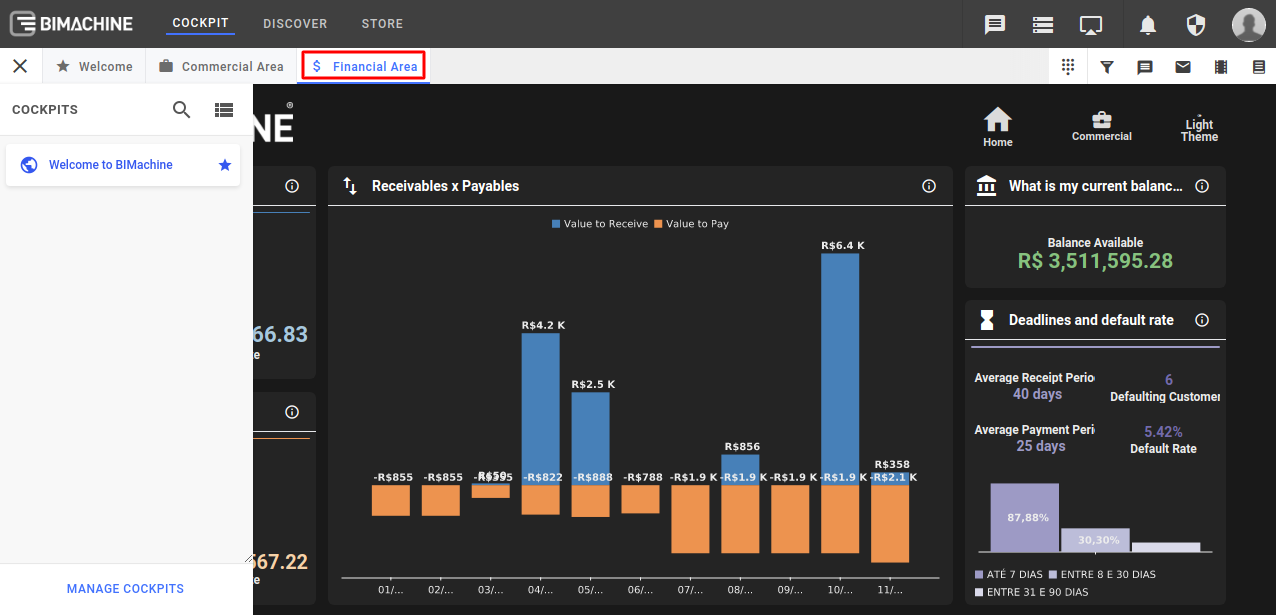When you mark an object as favourite, it appears on the first position in your cockpit and the other objects follow an alphabetical order.
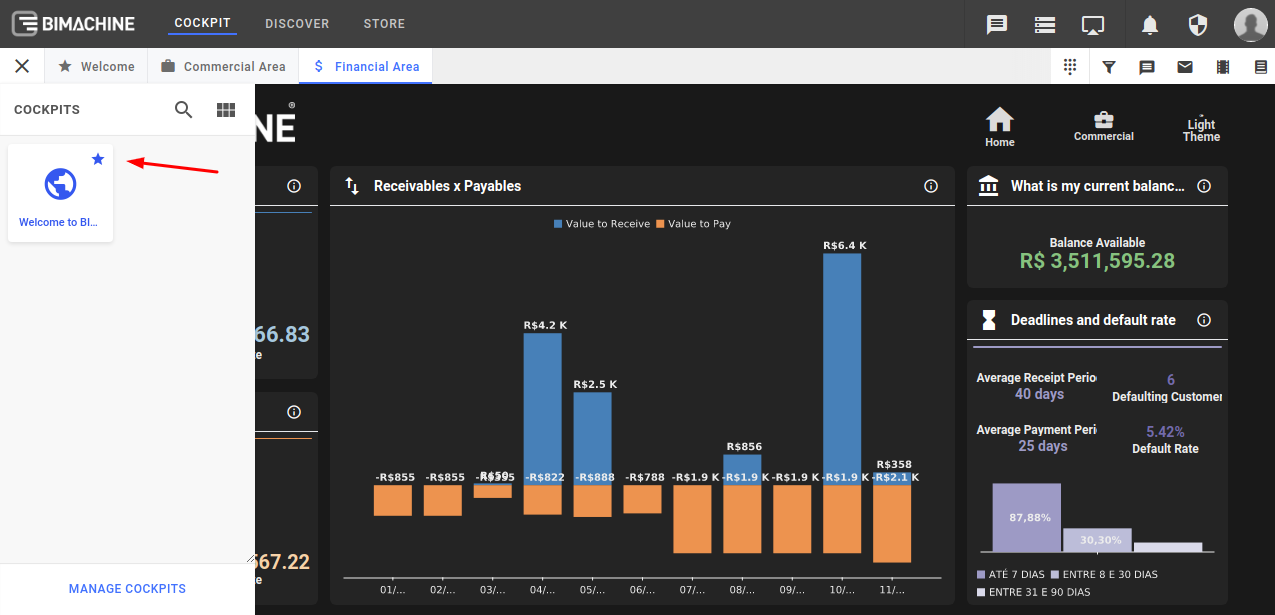
You can also choose whether you want to view objects in a list or as icons, by clicking on the following icon:
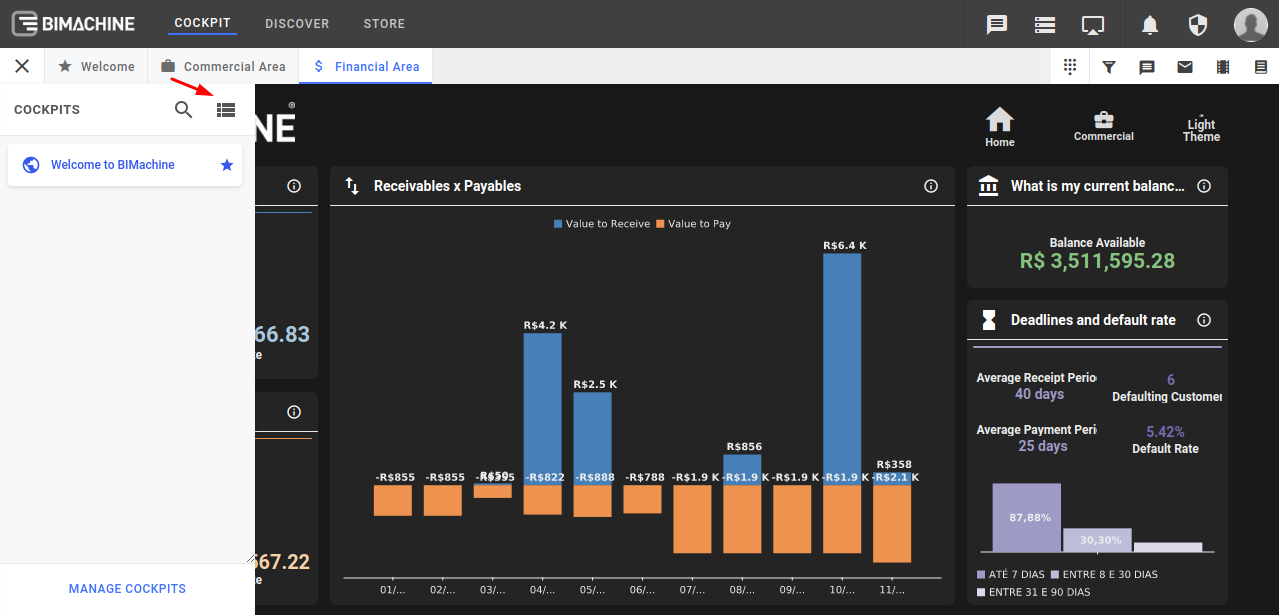
The window size can also be changed by dragging the icon on the bottom right corner.
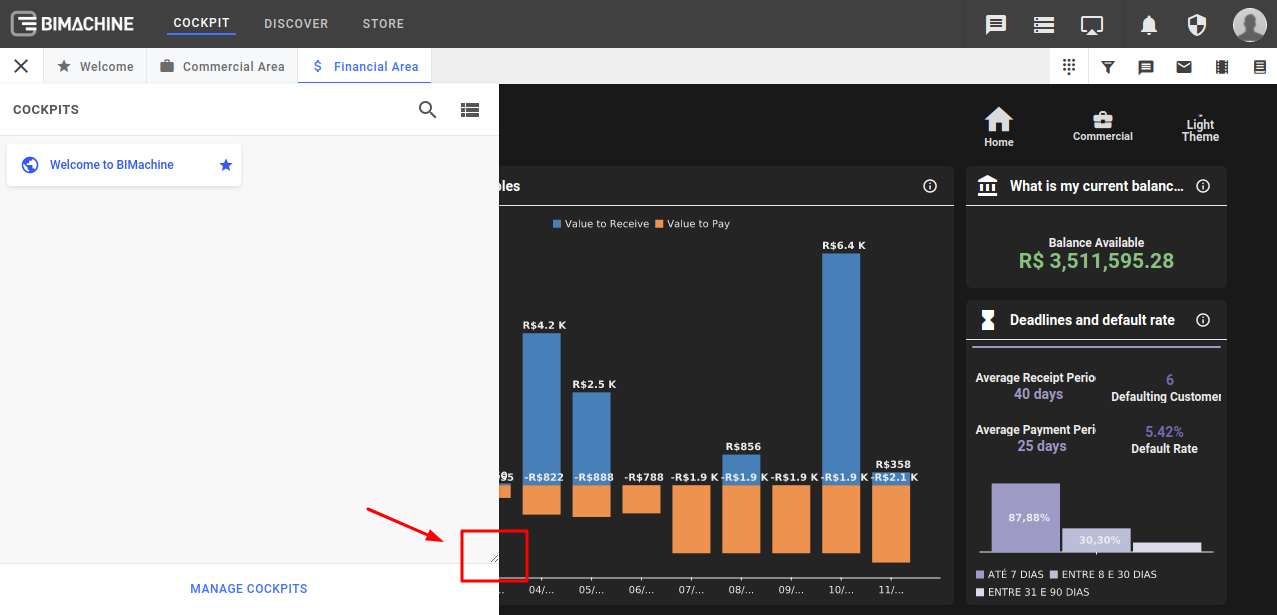
Finally, you can see marked in blue, the object that is being displayed in the cockpit, and navigate through them by simply clicking.