The Book is a feature that allows the user to generate a document containing all the visualizations of a Cockpit. This document is stored as a historical record and can be downloaded at a later date, allowing analysis of monthly, half-yearly, annual or customized closing times, according to the company’s needs.
The generation of a Book can be done within the cockpits, and it takes into account the standard visualization of the Dashboards and analyses, i.e. it is the predefined filters that will be used to generate the Book document. See step-by-step on how to create your Books below
How to generate the Book
In a cockpit, look for the book icon in the top options menu

With the book menu open, click on “Generate Book”

When you click on “Generate Book”, the generation screen will open. In it, define how you want to save the name of the book and click on “Save”
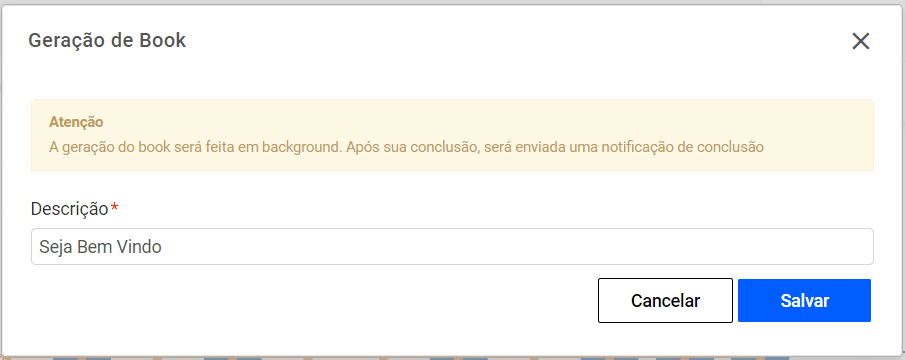
The menu now lists previously generated books and allows new ones to be generated
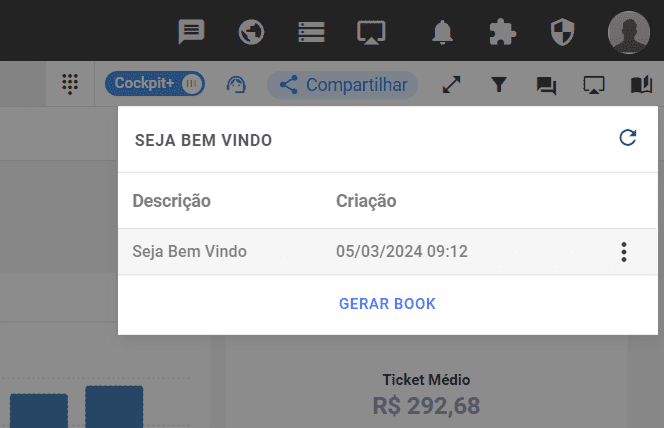
And that’s it, you can access the generated books and use them as you wish
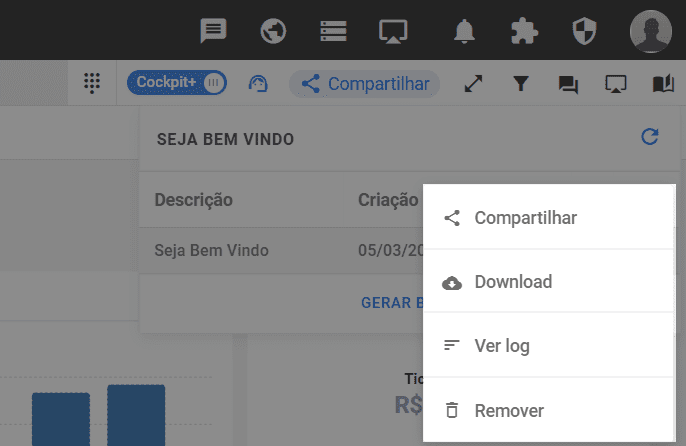
Tip:
You will also always receive an e-mail confirming that the book has been generated

