It is now possible to filter data from a dashboard via the Big Table using the click action. With this functionality active, you will be able to interact with the Big Table and, at the same time, the dashboard will accompany this interaction by applying the respective filters, speeding up and optimizing data analysis.
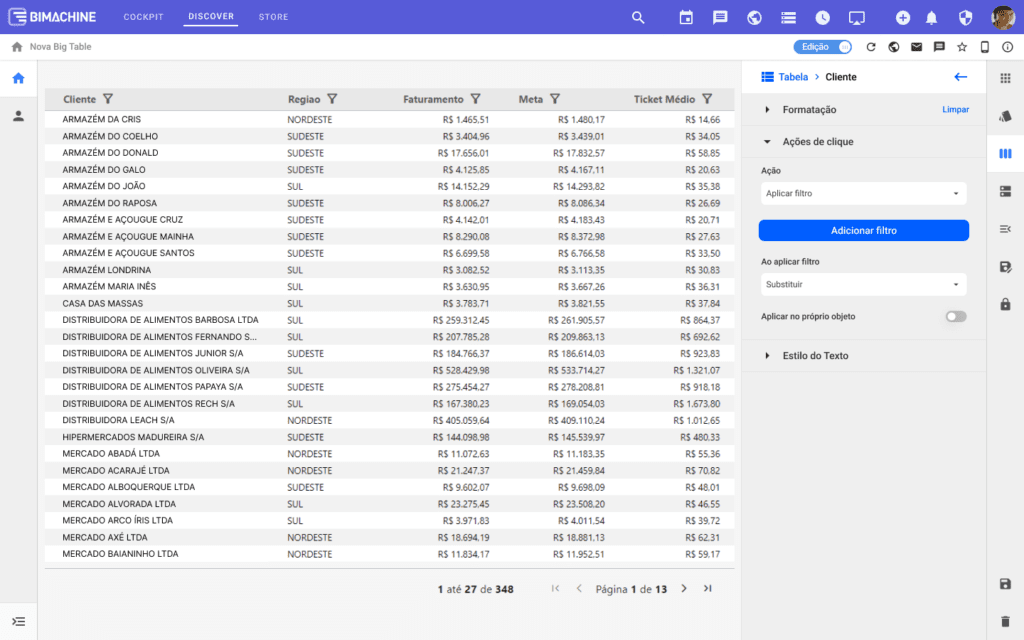
When editing the Big Table, you can configure the click action by configuring each column individually, as in the example below:
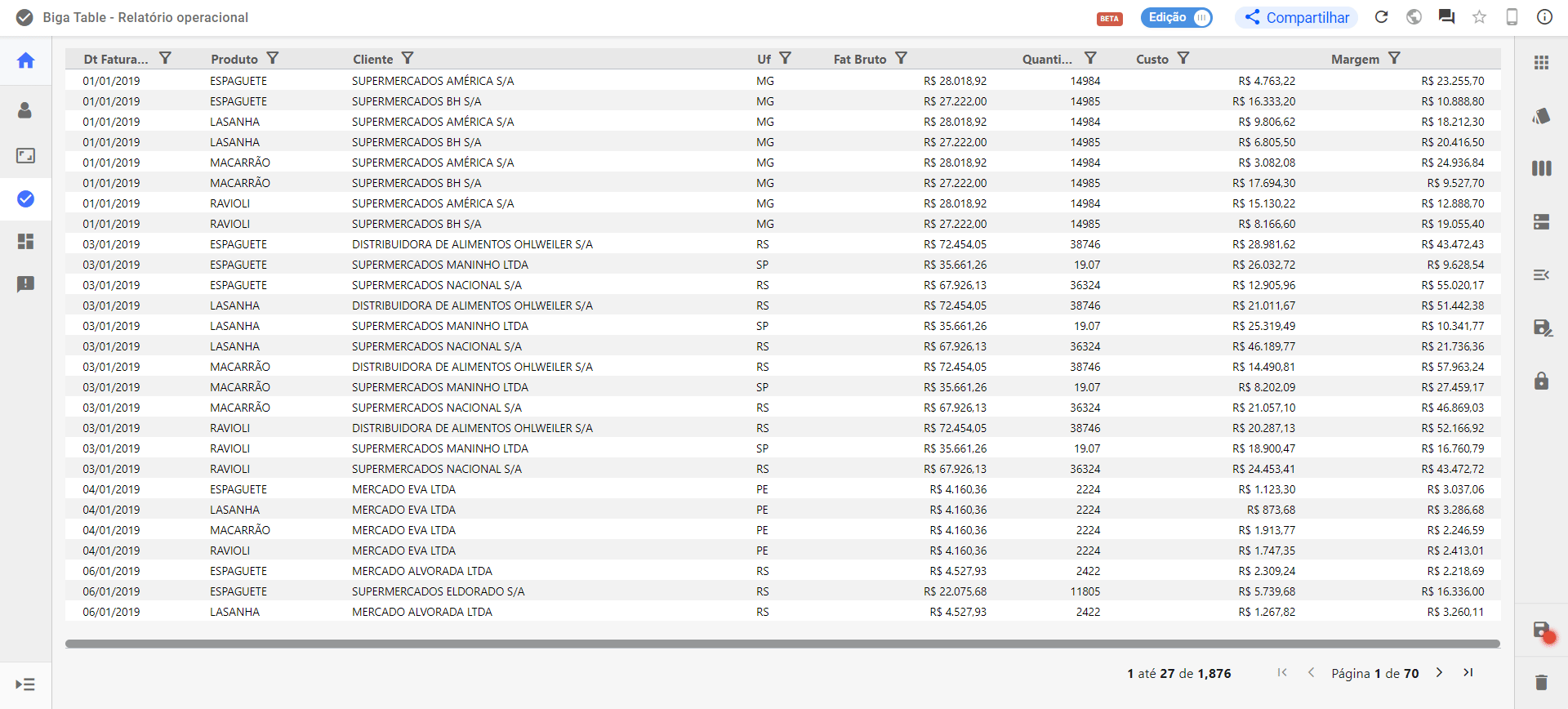
Go to the Big Table settings menu and select the column you want to configure. In the settings menu, you will find the following options:
- Action: Determines what action will be taken when clicking on any data in the column
- Add Filter: Sets the filter that will be applied to the environment when there is interaction.
- Apply filter: Choose between adding a filter or replacing a filter. You can choose to have the option of filtering several members at the same time or always switching from one to the other according to interaction.
- Apply to object itself: This option determines whether the filter will be applied to the object itself as well, respecting the new filter applied, or whether it will only be applied to objects in the environment, not modifying the Big Table even after interaction.

