In this topic we will show two examples, one simple and one with a mask.
Important: When using the measures and dimensions on the calculations, and to know the correct names, check in the structure, as shown highlighted in the image below.
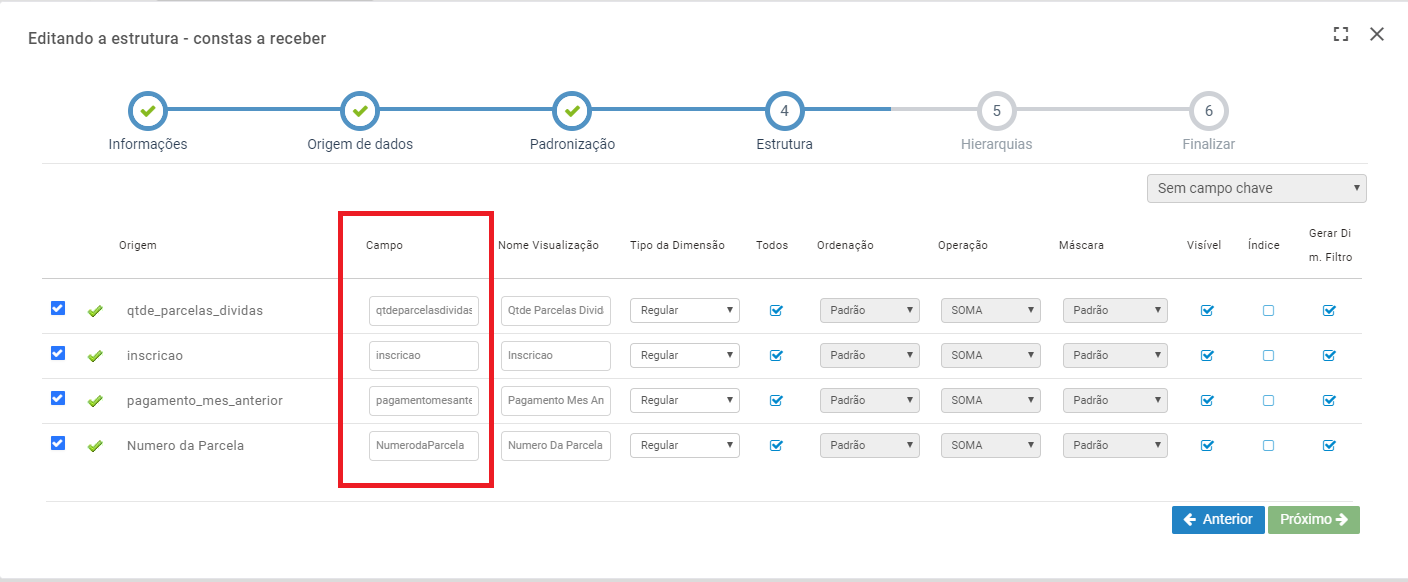
Simple example: Variance/Difference between Two Simple Measures.
Function: [Measures].[MEASURE] – [Measures].[MEASURE2]
Editing a structure we can take two measures [Measures].[vlfrete] and [Measures].[kgInvoiced] and we will call the measures "Example Measure", when you create an object, you will see this measure along with the other measures.
Example with mask: Percentage Conditional Formatting + Traffic Light Alert.
Function: Iif(([Measures].[MEASURE] > 0.0), ‘|0.00%|image=/resources/images/kpi/green-ball.gif,
‘|0.00%|image=/resources/images/kpi/ball-red.gif’).
Let’s use the same measurement created previously, "Example Measure" and from it create an average called "Example Mask" to give an alert condition: if the measurement is greater than 0 it will have a green ball next to it and if it is lesser it will be a red ball.

