In this version we had the following changes:
Official release: Smooth Line Graph
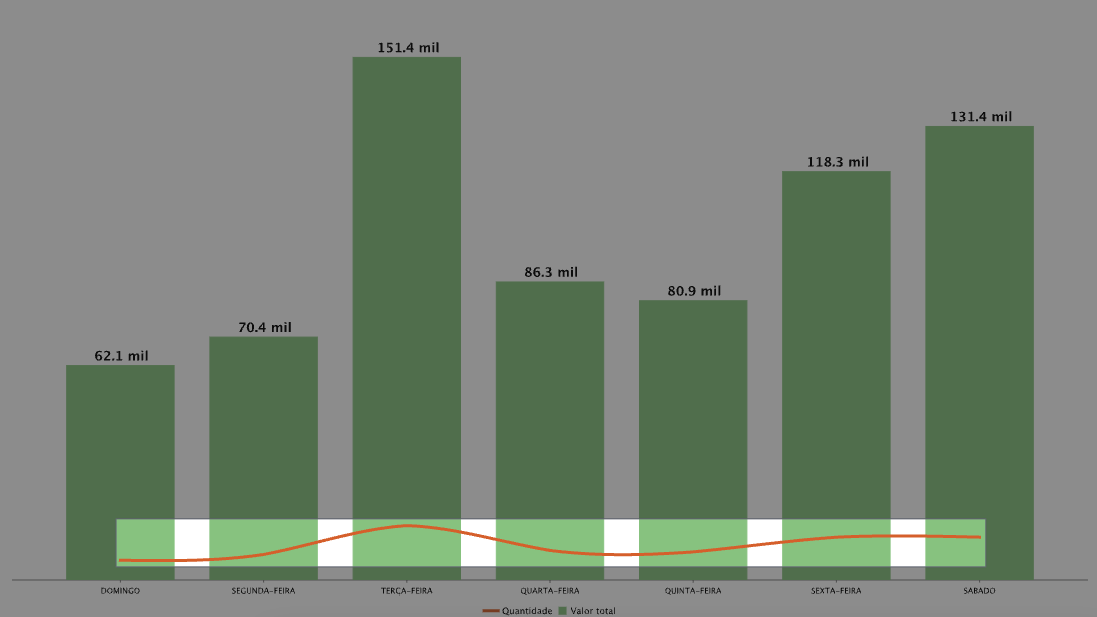
With the official release of Smooth Line Graph, we have added the possibility to create multi-axis analysis by applying line smoothing.
New graphics styling: Corner rounding
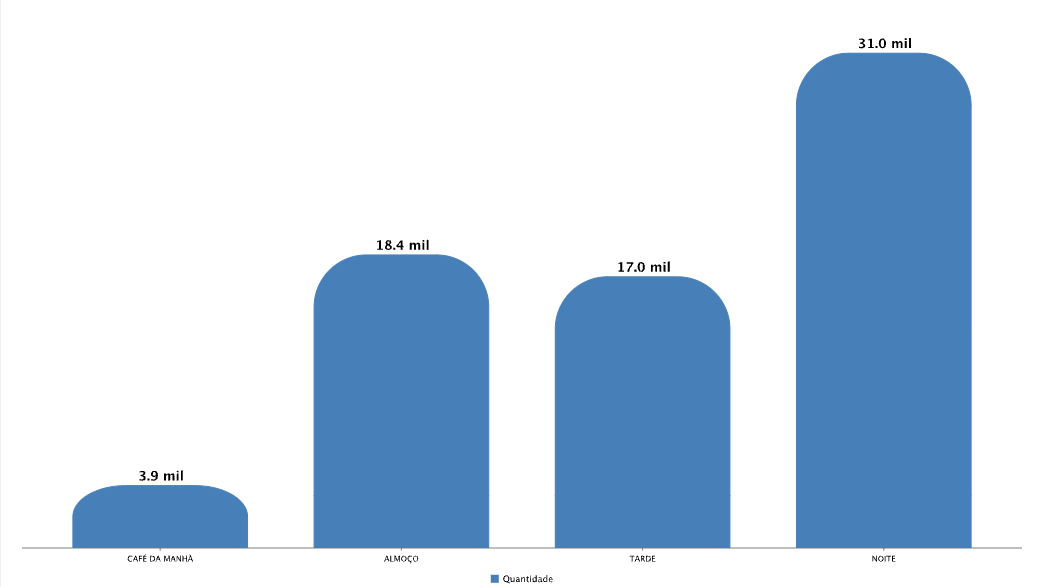
We have added one more customization to the graphics, you can now round corners.
Multiple functions in one icon
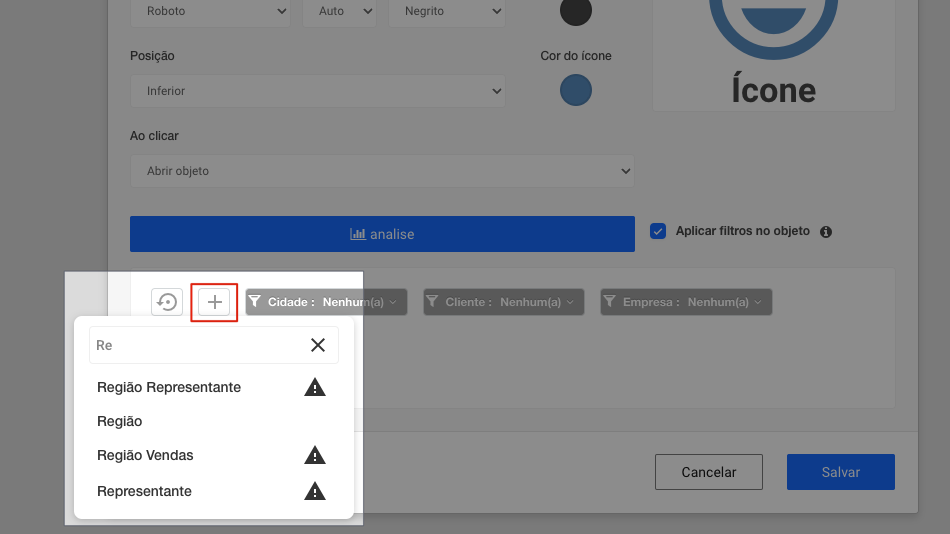
This functionality allows you to pass external filters to a dashboard. Or set it up so that when you open an object, a specific filter member is added to it. Learn more about icons by clicking here.
Database connection test
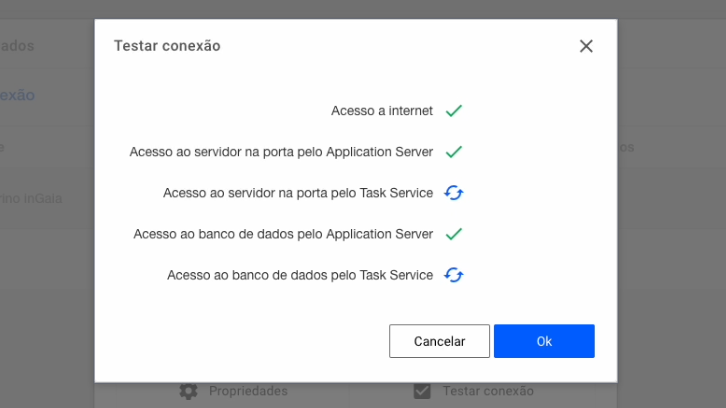
Now it is possible with the new connection test, to identify in more detail the connection process between BIMachine and your database. See how to connect to a database by clicking here.
|
#
|
Task
|
Version
|
|---|---|---|
|
#6188
|
Sorting and ranking in the interactive chart
|
2.66.0
|
|
#6288
|
Official release: Smooth Line Graph
|
2.66.0
|
|
#6405
|
New graphics styling: Corner rounding
|
2.66.0
|
|
#5720
|
Multiple functions in one icon
|
2.66.0
|
|
#5914
|
Database connection test
|
2.66.0
|
|
#6092
|
Layout enhancement for filters
|
2.66.0
|
|
#6538
|
Description display name on object
|
2.66.0
|

