This version has the following changes:
Acelerato Connector
We’ve added one more data connector, now you can upload all your Acelerato data to BIMachine to work on analytics and indicators. See more how to connect your data by clicking here.
Omie Connector
We’ve added one more data connector, now you can upload all your Acelerato data to BIMachine to work on analytics and indicators. See more how to connect your data by clicking here.
Recent Icon List
We’ve added a new tab with up to 14 recently used icons.
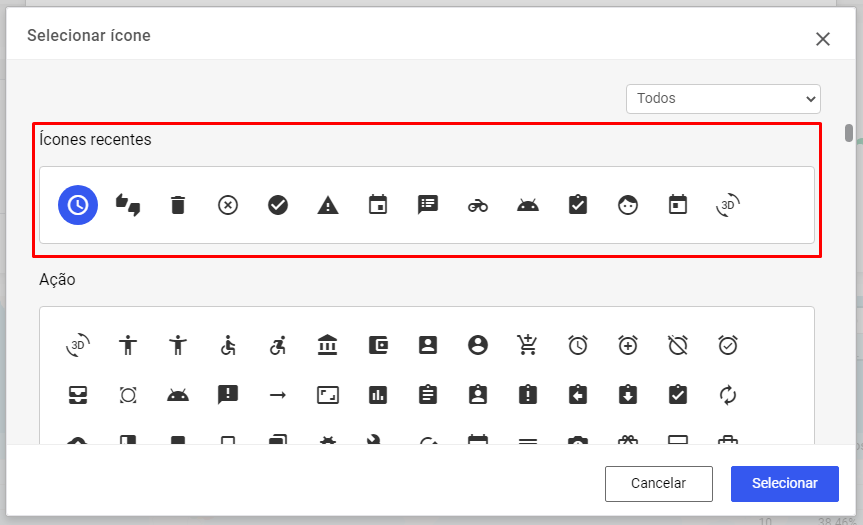
Ordering objects in the mobile editor
Now you can sort objects more easily, the ordering will follow the order from top to bottom, left to right. Respecting your dashboard models.
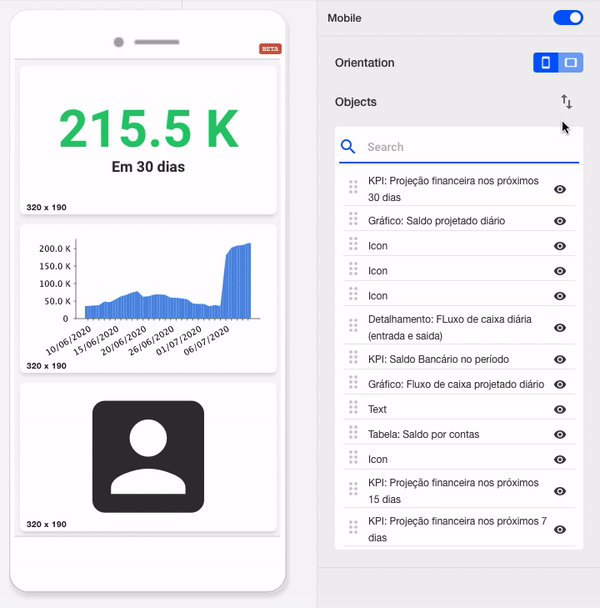
Redesign of the Explore Objects menu in the dashboard
We’ve made the Explore Objects menu on dashboards more intuitive.
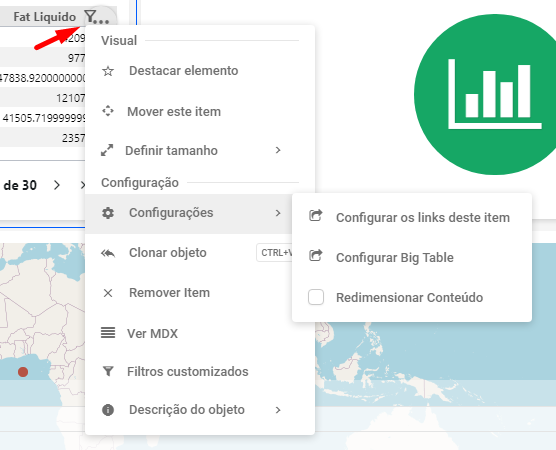
Search filters by structure in the filters tab
Now it is possible to choose only the filters of a certain structure for better visualization.

Escolha de filtros na criação de um ícone
It is now possible to choose the filters you want to bring to an object from an icon.
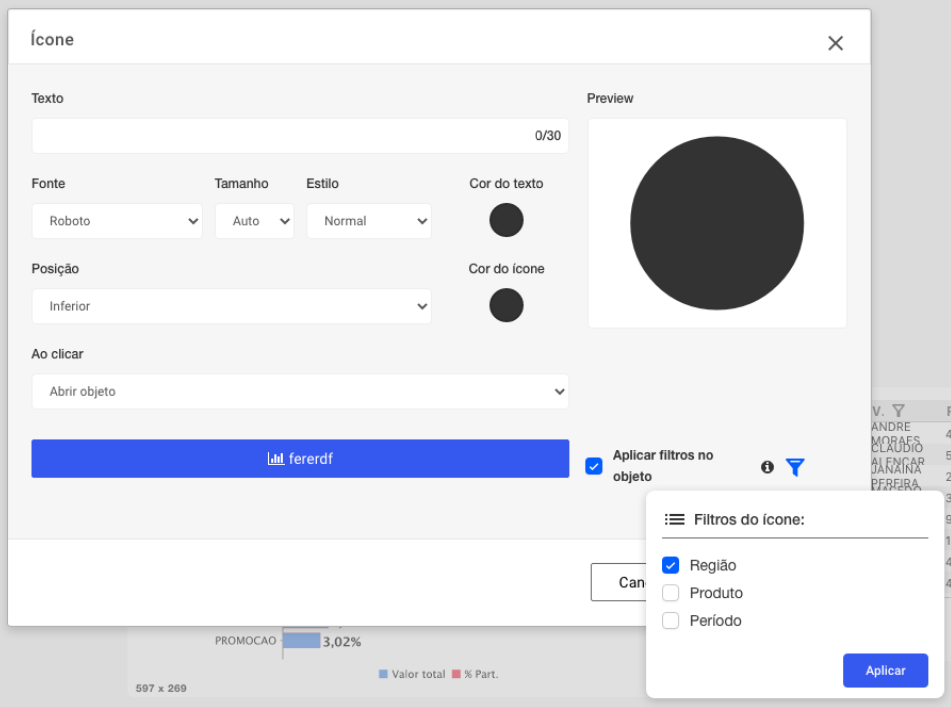
|
Numero
|
Feature
|
Versão
|
|---|---|---|
|
#4741
|
Ability to configure header in queries via JSON
|
2.52.0
|
|
#4738
|
Query filters by structure on the filters tab
|
2.52.0
|
|
#4694
|
Accelerato Data Connector
|
2.52.0
|
|
#3438
|
Omir Data Connector
|
2.52.0
|
|
#4554
|
Recent Icon List
|
2.52.0
|
|
#4521
|
Object ordering in the mobile editor
|
2.52.0
|
|
#4470
|
Redesign of the Explore Objects menu in the dashboard
|
2.52.0
|
|
#4424
|
City ID on IBGE connector
|
2.52.0
|
|
#4273
|
Project information in case of an error in the shipping schedule
|
2.52.0
|
|
#4272
|
Choosing filters when creating an icon
|
2.52.0
|
|
#4832
|
Broken interface in permissions menu
|
2.52.0
|

