This version has the following changes:
Big Table
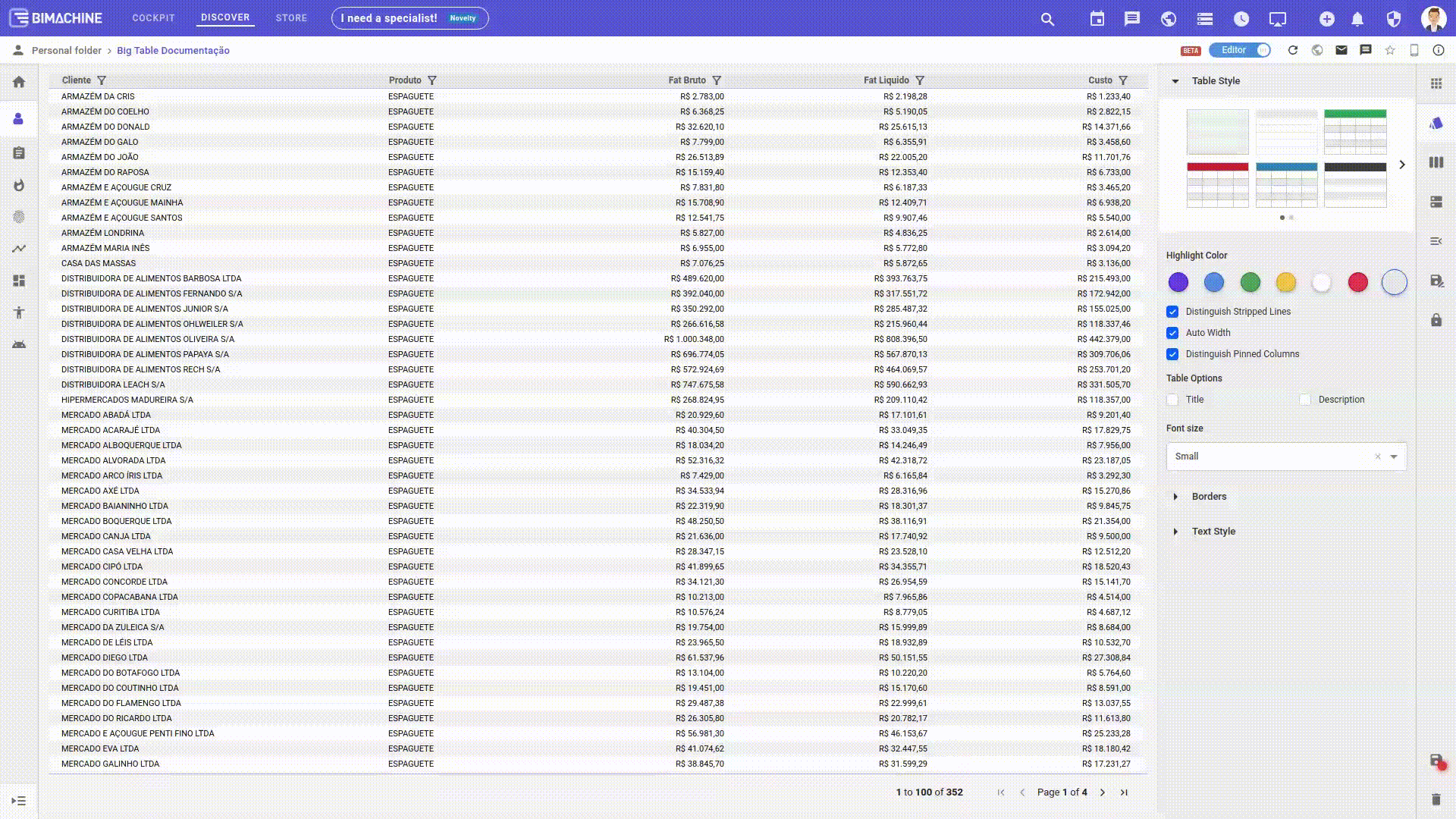
We open to all Administrator and expert users the possibility of creating Big Table type analyses. This functionality was already in testing for some users who requested access, and is now available for the entire BIMachine base!
With Big Table you can analyze large volumes of data with speed and convenience, and you can customize it your way.
See more by clicking here.
Filtering by icons
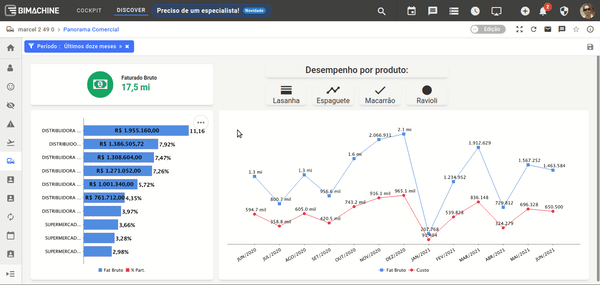
Now on your dashboards, in addition to applying filters using the icons, you can also remove them, with just one click.
This functionality works like an on/off button as shown in the image above.
Alerts of non-optimized structures
Always looking for the best performance and speed in delivering results for BIMachine users, we now have an alert system for data update loads of your project structures.
Data loads that are performing poorly in their execution will be notified to the project’s Master Administrator user, informing him about the structure that can be optimized.
This alert system has as its initial objective the optimization of data loads and structures used in BIMachine, and at this first moment it is being used only as a warning.
But ATTENTION: from October 2021, blocks that will restrict the execution of loads that exceed the limits established in the load policy will be implemented.
Click here and learn more about BIMachine’s loading policies.
Status Page BIMachine
We are launching our Status Page, which is now our official communication channel regarding the status of the BIMachine platform. On the status page you can check availability information for our services and platform performance.
In case of any malfunction or unavailability, the occurrences and how they are being handled will be informed on the status page.
To access the status page, click here.
Check out all the changes:
|
Number
|
Feature
|
Version
|
|---|---|---|
|
#4624
|
Big Table launch for all admin and expert users
|
2.49.0
|
|
#4623
|
Status page BIMachine
|
2.49.0
|
|
#4527
|
Transparency in PNG images on dashboards
|
2.49.0
|
|
#2012
|
Improved map navigation for viewing information for each point
|
2.49.0
|
|
#3594
|
Apply and remove filters on a dashboard by clicking an icon
|
2.49.0
|
|
#3504
|
Alerts for non-optimized data structures and loads
|
2.49.0
|
|
#4423
|
Improved security when deleting structures
|
2.49.0
|
|
#4259
|
Added date and time of last update of each object on Mobile
|
2.49.0
|
|
#4276
|
Sending load error logs in the warning email
|
2.49.0
|
|
#3508
|
White default color for icons and labels on dashboards that use dark or corporate themes
|
2.49.0
|
|
#4144
|
Permission of Accented Names for Folders
|
2.49.0
|

