What is Date and Time Access Restriction?
Date and Time Access Restriction increases the security of projects on the BIMachine platform. With this feature, you can configure and control the day of the week and times when users have access to the project. The restriction can be applied to all users, or configured specifically for certain types of users, groups or even individuals. *The restriction does not work on account masters, i.e. they have free access to your project platform.
How does it work?
By setting up Date and Time Access Restriction, you define when users can access the project. This prevents access outside the stipulated period, guaranteeing more security and control over the use of the system.Each user follows the access rules defined for them.
Step by step
1. Create New Restriction: Go to the Date and Time Access Restriction extension page in the project settings and click on “Create release rule”:
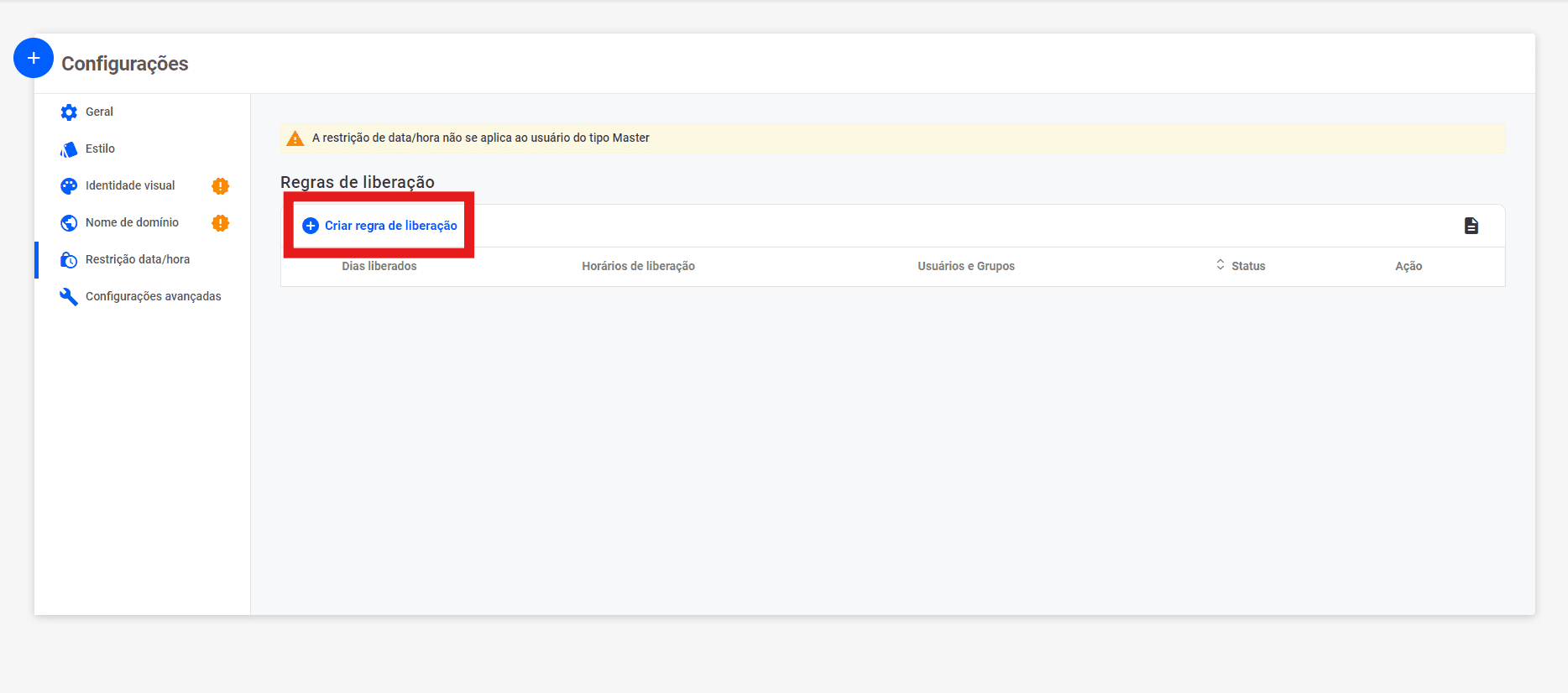
2. Restriction Settings: Configure the rule as required, filling in the following fields
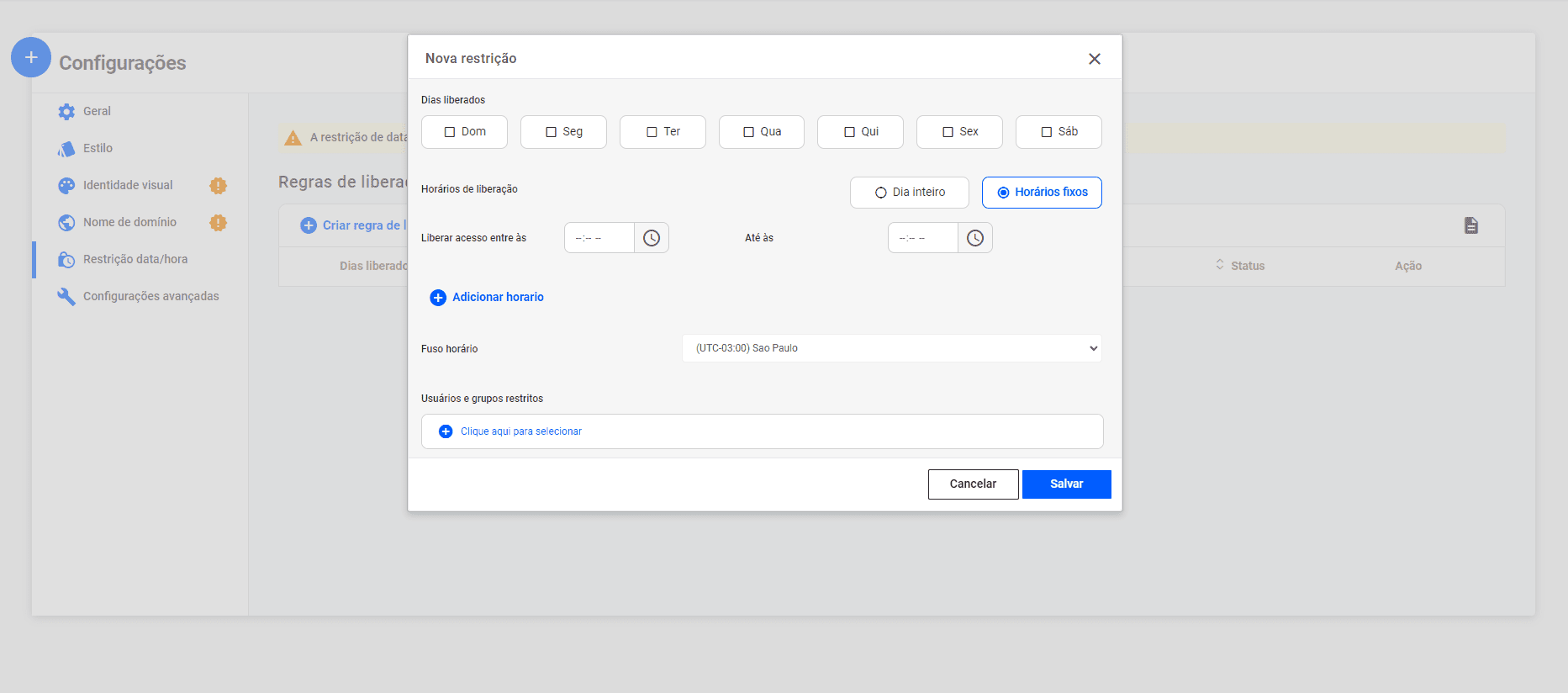
- Days Released: Select the days of the week on which access will be allowed.
- Release Times: Choose between Full Day or set Fixed Times for the selected days.
- Time Zone: Check that the time zone is correct and adjust if necessary, according to your location or project requirement.
- Restricted users and groups: Select the users or groups to whom the rule will apply. You can also define exceptions for certain users who will not follow the rule.

