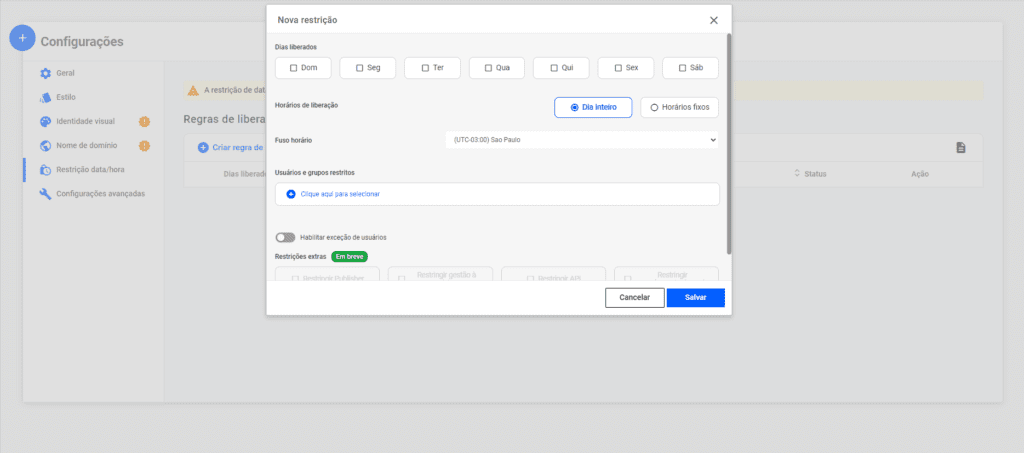With the new Date and Time Access Restriction add-on, you can guarantee even greater security and control over access to data on your BIMachine platform. This functionality has been developed to allow managers to define specific times and days when users can access the platform. You can, for example, only allow access during working days or business hours, ensuring that information is only available when necessary.
This configuration can be applied to both individual users and groups of users, as well as making it possible to create exceptions according to your needs. All this in a simple and intuitive way, as you can see in the image below, where you can select the days, times and even the appropriate time zone.
Enable
As the extensions in BIMachine are additional paid features, you need to enable them before you can start using it. To do this, follow these steps:
- Go to the Marketplace page
- Search for the Date and Time Access Restriction add-on and activate it (or request activation if your user is not an account administrator).

Use
After enabling the extension, the configuration can be accessed via the Project Settings:
- Navigate to the Date and Time Access Restriction page, an option available in the side menu.
- On this page, you can view all the restrictions you have created and also create new ones.
- Define the days and times allowed for access.
- Select the restricted users or user groups and exceptions, if necessary.
Find out more about using the Date and Time Access Restriction, click here.