Note: only the Master Account Administrator can enable access for other users.
By default, only the Master user has access to the Account Management page. However, access can be enabled for more users if necessary. To do this, the Master must go to Account Management:
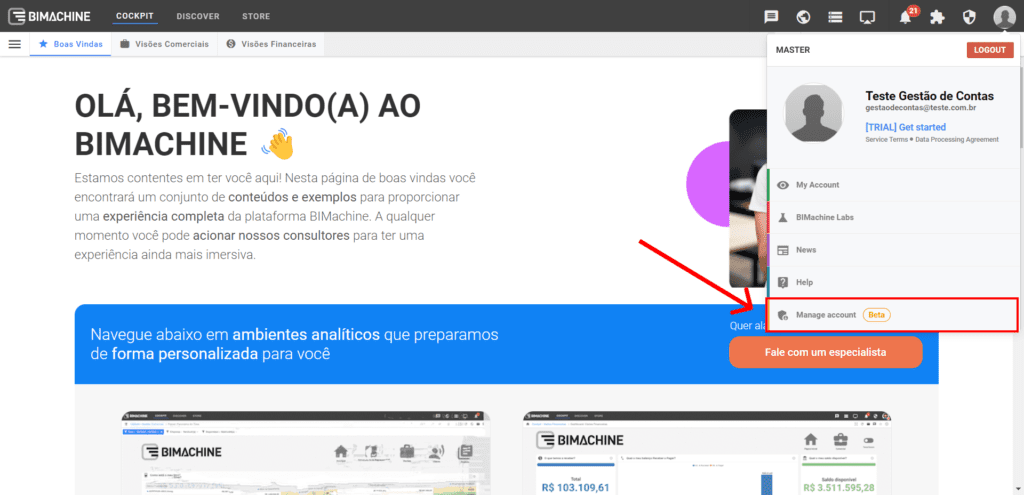
Then access the “Users” menu, or click on the shortcut icon:
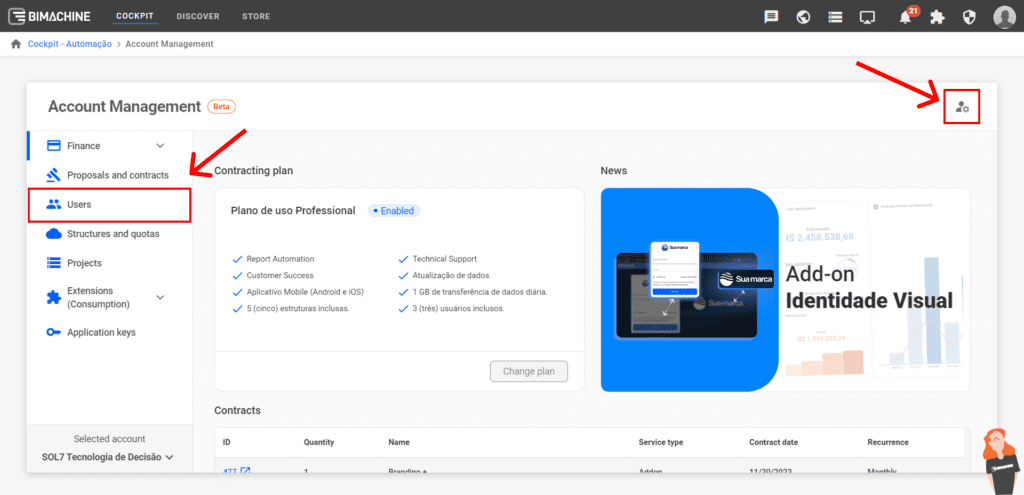
Finally, simply access the menu of the specific user and then “Enable Account Management”. It’s also possible to do the reverse: “Disable Account Management”:
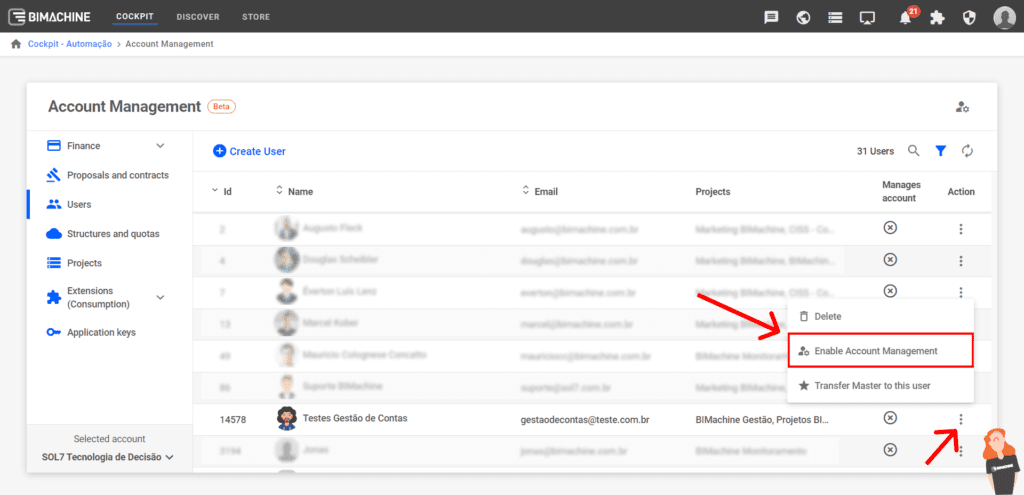
Learn more about the Account Management page.

